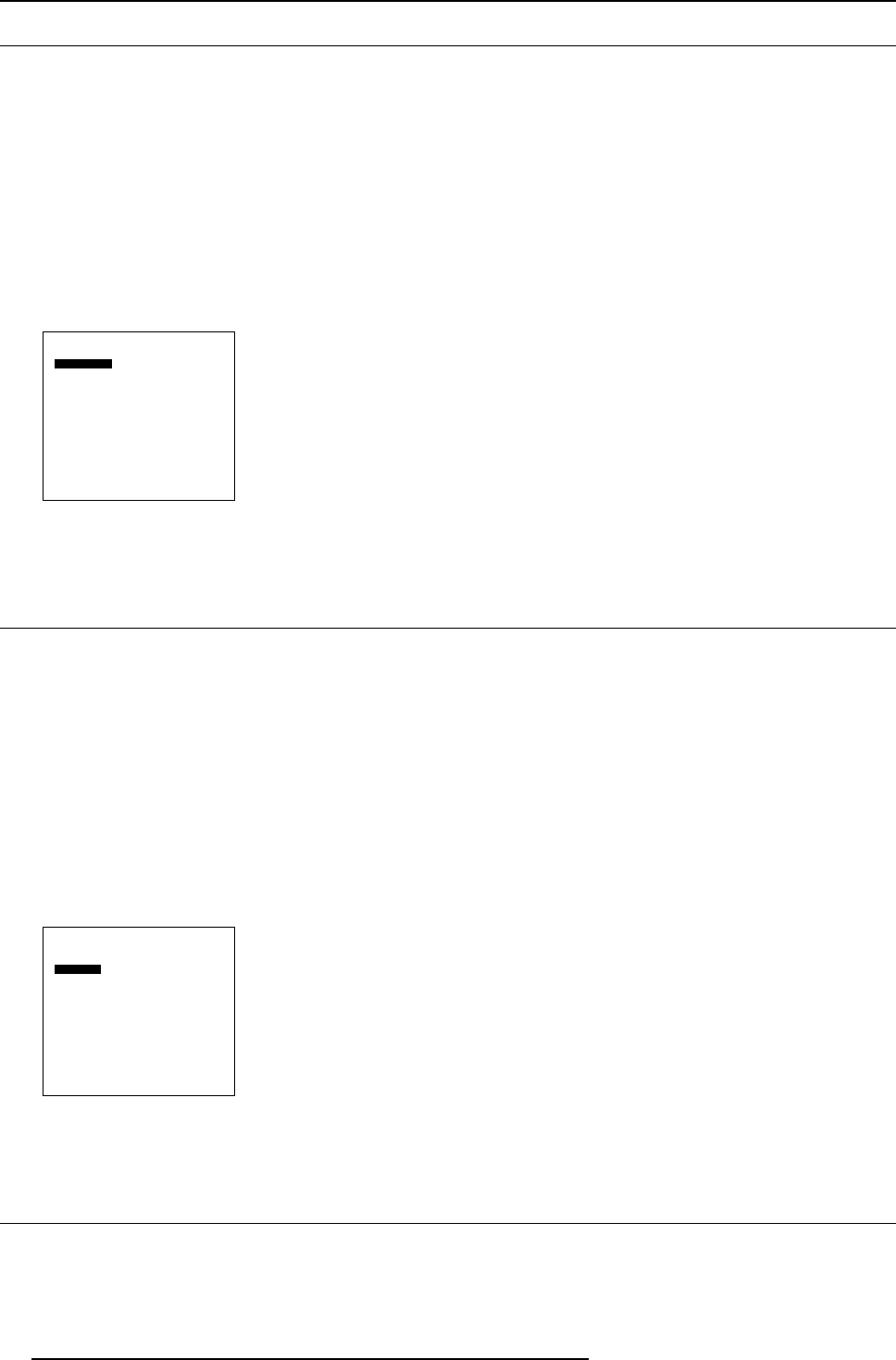
7. Image Settings menu
7.3 Brightness
About brightness
The brightness function is used to adjust the overall light output.
How to change the brightness ?
1. Push the cursor key ↑ or ↓ to highlight Brightness. (menu 7-3)
2. Press ENTER to select.
A slider box appears.
3. Use the cursor keys to adjust the brightness setting.
↑ or → key for higher brightness (higher values).
↓ or ← key for lower brightness (lower values).
Image settings
Brightness
Contrast
Saturation
Tint
Sharpness
Gamma
Color temperature
White peak Off
Back
Menu 7-3
7.4 Contrast
About contrast
The contrast function is used to adjust the contrast between the light and dark areas of the displayed image. A correct ’contrast’
setting is important for good image reproduction.
How to change the contrast ?
1. Push the cursor key ↑ or ↓ to highlight Contrast. (menu 7-4)
2. Press ENTER to select.
A slider box appears.
3. Use the cursor keys to adjust the contrast setting.
↑ or → key for higher contrast (higher values).
↓ or ← key for lower contrast (lower values).
Image settings
Brightness
Contrast
Saturation
Tint
Sharpness
Gamma
Color temperature
White peak Off
Back
Menu 7-4
7.5 Saturation
About saturation
The saturation function is used to adjust the color saturation levels for Video, S-Video and component input signals.
36 R5976763 CINEVERSUM 60/70 22042004


















