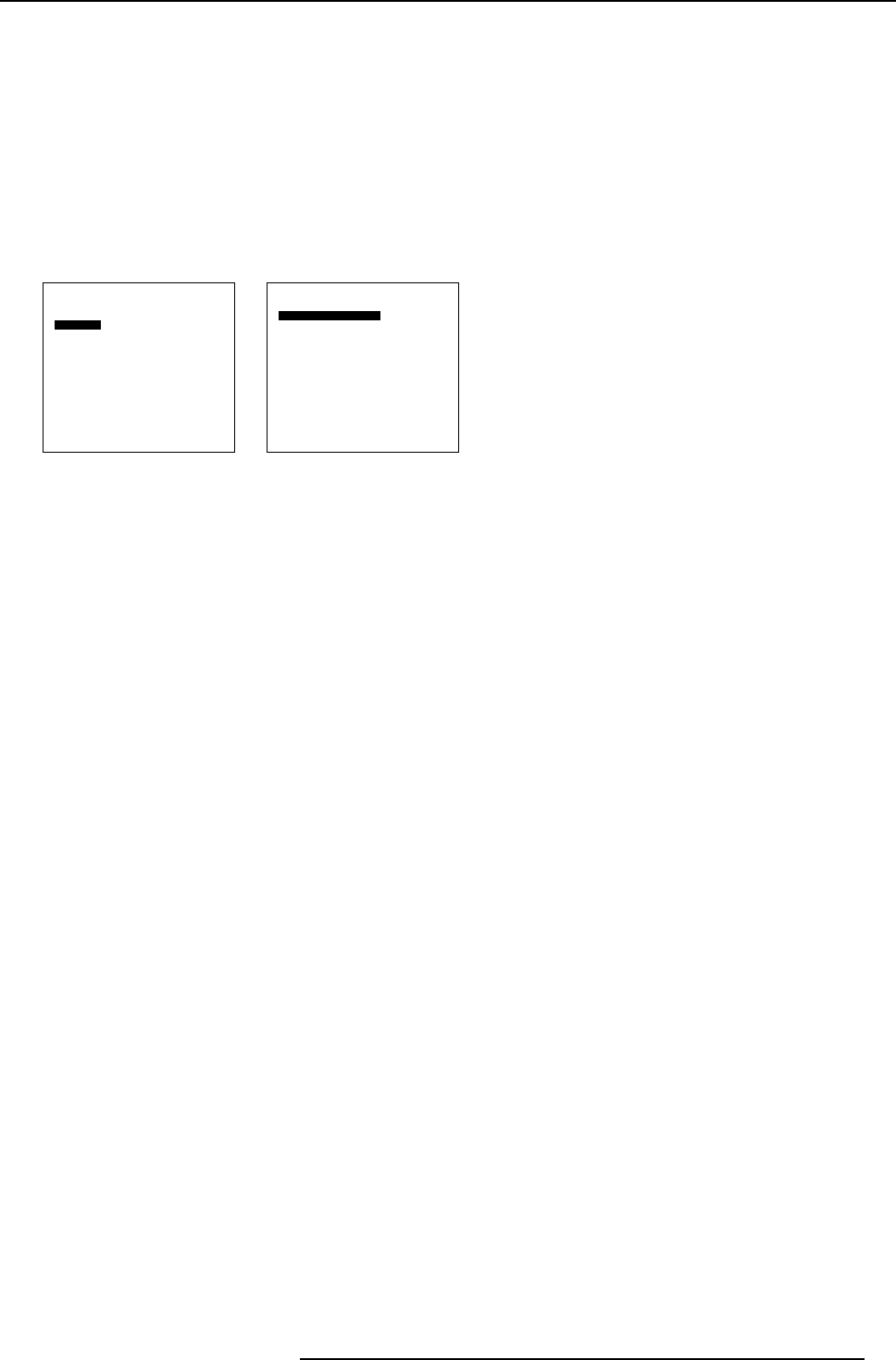
10. Service menus
Enable/disable password
1. Push the cursor key ↑ or ↓ to highlight Password. (menu 10-5)
2. Press ENTER to select.
The password menu will be displayed. (menu 10-6)
3. Push the cursor key ↑ or ↓ to highlight Use password.
4. Press ENTER to toggle between Yes or No.
Yes Password is enabled
No Password is disabled. Free access to all menus.
Service
Identification
Password
IR address : 000
RS232 address : 000
Serial communication
Thermal diagnosis
I2C diagnosis
Back
Menu 10-5
Password
Use password : Yes
Modify password
Back
Menu 10-6
10.4.2 Modify password
How to modify
1. Push the cursor key ↑ or ↓ to highlight Password. (menu 10-7)
2. Press ENTER to select.
The password menu will be displayed. (menu 10-8)
3. Push the cursor key ↑ or ↓ to highlight Modify password.
4. Press ENTER to select.
The password modification menu will be displayed. (menu 10-9)
The first digit will be highlighted.
5. Push the cursor key ↑ or ↓ to change the value.
An alphanumeric value can be entered. The following characters can be browsed:
digital scroll list : 0123456789
ASCII scroll list : abcdefghijklmnopqrstuvwxyz
6. Press ENTER to accept this first character.
The second character will be highlighted.
7. Enter in the same way.
8. Press ENTER to accept this second character.
The third character will be highlighted.
R5976763 CINEVERSUM 60/70 22042004
73


















