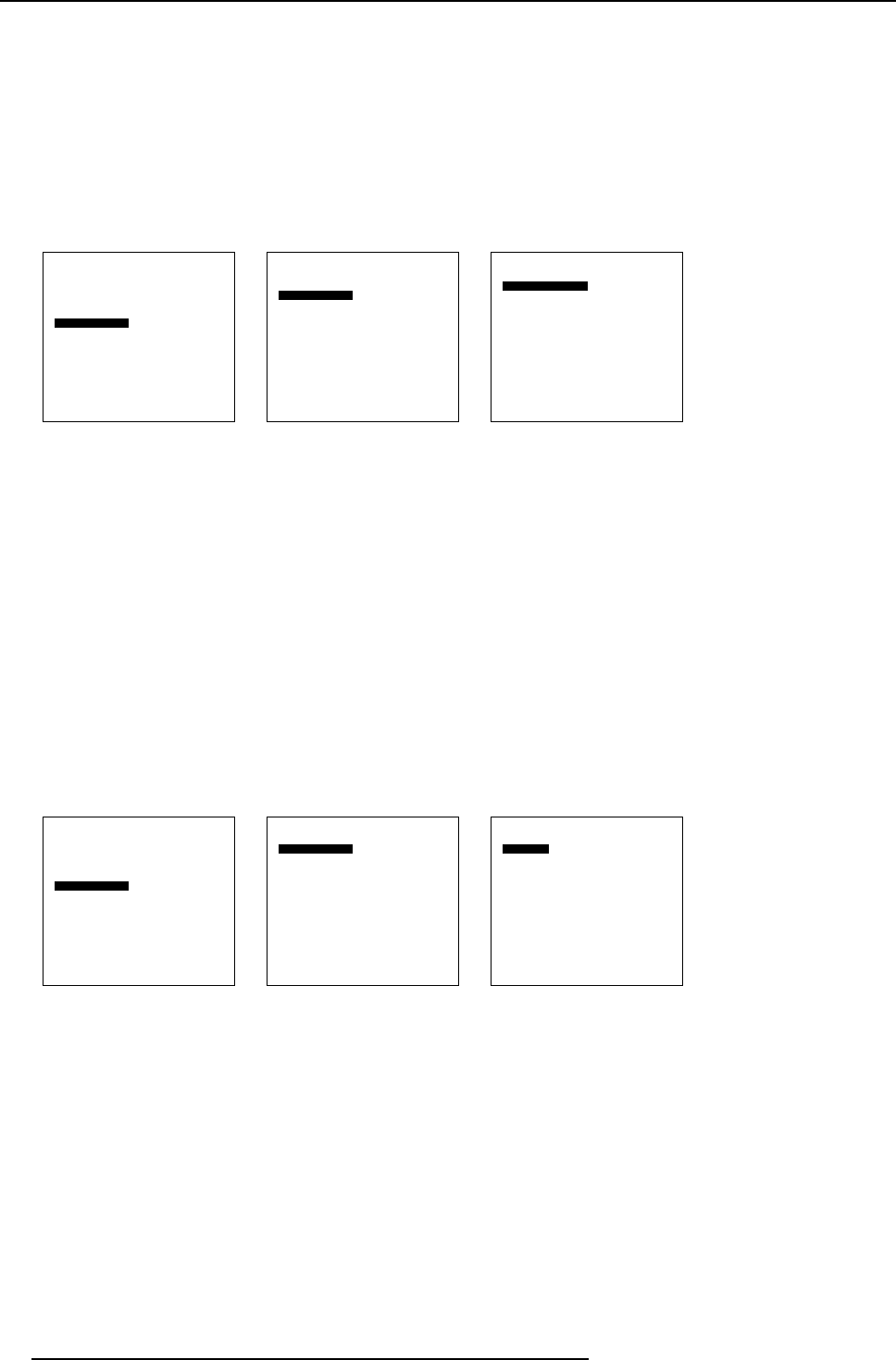
8. Advanced Settings
4. Press ENTER to select.
The black balance menu will be displayed. (menu 8-17)
5. Adjust the Brightness to a maximum value until there is just no green noise visible in the black areas.
6. Push the cursor key ↑ or ↓ to highlight Black level red.
7. Press ENTER to select.
8. Adjust with the cursor keys until there is no red noise visible in the black areas.
9. Repeat from step 6 but select Black level blue and adjust until no blue noise is visible in the black areas.
10.Set the brightness back to its normal value.
Advanced settings
Aspect Ratio
Position
PiP Configuration
Blanking
Input Balance
Back
Menu 8-15
Input balance
White balance
Black balance
Factory settings
Back
Menu 8-16
Black balance
Black level red
Black level blue
Back
Menu 8-17
White balance
1. Push the cursor key ↑ or ↓ to highlight Input Balance. (menu 8-18)
2. Press ENTER to select.
The Input balance menu will be displayed. (menu 8-19)
3. Push the cursor key ↑ or ↓ to highlight White balance.
4. Press ENTER to select.
The white balance menu will be displayed. (menu 8-20)
5. Select gain red and put it on its lowest value. Do the same for gain blue.
Adjust contrast to a maximum value until the green noise becomes visible in the white areas and return one step.
6. Select Gain red and adjust with the cursor keys until the red noise becomes visible in the white areas and return one step.
7. Select Blue red and adjust with the cursor keys until the blue noise becomes visible in the white areas and return one st
ep.
8. Put the contrast back on its normal value.
Advanced settings
Aspect Ratio
Position
PiP Configuration
Blanking
Input Balance
Back
Menu 8-18
Input balance
White balance
Black balance
Factory settings
Back
Menu 8-19
White balance
Gain red
Gain blue
Back
Menu 8-20
8.6.3 Input balance for YUV signals
How to adjust ?
1. Push the cursor key ↑ or ↓ to highlight Input Balance. (menu 8-21)
2. Press ENTER to select.
The Input balance menu will be displayed. (menu 8-22)
3. Decrease the brightness a lot.
4. Push the cursor key ↑ or ↓ to highlight Black balance.
54
R5976763 CINEVERSUM 60/70 22042004


















