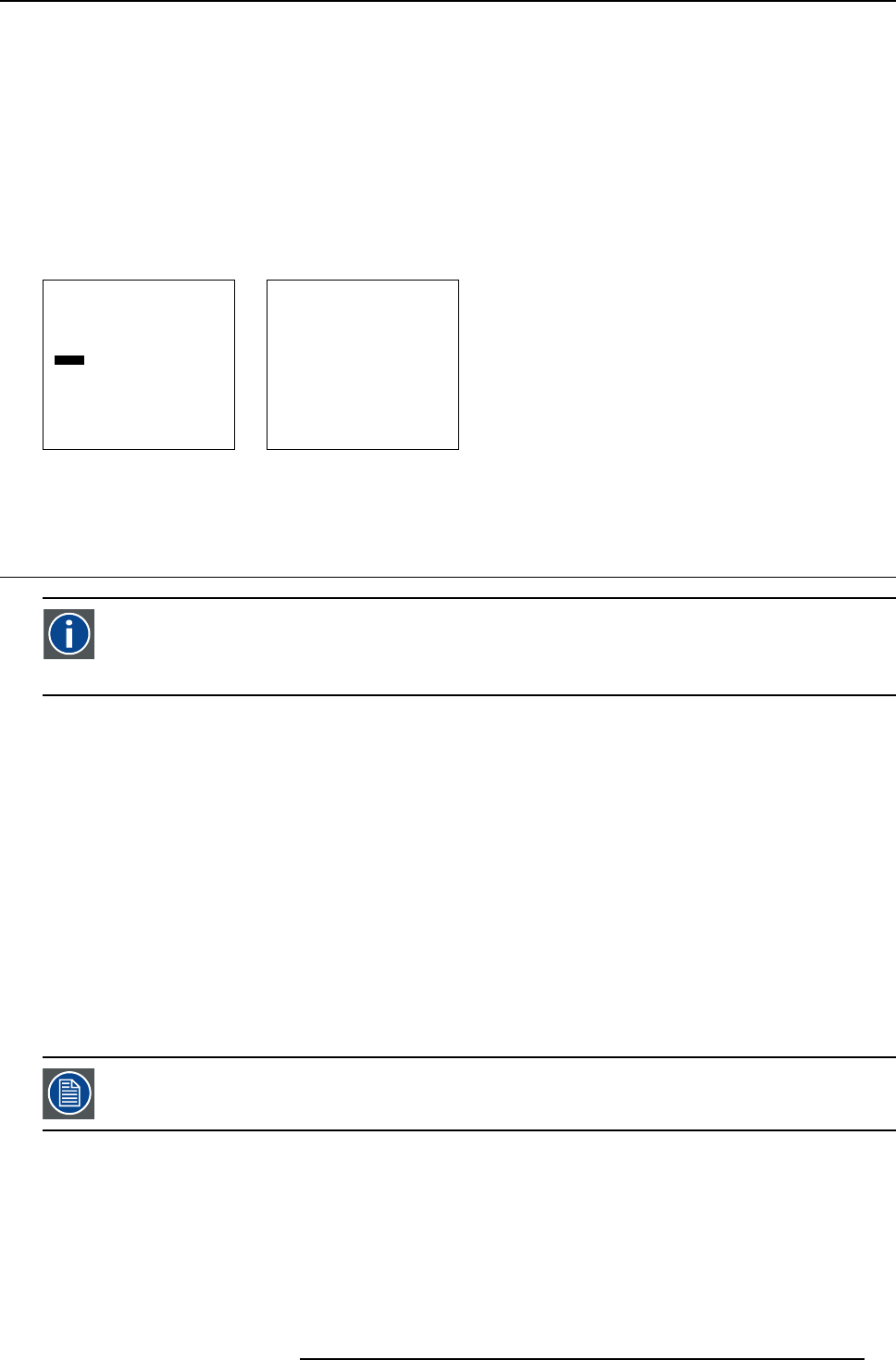
7. Image Settings menu
How to change the Gamma ?
1. Push the cursor key ↑ or ↓ to highlight Gamma. (menu 7-8)
2. Press ENTER to select.
The gamma selection menu appears. (menu 7-9)
Theactualactivegammavalueisindicatedbyanasterisk(*).
The default value is 2.2.
3. Push the cursor key ↑ or ↓ to highlight the desired gamma value.
4. Press ENTER to select.
The new selected gamma value becomes active.
Image settings
Brightness
Contrast
Saturation
Tint
Sharpness
Gamma
Color temperature
White peak Off
Back
Menu 7-8
Gamma
1.0
1.3
1.6
1.9
* 2.2
2.5
2.8
3.1
Back
Menu 7-9
7.9 Color Temperature
Color temperature
Color temperature is measured in degrees Kelvin. If a TV has a color temperature of 8,000 degrees Kelvin, that means
the whites have the same shade as a piece of pure carbon heated to that temperature. Low color temperatures have
a shift towards red; high color temperatures have a shift towards blue.
What can be done ?
The color temperature can be selected according to the type of source:
There are 5 different preset color temperatures:
• Display white
• Computer : 9300 K
• Video : 6500 K
• Film : 5400 K
• Broadcast : 3200 K
These calibrated presets can be selected and will provide optimum color tracking, the projector allows however the setting of a
personal color temperature, this is done in Custom balance.
Next to the color temperature, the color standard can be set up.
7.9.1 Predefined Color Temperature
Display white will provide maximum projector light output.
R5976763 CINEVERSUM 60/70 22042004 39


















