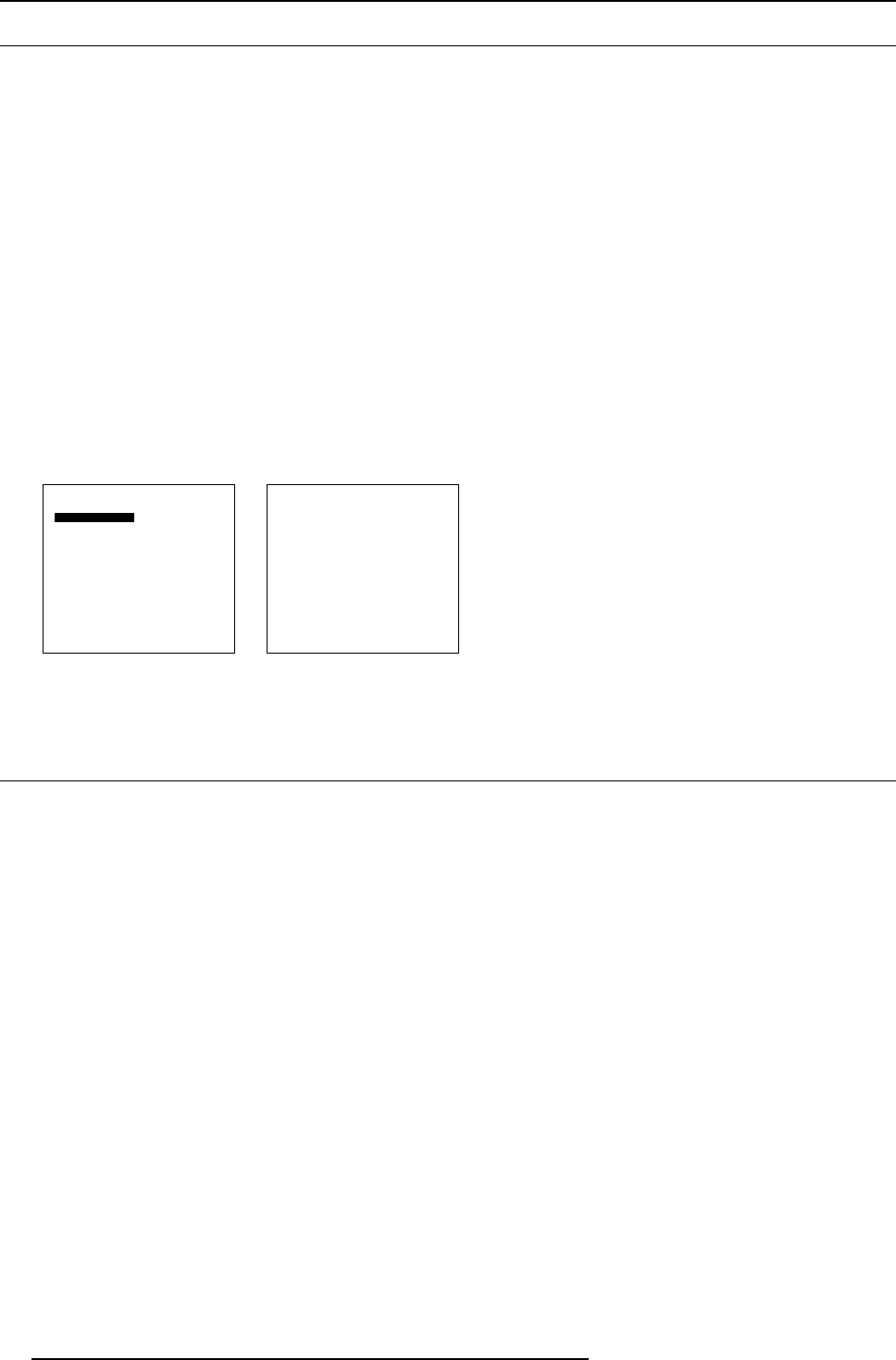
10. Service menus
10.3 Identification screen
What can be seen on the identification screen?
The identification screen shows the general information of the projector.
The following items will be displayed:
• Type of projector: CineVERSUM 70
• IR address = address used for the remote control
• RS address = address used with RS232/422 serial communication
• Software version
• Baud rate: transfer speed for communication through RS232/RS422 with an external device or computer. The baud rate of the
projector must be the same as the baud rate of the connected computer or external device.
• Projector Serial number: indicates the fabrication number of the projector. This number can be useful when calling for technical
assistance.
• Lamp Run Time: gives the total run time since the first start up of this lamp.
• Manufacturing date
How to display the identification window ?
1. Push the cursor key ↑ or ↓ to highlight Identification. (menu 10-3)
2. Press ENTER to select.
The Identification window appears. (menu 10-4)
Service
Identification
Password
IR address : 000
RS232 address : 000
Serial communication
Thermal diagnosis
I2C diagnosis
Back
Menu 10-3
Identification
CineVERSUM 70
IR address : 000
RS address : 000
Soft. version : 07A00F22Z
Baudrate PC : 19200
Serial number : 6002316
Lamp runtime : 28h
Manuf. Date : Apr. 14 2004
Back
Menu 10-4
10.4 Password
Overview
• Enable-disable password
• Modify password
10.4.1 Enable-disable password
Why password ?
With a password it is possible to protect all settings in Advanced Settings, In stallation and Service
.
When the password is enabled, only person who knows the password can get in.
72
R5976763 CINEVERSUM 60/70 22042004


















