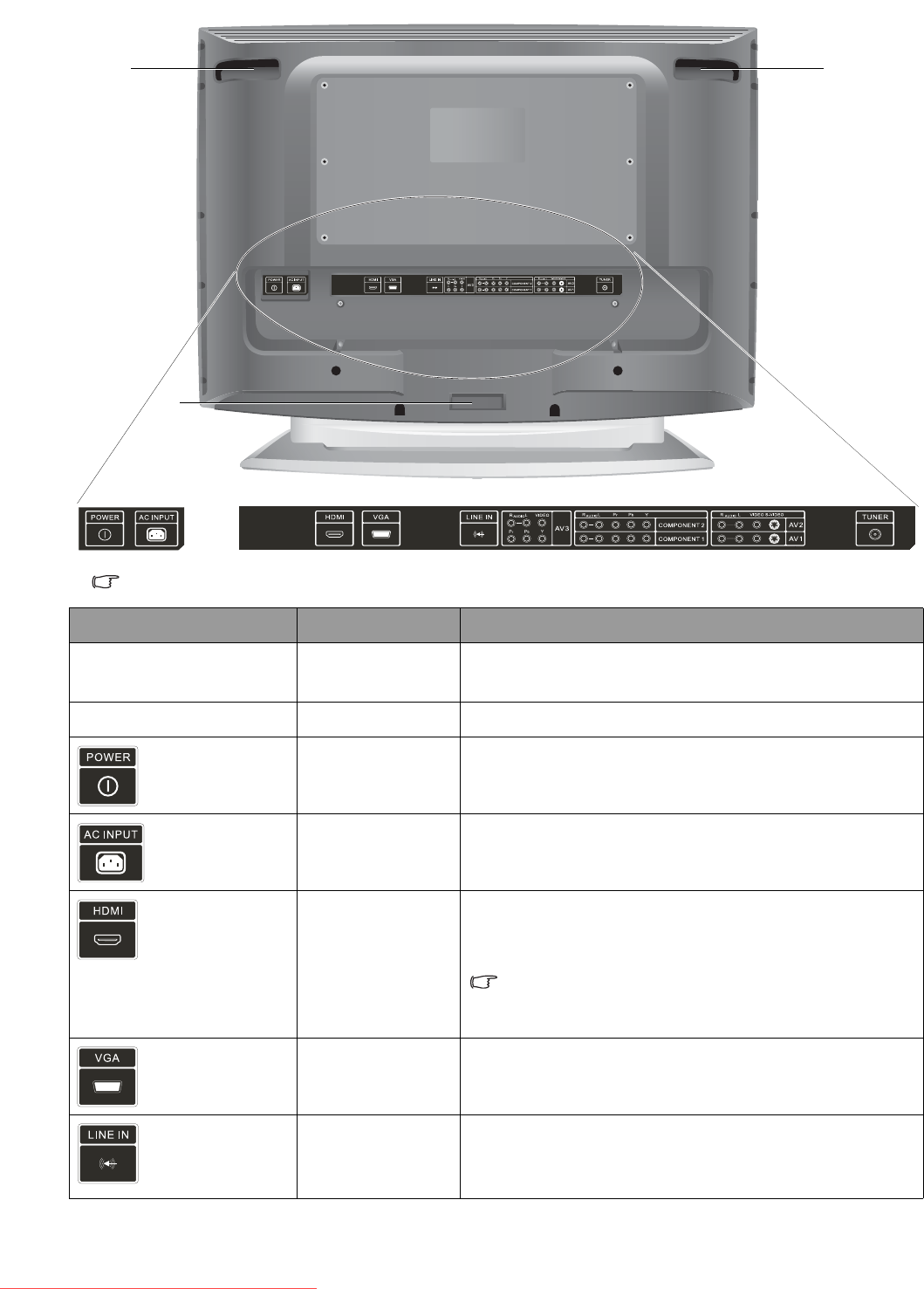
Getting to know the TV
10
Rear view
The actual positions and number of input sockets varies from model to model.
1
1
2
No./Icon Name Description
1 Carrying handle Use these handles when moving the TV to
another location by hand.
2 Cable holder Holds cables in place.
Main power
switch
Turns the main power source of the TV on or off.
AC power input Connect to the AC power cable.
HDMI Connect to a DVI digital video or HDMI digital
audio/video output of your digital source device.
See "Connecting the HDMI input" on page 14.
Not available on the VA261 model.
Be aware that HDMI input must be HDCP-
compliant to be displayed.
VGA Connect to a PC's VGA (D-Sub) output. See
"Connecting the VGA input" on page 14.
LINE IN Connect to the audio output of either a VGA or
DVI digital video output as appropriate for your
video source device.
Downloaded From TV-Manual.com Manuals


















