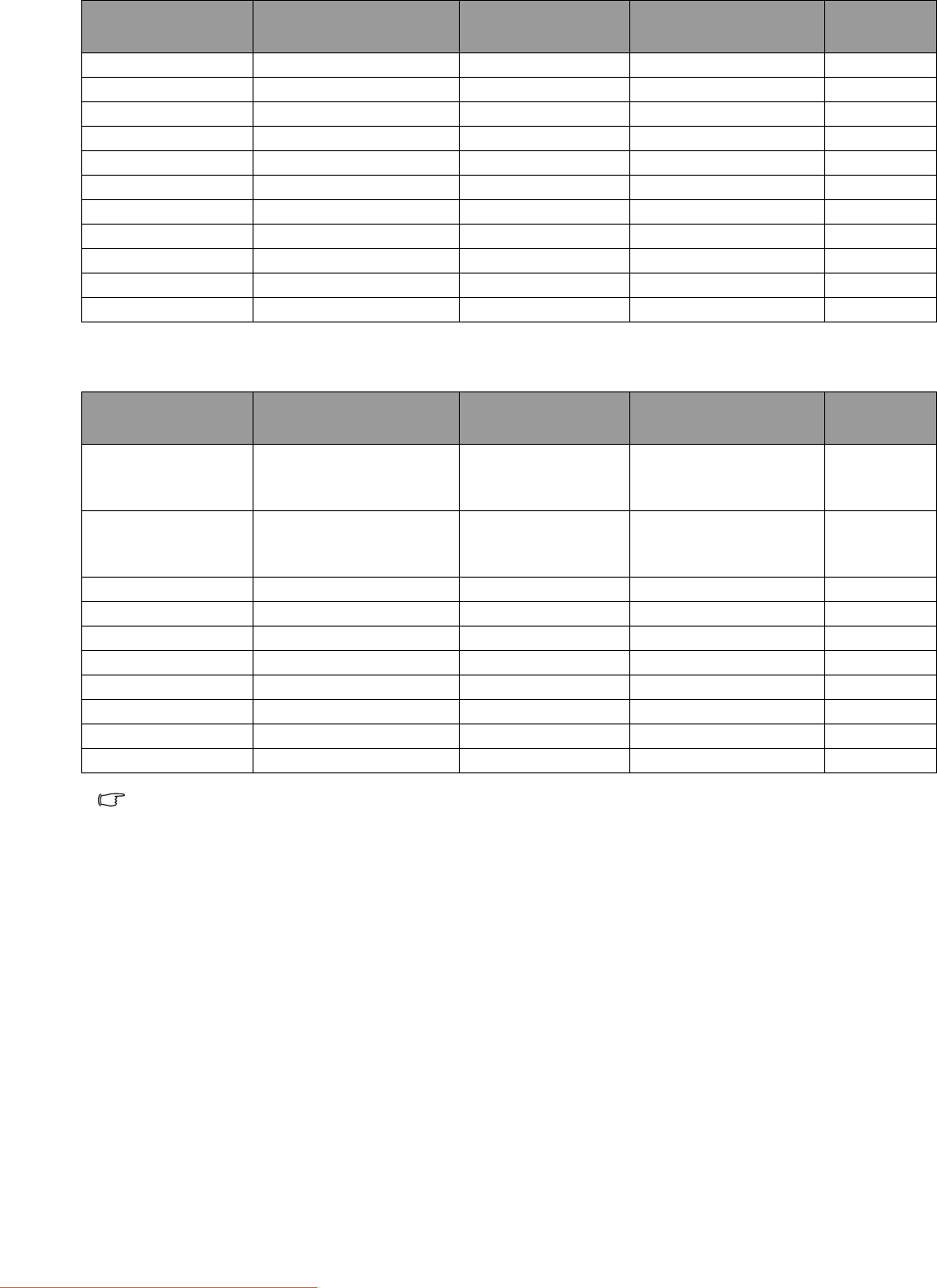
Reference
33
Supported VGA/DVI input signal timing
Supported Component/HDMI input signal timing
• PC (VGA/DVI) and Video (Component/HDMI) timing modes outside of these tables are not
recognised and will may not be displayed properly.
• When viewing VGA input on the TV, you should select 1360 x 768 @60Hz as your PC VGA
source resolution to gain the best quality image.
• If the picture contains movement or character shimmering when the signal timing is changed,
activate the 'Auto' function in the Setup menu to recalibrate the image. See "Performing Auto
installation" on page 27.
Resolution
Horizontal
Frequency (Khz)
Vertical
Frequency (Hz)
Dot Clock
Frequency (Mhz)
Note
720 x 400 31.467 70.082 28.32 VGA
640 x 480 31.469 59.94 25.175 VGA
640 x 480 37.861 72.819 31.5 VGA
640 x 480 37.5 75 31.5 VGA
800 x 600 37.9 60.317 40 SVGA
800 x 600 48.077 72.188 50 SVGA
800 x 600 46.875 75 49.5 SVGA
1024 x 768 48.363 60 65 XGA
1024 x 768 56.476 70.069 75 XGA
1024 x 768 60.023 75.029 78.75 XGA
1360 x 768 47.7 60 85.5 WXGA
Resolution
Horizontal
Frequency (Khz)
Vertical
Frequency (Hz)
Dot Clock
Frequency (Mhz)
Note
720 x 480i (not
available for DVI
input)
15.73 59.94 13.5 Interlaced
720 x 576i (not
available for DVI
input)
15.62 50 13.5 Interlaced
720 x 480p 31.47 59.94 27 Progressive
720 x 576p 31.25 50 27 Progressive
1280 x 720p@59 44.955 59.94 74.176 Progressive
1280 x 720p@60 45 60 74.25 Progressive
1280 x 720p@50 37.5 50 74.25 Progressive
1920 x 1080i@50 28.13 50 74.25 Interlaced
1920 x 1080i@59 33.716 59.94 74.176 Interlaced
1920 x 1080i@60 33.75 60 74.25 Interlaced
Downloaded From TV-Manual.com Manuals


















