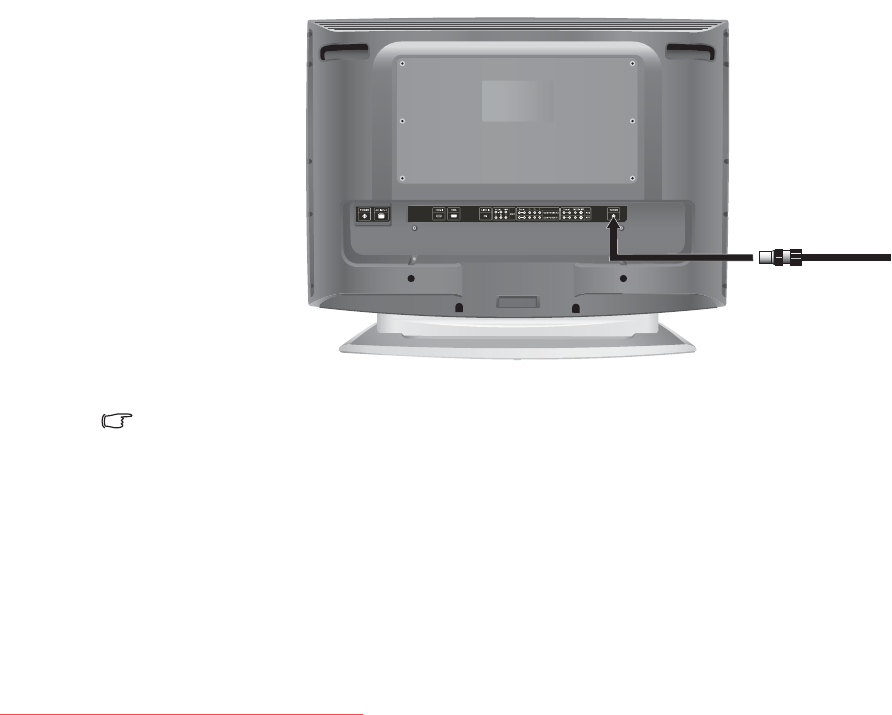
Section 1: Quick Start Guide
2
2. Select and prepare the installation location
In order to prevent potential dangers and prolong the service life of the TV, please observe the
following points when installing, operating and cleaning the TV:
• Do NOT place the TV on an uneven, sloping or unstable surface where it may fall and cause
damage to itself or others.
• Do NOT place the TV near water, like a spa or pool, or in a position which will allow the
splashing or spraying of water onto the TV, like in front of an open window where rain water
may enter.
• Do NOT place the TV near or above sources of heat, such as radiators, heaters, fuel stoves
and other heat-generating items (including audio amplifiers).
• Do NOT place the TV in direct sun or where direct sun or spot lighting will shine onto the
TV, as the heat may damage the TV and the bright light will make viewing the TV more
difficult than necessary.
• If wall mounting, have a suitable qualified and experienced tradesperson mount it safely.
Ensure that the mounting bracket (optional accessory) is securely screw fixed to the wall
structure, and not just the wall render, lining or cladding. Do not glue the bracket to the
wall. Use only a recommended TV wall bracket for this model TV. Ensure the bracket is level
horizontally. TV dimensions are detailed in "Dimensional drawings" on page 34.
• If recessed into a wall opening, you must leave at least 50–100mm free space both top and
bottom for ventilation.
• If wall mounting, allow at least 30mm space on top for attaching the TV to the wall bracket.
It slides in and down onto the bracket from above.
• Do NOT cover or block the vents and openings whilst the TV is switched on.
• Do NOT place the TV in an enclosed place without allowing for ventilation.
• Observe all warnings and cautions as labelled on the TV.
Once all considerations and precautions have been made, position the TV where most suitable.
3. Connect the TV antenna cable
Connect a suitable TV antenna cable fly-lead (not supplied) from your TV antenna system
outlet to the 'TUNER' input on the rear of the TV.
Check to make sure that all cable connections are correct and firmly in place.
NOTES:
A poor quality TV signal will produce a poor picture and/or sound on your TV.
For high quality picture and sound, you will need a high quality TV signal.
Depending upon your location, for best TV signal reception, you should have a properly aligned
outdoor TV antenna system. If need be, consult a professional antenna specialist.
This TV has a built-in analog TV tuner, which requires the TV antenna cable connection to an
external TV antenna system. If you wish to make use of the digital LCD screen to view digital TV,
you should connect an external digital TV tuner (decoder) set top box (STB) to the TV using a
digital signal cable (HDMI or DVI) connection. See "Getting to know the TV" on page 7.
Antenna cable
Downloaded From TV-Manual.com Manuals


















