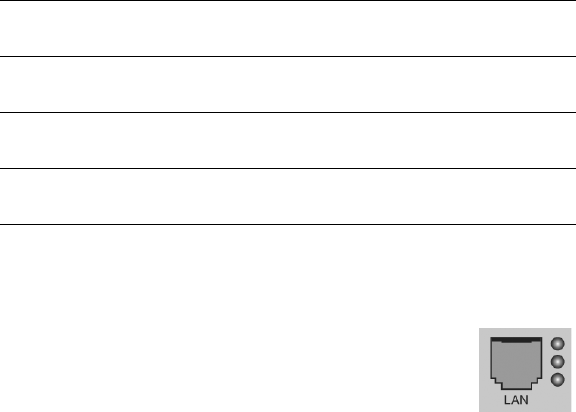
TALKSWITCH INSTALLATION 7
1.4.4 Connecting TalkSwitch to a LAN and/or PC
There are currently four ways to connect to TalkSwitch for PC configuration
— over the LAN (Ethernet port), USB, Serial, or Internet.
1.4.4.1 Connecting TalkSwitch to a LAN for local configuration
If you want to connect multiple TalkSwitch units to a LAN, see section 1.5.
To connect TalkSwitch to a LAN for configuration purposes,
use the supplied Ethernet cable (Category 5 cable with RJ45
connectors on either end, provided with 48 models). Connect
TalkSwitch to the switch or hub. The top LED lights up to
indicate a connection is established.
1.4.4.2 Connecting TalkSwitch to a PC using a USB cable
If you have an available USB port and a USB cable, connect TalkSwitch to the
PC using the USB cable (provided with 24 models).
Make sure no other communications programs* are running the same time
you are using the TalkSwitch configuration software.* They may include
Palm Pilot, Hot Sync, TalkWorks or digital camera software. These programs
tend to occupy COM ports thus making them unavailable for other programs.
1.4.4.3 Connecting TalkSwitch to a PC using a Serial cable
If you wish to use an available Serial port, connect TalkSwitch to your PC
with a RS-232 Serial cable (not included). By default, TalkSwitch is shipped
with the Serial and LAN ports enabled and the USB port disabled.
When you run the TalkSwitch software, select ‘Serial’ as the connection type
then select the Serial Port associated to this physical Serial port on your PC.
Make sure you do not have any other communications programs running at
the same time you want to use the TalkSwitch configuration software. These
may include Palm Pilot, Hot Sync, TalkWorks, digital camera software. These
LAN: Use the provided Ethernet cable to connect TalkSwitch to the LAN
via your switch (TalkSwitch models with LAN ports only).
USB: Use a USB cable to connect TalkSwitch to an available USB port
on your PC or on the USB hub.
Serial: Use a serial cable (RS232) to connect TalkSwitch to an available
Serial COM port on your PC.
Internet: The TalkSwitch models with LAN ports support remote
configuration from a PC via IP from a local or remote location.


















