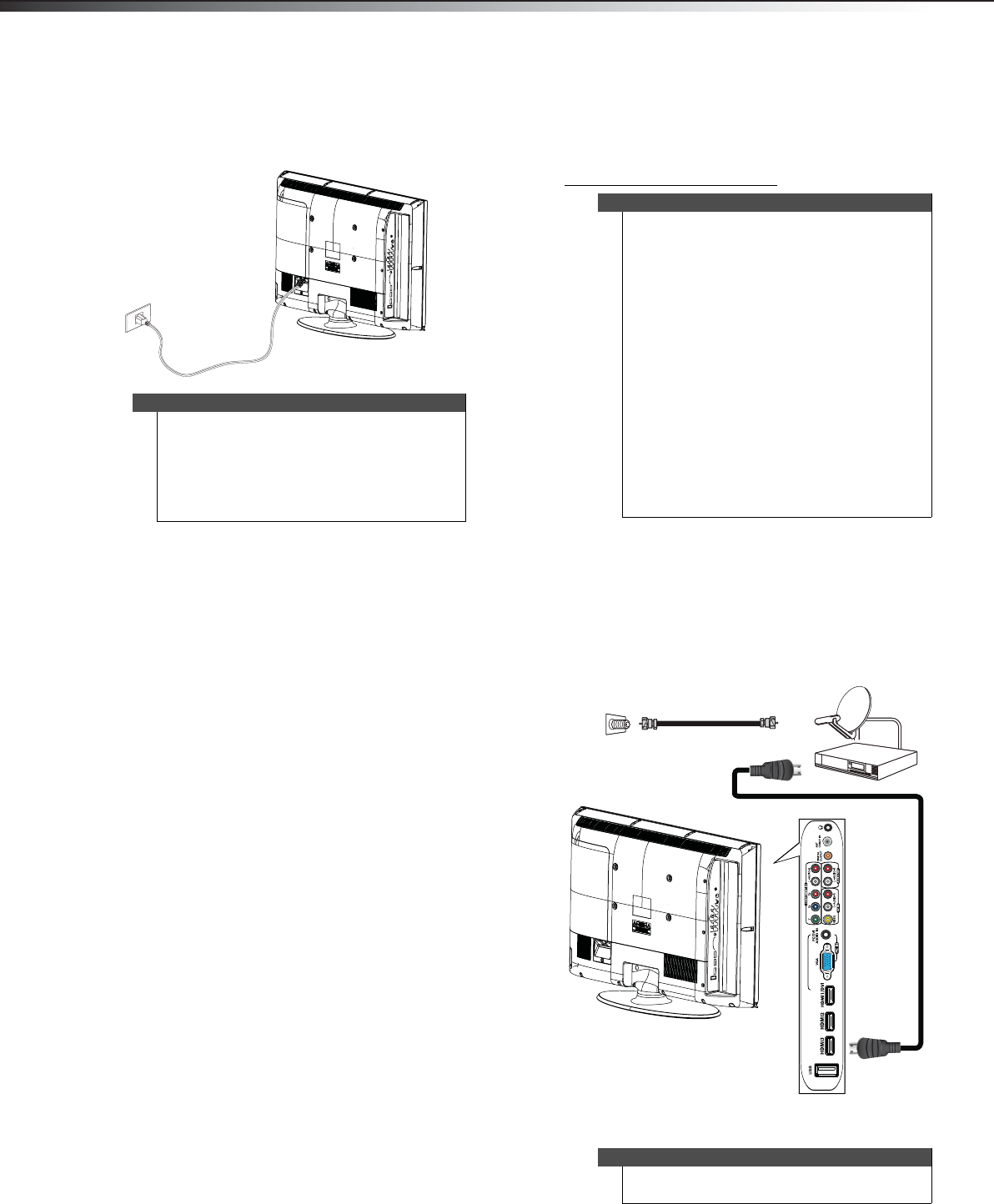
8
Making connectionsDX-26L100A13
Connecting power
To connect the power:
• Plug the AC power cord into an AC power outlet.
Connecting a cable or satellite box
Many cable or satellite TV boxes have more than one
connection type. To get the best video, you should use
the best connection type available. For more information,
see “What connection should I use?
” on page 7.
Using HDMI (best)
To connect a cable or satellite box using HDMI:
1 Turn off your TV and all connected equipment.
2 Connect the incoming cable from the cable wall jack
to the cable-in jack on the cable or satellite box.
3 Connect an HDMI cable (not provided) to one of the
HDMI jacks on the side of your TV and to the HDMI
OUT jack on the cable or satellite box.
4 Turn on your TV, then turn on the cable or satellite
box.
Notes
• Your TV should only be operated from the
power source indicated on the label.
• Always unplug the AC power cord from the
power outlet when you will not be using your
TV for an extended period of time.
• The AC power cord is permanently attached to
the back of your TV. Do not try to pull it out.
Notes
• If the signal level for a channel is weak, the
picture may be distorted. Adjust the antenna or
use a highly directional outdoor or set-top
antenna with a built-in amplifier.
• If the picture quality is good on some channels
and poor on others, the problem may be caused
by a poor or weak signal from the broadcaster
or cable TV provider.
• If you connect to cable or satellite TV without a
set-top box and experience poor picture quality,
you may need to install a set-top box to improve
signal reception and picture quality. Contact
your cable or satellite TV provider about
upgrading to a set-top box.
• Many high-definition (HD) channels upscale
standard-definition (SD) content. The picture
displayed on your TV is still displayed as SD, thus
the picture quality will not be as clear or crisp as
it would be if the content was originally
recorded in HD.
Note
An HDMI cable carries both audio and video. You do
not need to use any audio cables.
Side of TV
HDMI cable
Cable or satellite box
75 ohm coaxial cable
12-0204_DX-26L100A13 MAN_V1_EN.book Page 8 Monday, June 11, 2012 3:03 PM


















