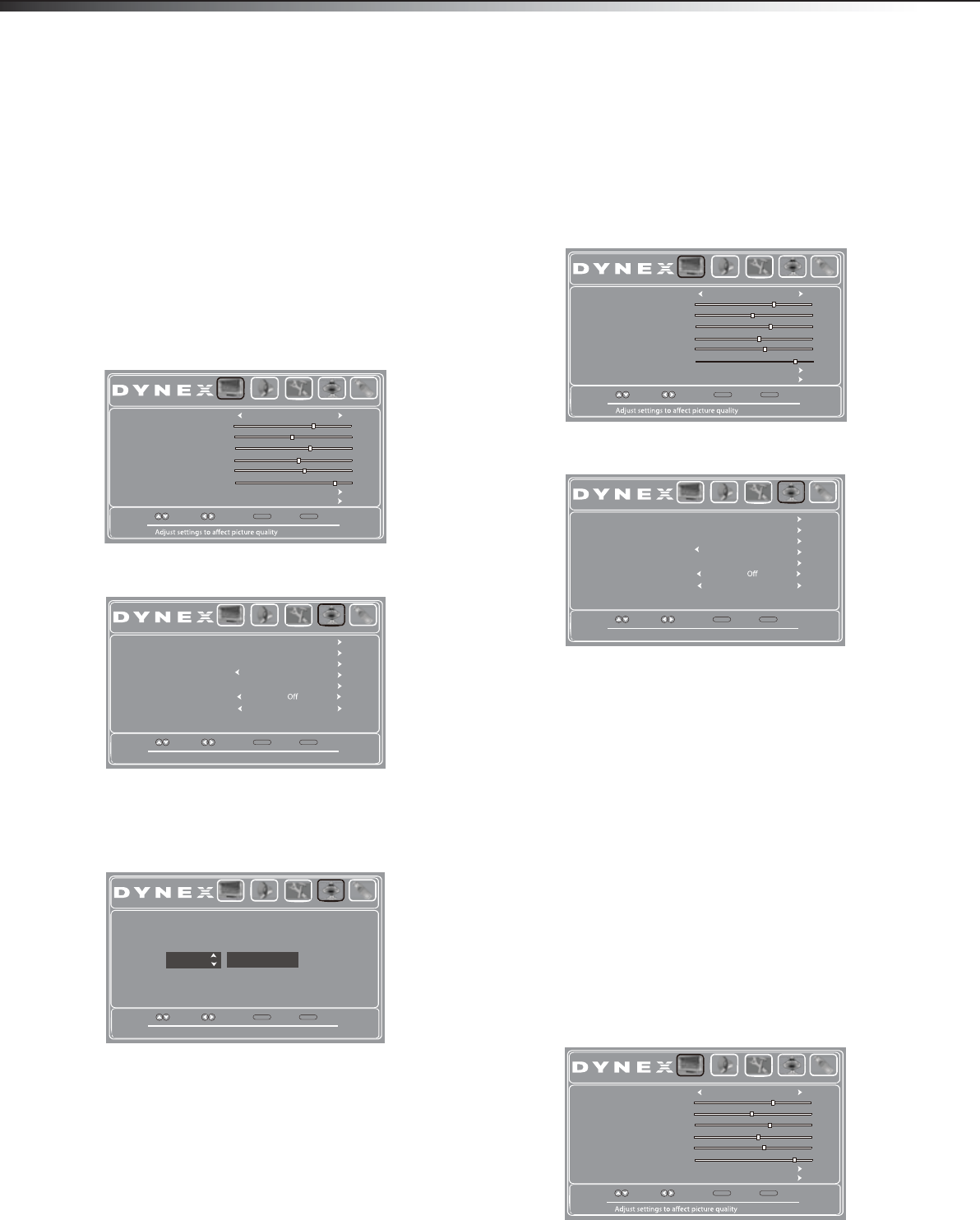
24
Setting parental controlsDX-26L100A13
Viewing a favorite channel
To view a favorite channel:
1 Press FAVORITE on your remote control. The
Favorites channel list opens.
2 Press or to highlight a channel, then press
ENTER to tune to the channel.
Adding or changing a channel label
If a channel is not already labeled, you can label the
channel to make it easier to identify. You can also relabel a
channel that is already labeled.
To add or change a channel label:
1 Press MENU. The on-screen menu opens with the
Picture menu displayed.
2 Press or to highlight Channels, then press .
The Channels menu opens.
3 Press or to highlight Channel Label, then press
ENTER. The Channel Label screen opens with the
channel number field highlighted.
4 Press or to select the channel you want to label,
then press
to go to the channel label editing field.
5 Press or to select a character, then press or
to move to the previous or next position. Repeat this
step to add more characters. You can enter as many
as 11 characters. If you need to delete a character,
enter a blank space, then press ENTER.
6 When you have completed the label, press ENTER.
7 Press MENU to return to the previous menu, or press
EXIT to close the menu.
Checking the digital signal strength
You can check the digital signal strength to determine if
you need to adjust your antenna or digital cable input.
The higher the signal strength, the less likely you are to
experience picture degradation.
To check the digital signal strength:
1 Press MENU. The on-screen menu opens with the
Picture menu displayed.
2 Press or to highlight Channels, then press .
The Channels menu opens.
3 Press or to highlight Channel Strength, then
press ENTER. The DTV signal strength is indicated by
the color bar.
4 Press MENU to return to the previous menu, or press
EXIT to close the menu.
Setting parental controls
Parental controls let you prevent your children from
watching inappropriate material on TV. When set,
parental controls read the rating of the program (with
some exceptions, such as news and sports) and deny
access to programs that exceed the ratings level you
select. To watch programs that exceed the selected rating,
you must enter the password.
Setting or changing the password
To set or change the password:
1 Press MENU. The on-screen menu opens with the
Picture menu displayed.
Move
Select Back
MENU
Exit
EXIT
Picture Mode
Backlight
Sharpness
Tint
Color
Brightness
Contrast
Advanced Video
Reset Picture Settings
Picture Audio Settings Channels USB
Energy Savings
65
47
65
0
55
26
Adjust channel options
Move
Select Back
MENU
Exit
EXIT
Auto Channel Scan
Auto Zoom
Audio Only
Channel Strength
Channel Label
Favorites
Add/Skip Channels
Picture Audio Settings Channels USB
On
Create labels for channels,up to 11 characters
Move
Select Back
MENU
Exit
EXIT
Picture Audio Settings Channels USB
CH 50.1 KOCE-HD
Move
Select Back
MENU
Exit
EXIT
Picture Mode
Backlight
Sharpness
Tint
Color
Brightness
Contrast
Advanced Video
Reset Picture Settings
Picture Audio Settings Channels USB
Energy Savings
65
47
65
0
55
26
Adjust channel options
Move
Select Back
MENU
Exit
EXIT
Auto Channel Scan
Auto Zoom
Audio Only
Channel Strength
Channel Label
Favorites
Add/Skip Channels
Picture Audio Settings Channels USB
On
Move
Select Back
MENU
Exit
EXIT
Picture Mode
Backlight
Sharpness
Tint
Color
Brightness
Contrast
Advanced Video
Reset Picture Settings
Picture Audio Settings Channels USB
Energy Savings
65
47
65
0
55
26
12-0204_DX-26L100A13 MAN_V1_EN.book Page 24 Monday, June 11, 2012 3:03 PM


















