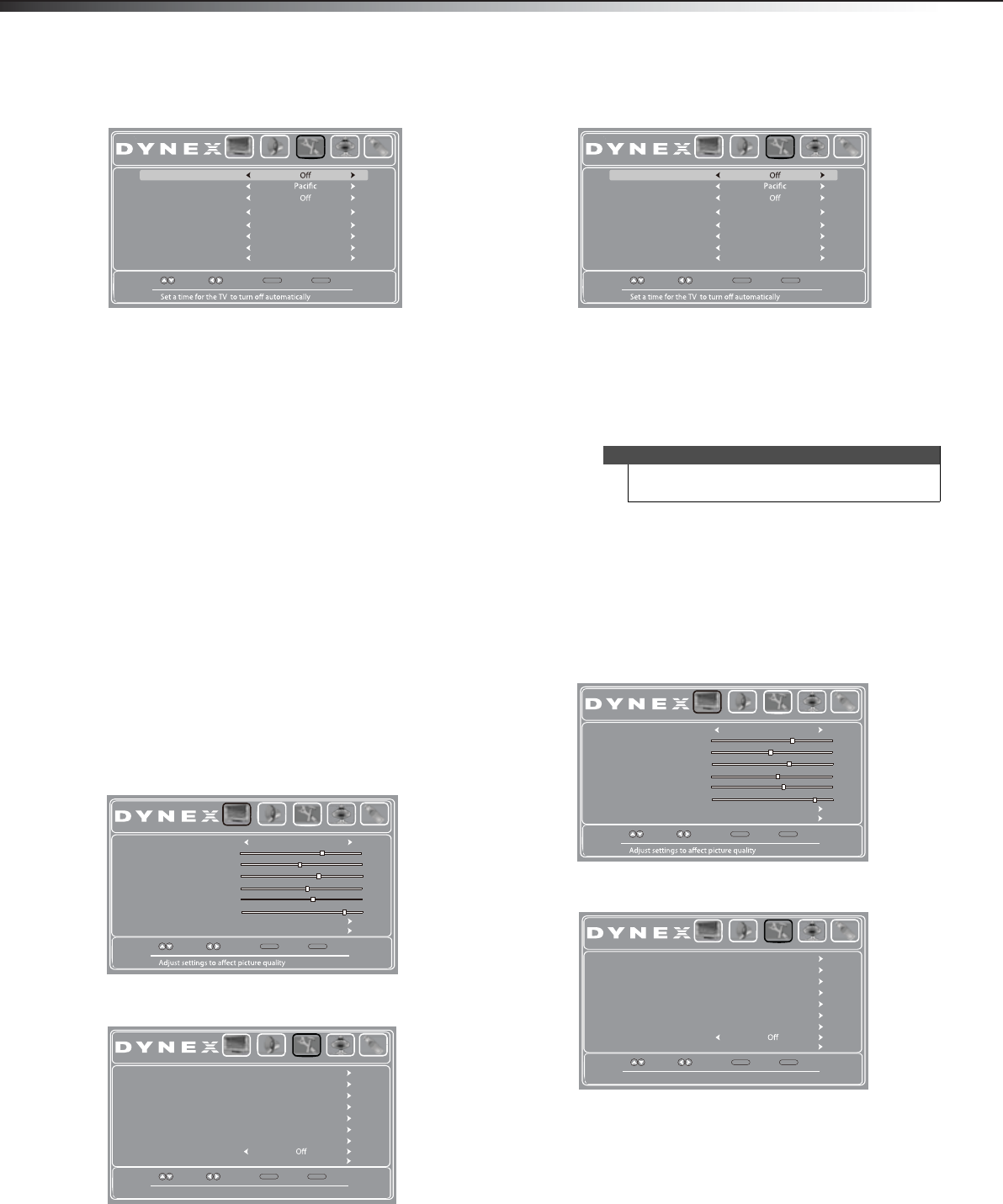
30
Adjusting menu settingsDX-26L100A13
3 Press or to highlight Time, then press ENTER.
The Settings-Time menu opens.
4 Press or to highlight Mode, then press or to
select Custom (to set the date and time manually, or
Auto (to have the date and time set automatically
from a TV signal source, based on your time zone).
5 If you selected Auto for Mode, press or to
highlight Time Zone, then press or to select
your time zone. You can select Eastern, Central,
Mountain, Pacific, Alaska, Hawaii, Atlantic, or
Newfoundland.
6 If your viewing area observes daylight savings time,
press
or to highlight Daylight Savings Time,
then press
or to select On or Off.
7 If you selected Custom for Mode:
•Press
or to highlight Year, Month, or Day,
then press
or to adjust the setting.
•Press
or to highlight Time, press or to
highlight the hour, minute, or AM/PM field, then
press
or to adjust the setting.
8 Press EXIT to close the menu.
Setting the sleep timer
You can set the amount of time before your TV
automatically turns off.
To set the sleep timer:
1 Press MENU. The on-screen menu opens with the
Picture menu displayed.
2 Press or to highlight Settings, then press . The
Settings menu opens.
3 Press or to highlight Time, then press or
ENTER. The Settings-Time menu opens.
4 Press or to highlight Sleep Timer, then press
or
to select the amount of time (Off, 5 minutes,10
minutes, 15 minutes, 30 minutes, 60 minutes, 90
minutes,120 minutes,180 minutes, 240 minutes)
before your TV turns off automatically. To turn the
sleep timer off, select Off.
5 Press EXIT to close the menu.
Adjusting menu settings
Selecting the menu language
To select the on-screen menu language:
1 Press MENU. The on-screen menu opens with the
Picture menu displayed.
2 Press or to highlight Settings, then press . The
Settings menu opens.
3 Press or to highlight Menu Settings, then press
or ENTER. The Settings-Menu Settings menu opens
with Menu Language highlighted.
4 Press or to select the menu language. You can
select English, French, or Spanish.
5 Press EXIT to close the menu.
Move
Select Back
MENU
Exit
EXIT
Mode
Daylight Savings Time
Time Zone
Picture Audio Settings Channels USB
Year
Time
Day
Month
Auto
2010
January
09 : 56 AM
01
Sleep Timer
Move
Select Back
MENU
Exit
EXIT
Picture Mode
Backlight
Sharpness
Tint
Color
Brightness
Contrast
Advanced Video
Reset Picture Settings
Picture Audio Settings Channels USB
Energy Savings
65
47
65
0
55
26
Set various TV options
Move
Select Back
MENU
Exit
EXIT
Parental Controls
System Info
Input Label
Computer Settings
Menu Settings
Closed Caption
Time
Power on in Vivid Mode
Reset Default
Picture Audio Settings Channels USB
Note
You can also press SLEEP on the remote control to
set the sleep timer.
Move
Select Back
MENU
Exit
EXIT
Mode
Daylight Savings Time
Time Zone
Picture Audio Settings Channels USB
Year
Time
Day
Month
Auto
2010
January
09 : 56 AM
01
Sleep Timer
Move
Select Back
MENU
Exit
EXIT
Picture Mode
Backlight
Sharpness
Tint
Color
Brightness
Contrast
Advanced Video
Reset Picture Settings
Picture Audio Settings Channels USB
Energy Savings
65
47
65
0
55
26
Set various TV options
Move
Select Back
MENU
Exit
EXIT
Parental Controls
System Info
Input Label
Computer Settings
Menu Settings
Closed Caption
Time
Power on in Vivid Mode
Reset Default
Picture Audio Settings Channels USB
12-0204_DX-26L100A13 MAN_V1_EN.book Page 30 Monday, June 11, 2012 3:03 PM


















