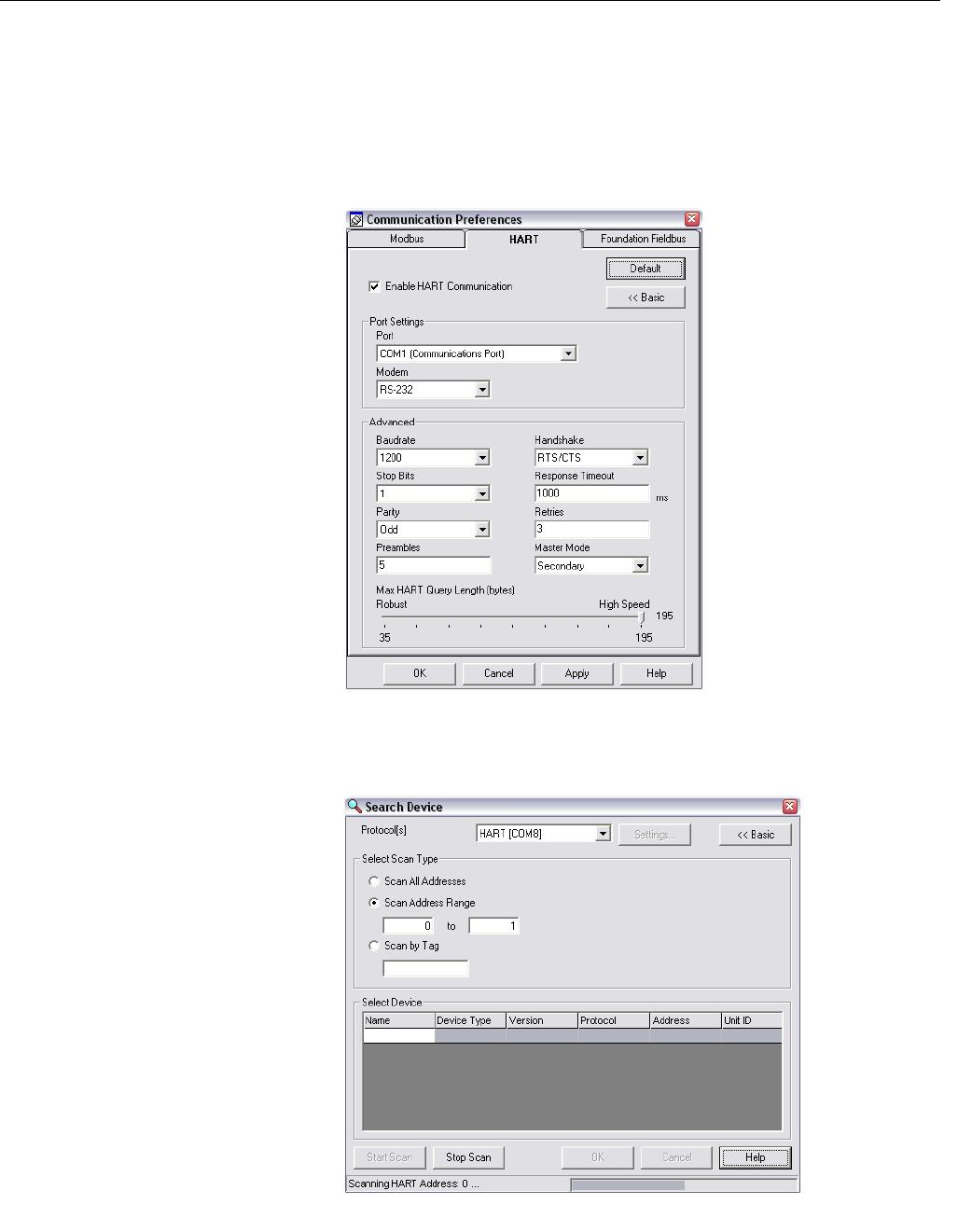
Manual Supplement
00809-0500-4530, Rev AA
October 2010
1-11
Rosemount 5300/5400 Series
To configure the 5300/5400 level transmitter using RRM and the MA, MB
terminals, do the following:
1. Connect the RS-485 Converter to the MA, MB connectors.
2. Start RRM and open Communication Preferences.
3. Enable HART communication and make sure the port for the RS-485
Converter is selected. Use the following settings:
4. Connect the power wires (or cycle power) to the transmitter.
5. Wait 20 seconds and then open the Search Device window in RRM (also
see note below). Make sure HART address 1 is being scanned.


















