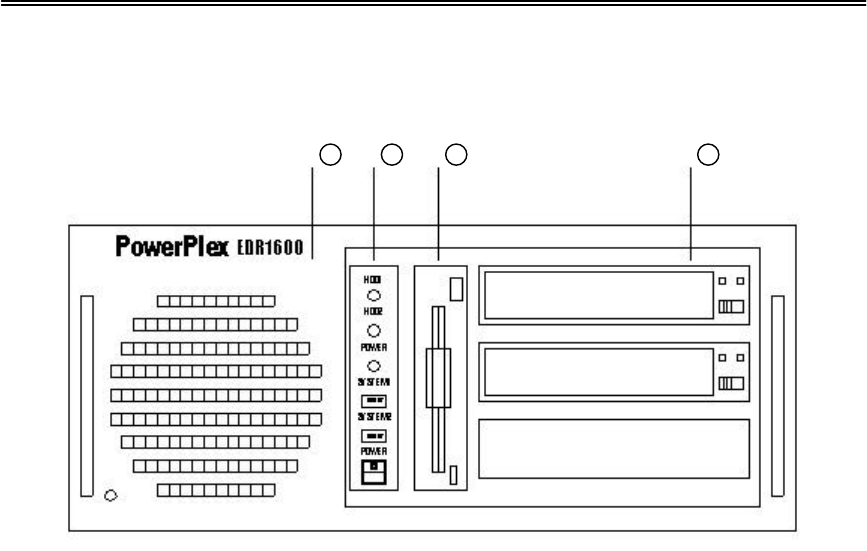
Administrator’s Guide and Operating Instructions
7
Front Panel
26. Hard Disk Trays: Hard disk holders for HDD#1 (upper tray) and
HDD#2 (lower tray). (Note1.2)
Please make sure to set HDD#1 as master and HDD#2 as slave.
The settings should be described on the hard disk itself or in the
manual come with the hard disk.
27. Floppy Drive: 3.5”, 1.44MB.
28. LEDs, Reset Button and Power Switch: LEDs for power and HDD
indication, Reset Button to reset the system, and Power Switch to power
on/off the system.
29. Dust Filter for Front Cooling Fan.
Note 1: For HDD#2 to be accessible, make sure HDD#2 exists at system power up
or HDD#1 power up. Afterwards, you may hot-swap HDD#2 anytime except
when it's recording. For the other hard disks, there are no limitations for
hot-swap. If it happens that HDD#2 is not accessible, please power off both
HDD#1 and HDD#2, and then power on both of them immediately.
Note 2 : We strongly recommend that you use IBM’s hard disks as HDD#1
(master) because they are very consistent and stable for hot-swap.
26
27
28
29


















