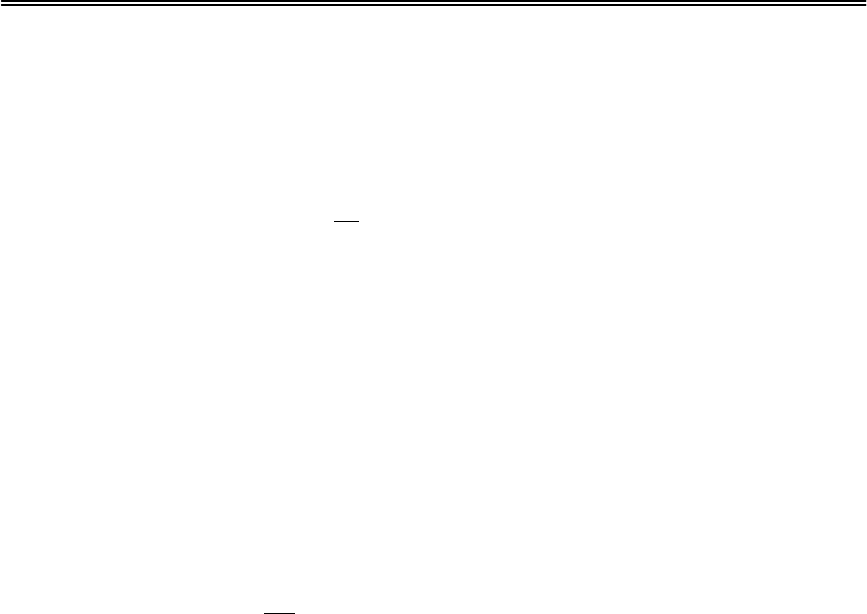
Administrator’s Guide and Operating Instructions
60
odd-numbered (1, 3, 5, .., 15) cameras, and the other 30/25FPS to
even-numbered (2, 4, 6, .., 16) cameras. That makes a total of
60FPS(NTSC)/50FPS(PAL) for the new model.
Note 2: If the machine is V1.10 or older, please Setup CMOS before make
the necessary hardware upgrade to make it the new model. For the Setup
of CMOS data, please refer to the following paragraph. However, you
don’t have to press F1 because it’s just for abnormal booting of the
system.
Note 3: For the new model to reach 60FPS(NTSC)/50FPS(PAL), the
recording quality may have to be configured as 2 or less than 2. However,
that depends on the cameras connected to the system and some other
factors. Please do some tests for the trade-off between recording quality
and recording rate.
CMOS data recovery
If after booting the EDR1600, the system halts and the LED for the floppy
drive is always OFF, the CMOS data of the system may be lost. Please
Insert the V1.20 (or later version) installation diskette into the floppy drive,
and then press F1(about 15 seconds after power on).
Press 2 “Setup CMOS only” when the installation menu is shown.
If the system is running well after you recover its CMOS data, please login
as Administrator and update the DATE/TIME of the system.
Limitations for hot-swapping hard disks
For HDD#2 to be accessible, make sure HDD#2 exists at system power up
or HDD#1 power up. Afterwards, you may hot-swap HDD#2 anytime
except when it's recording. For the other hard disks, there are no
limitations for hot-swap.
Note 1: HDD#2 being not accessible is caused by the misbehavior of
HDD#1 at hot-swap. (HDD#1 responds to all commands sent to HDD#2 if
the former “thinks” the later is absent!) We strongly recommend that you
use IBM’s hard disks as HDD#1 (master) because they are very consistent
and stable for hot-swap.
Note 2: If it happens that HDD#2 is not accessible, please power off both
HDD#1 and HDD#2, and then power on both of them immediately.
Hard disks in EDA800
If you are using EDA800, please choose IBM’s hard disks for your




















