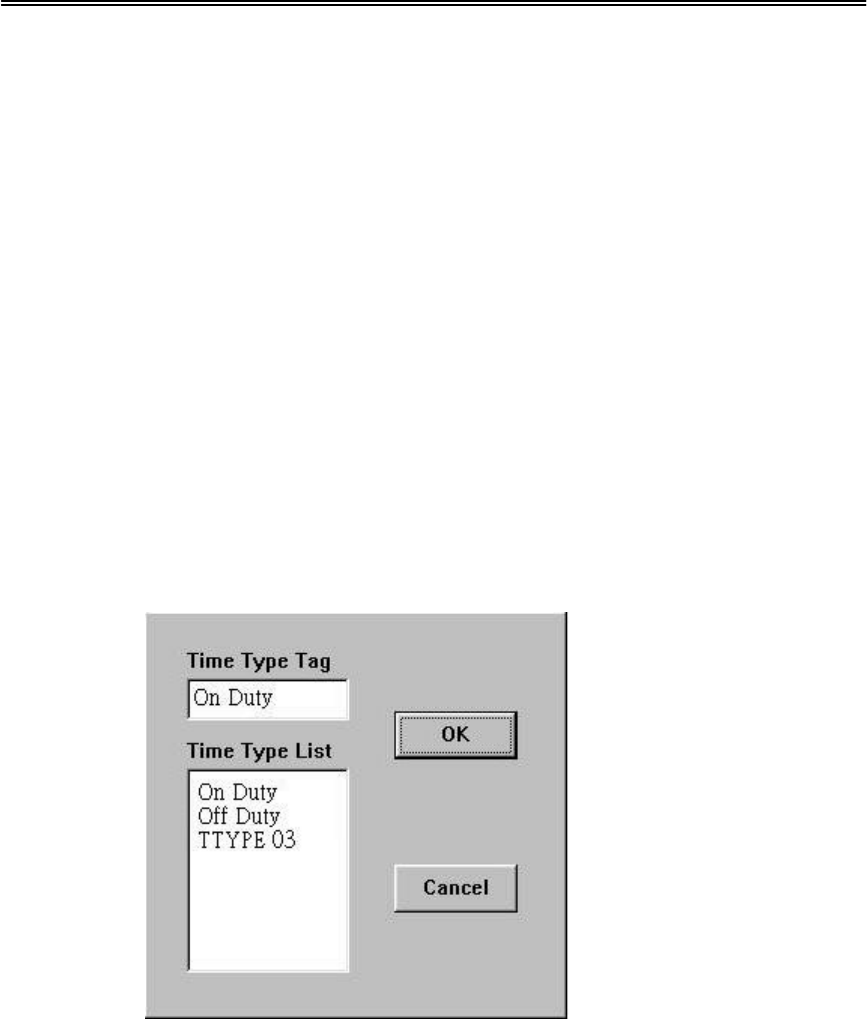
Administrator’s Guide and Operating Instructions
17
6.1 Time Type Setup
The behavior for the system is the same when it’s in the same time
Type (or Time Mode). Please refer to Camera Setup and Motion
Setup for how they depend on Time Type. There are 2 default Time
Types, On duty and Off duty, in the system. However, you may
configure up to 16 Time Types to suit your needs. Use the
meaningful names no matter they are from human viewpoint or the
system’s viewpoint. Some other meaningful names may be: Day,
Night, Overtime, Code 1, Normal, Alert, etc.
Operations:
After the Time Type menu item is selected, the Time Type dialog box
will be shown on the screen.
Please click on the item in the Time Type List, then click on the Time Type
Tag, and then enter the new tag name for the selected Time Type by using
the mouse or the keyboard.


















