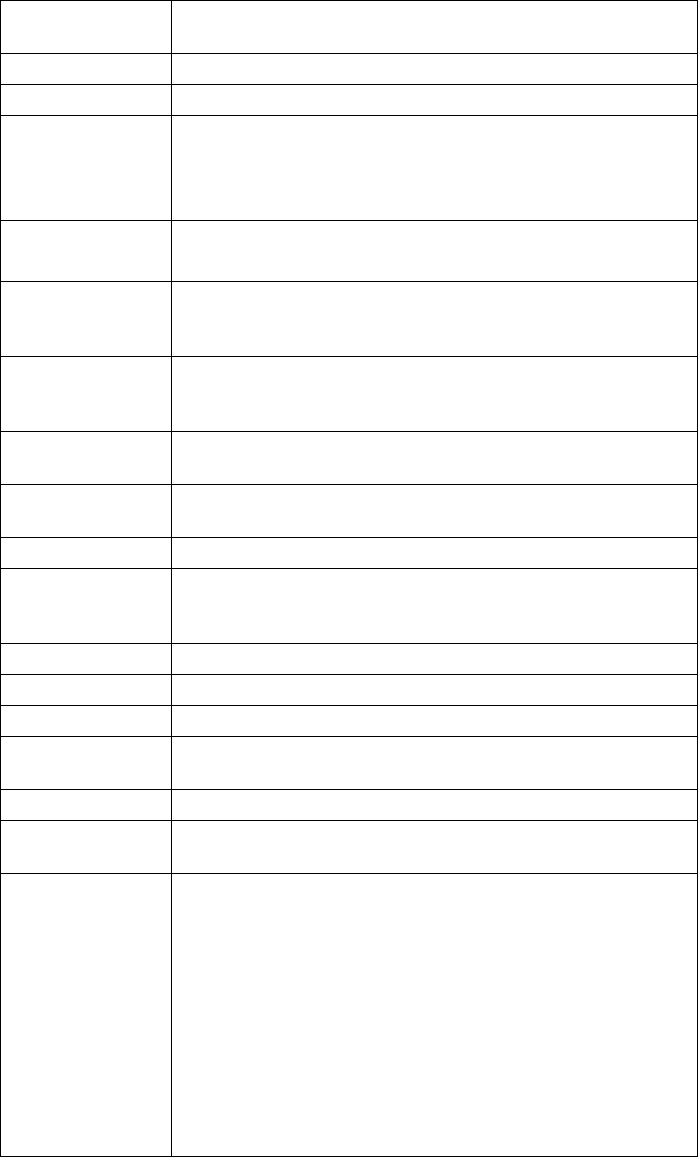
Introduction 9
Remote control
item
Description
Info Use INFO to display current channel and program information.
Menu Press MENU to access the menu of your chosen component.
V-Chip/Fast
reverse
Press V-Chip when using the TV to display a menu to enter a PIN
to change (unlock) parental controls for a channel. (Set up the
PIN in the Function OSD menu.)
Press Fast reverse when using a VCR or other device.
PIP/Play Press PIP to display the PIP mode.
Press Play when using a VCR or other device.
Swap/Fast
forward
Press Swap when using the PIP to exchange the pictures in the
main display and the PIP/POP display. Press Fast forward when
using a VCR or other device.
PIP Input/
Record
Press PIP Input to select the source for PIP in this order: Video-1,
S-video-1, Video-2, S-video-2. Use PIP Input as the Record button
for HP MCPC.
Stop play Press the Stop play button to stop when using a VCR or other
device.
Freeze Press the Freeze play button to pause on a frame of video when
using a VCR or other video input source.
A Use this key for a pre-set channel, selected in the OSD menus.
Sleep Use the Sleep button set the sleep timer in this order: 30 MIN,
60 MIN, 90 MIN, 120 MIN, 000 (off). The timer cannot be
canceled after it starts.
Replay/Reverse Use the Replay button for HP MCPC Replay.
Skip/Forward Use the Skip button for HP MCPC Skip.
B Use this key for a pre-set channel, selected in the OSD menus.
Aspect Use the Aspect button to select one of four screen sizes when
viewing videos or digital discs.
Caption Use the Caption button to display closed caption content.
MTS Use MTS to select STEREO, MONO, SAP (second audio
program) for TV sound.
AV, COMP,
DVI/VGA, TV
Press one of these buttons one or more times to select the input
source for the main picture:
AV selects the input sources connected to the Video Inputs and
S-video Inputs, in this order: Video Input 1, Video Input 2,
S-video Input 1, S-video Input 2.
COMP selects the input sources connected to the Component
Video Inputs (YPBPR), in this order: Component Video 1,
Component Video 2.
DVI/VGA selects the input sources connected at the DVI or
VGA connectors.
TV selects the input from the TV antenna/cable in connector.


















