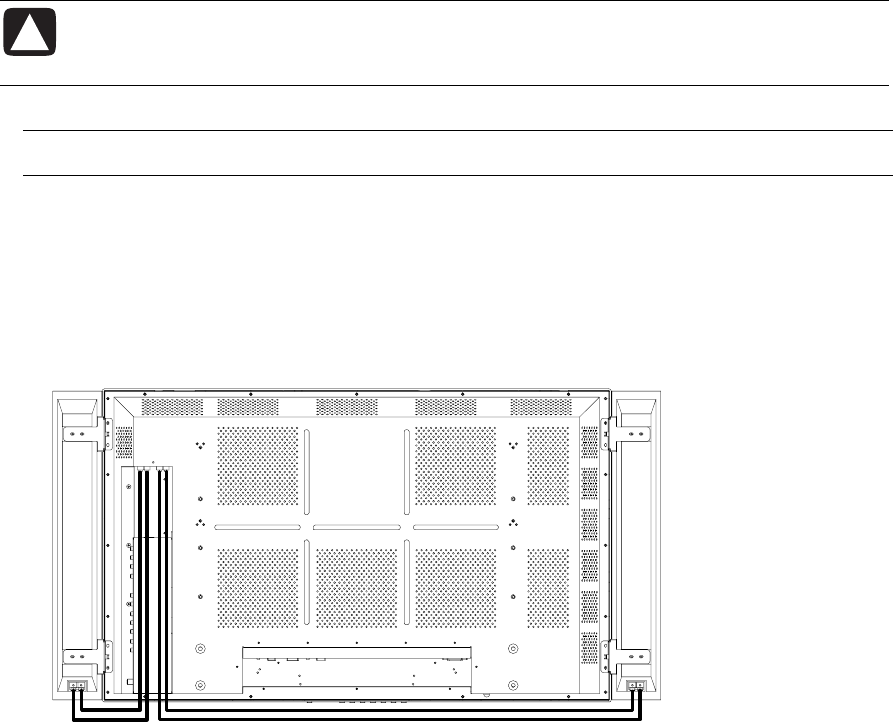
14 Set Up
Connecting the speakers to the TV
CAUTION: Unplug the TV and all connected components before connecting external
speakers. Use only speakers with 8-ohm impedance and a power input rating of
8 watts or more.
1 If necessary, strip the ends of the speaker cables to expose the wires.
NOTE: The right speaker is located at the right side of the TV when viewed from the front.
2 Press down the tab for the speaker connector, insert the speaker wire and release the tab to secure
the wire:
• Connect the right speaker red (positive +) wire to the right red (+) connector.
• Connect the right speaker black (negative –) wire to right black (–) connector.
• Connect the left speaker red (positive +) wire to the left red (+) connector.
• Connect the left speaker black (negative –) wire to left black (–) connector.
3 Select External speaker in the Sound menu of the on screen display (OSD) menus. Refer to
“Selecting the speaker source” on page 43.


















