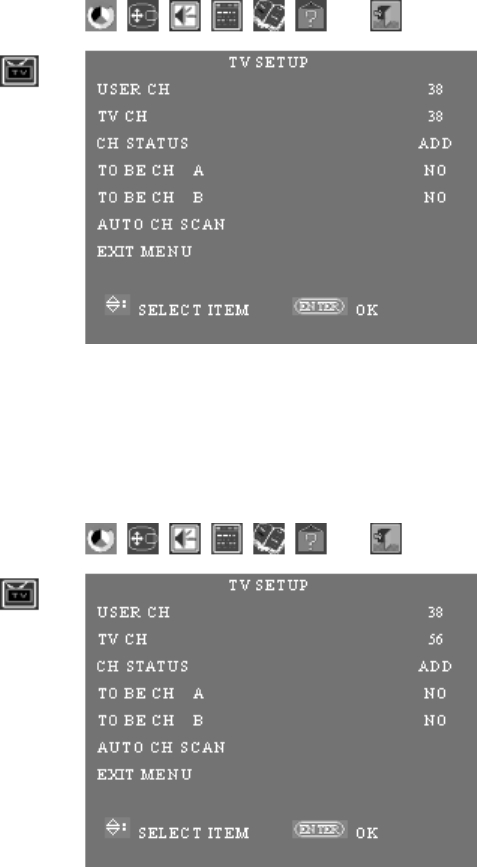
Using the TV 39
4 On the TV Setup menu, select CH Mapping, and then press Setting front panel button (Enter on the
remote control). The Channel Mapping menu appears.
5 Highlight and select User CH so it turns red. Adjust the setting so it reads the channel number you
want to define (map), and then press Setting front panel button (Enter on the remote control).
6 Highlight and select TV CH so it turns red. Adjust the setting so it reads the channel number you
want displayed (when the mapped user channel is selected), and then press Setting front panel
button (Enter on the remote control).
7 Exit the menu.


















