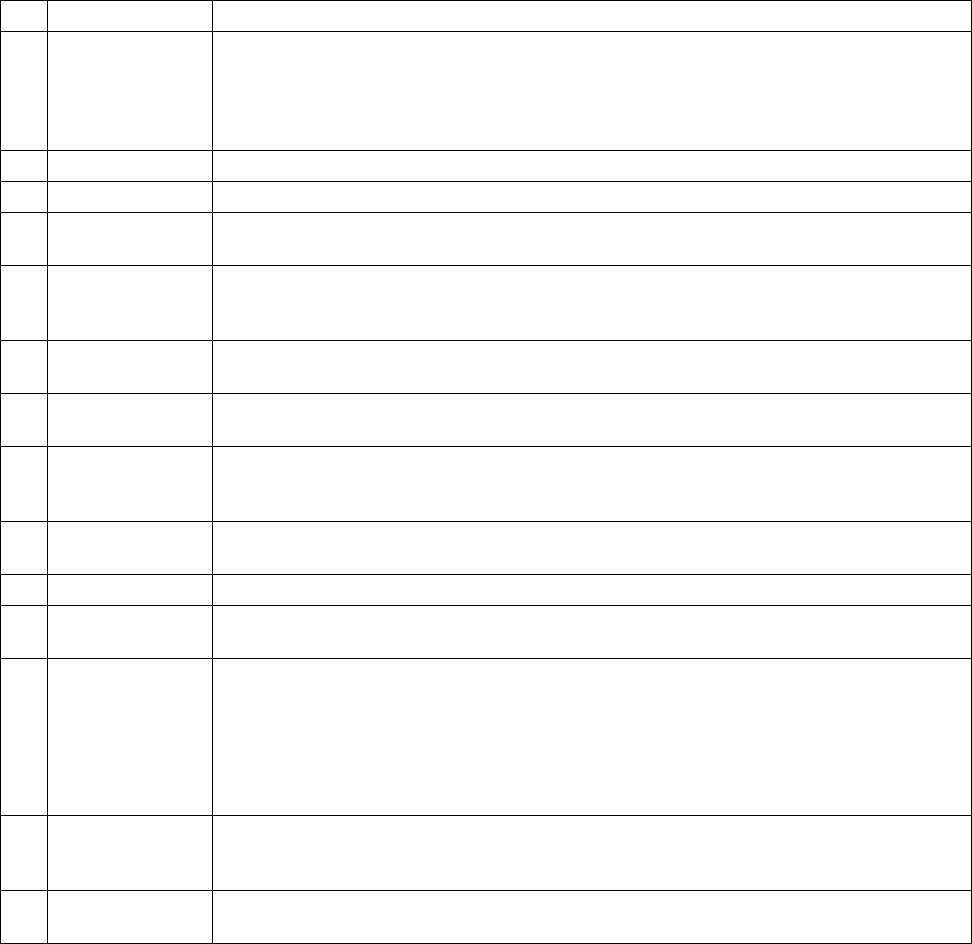
Introduction 11
Item Description
A Main power
switch
Turns the AC power on and off. This switch is on from the factory. When this main power
switch is off, the TV is fully unpowered; the power/standby indicator light on the front of the
TV is off, and neither the front panel power button nor the remote control can be used to turn
on the TV. If you turn the main power switch off, wait at least 5 seconds before turning it on
again.
B AC in connector Connect the included power cord here.
C RS232C This terminal is used for service only.
D Audio for DVI-D
connector
Connect the audio cable for the DVI-D input.
E DVI-D (29-pin)
input
Connect a digital video cable for digital input signals from a PC monitor connector, or from
a digital cable or satellite receiver set-top-box. This connector supports HDCP, a form of copy
protection.
F VGA, a D-sub
(15-pin) input
Connect an analog cable for input signals from a PC monitor connector. See your component
user documentation for information about the connector types it supports.
G Audio for VGA
connector
Connect the audio cable for the VGA input.
H External speaker
left and right
output
Connect the optional external speakers here, and then select external speakers in the OSD
menus.
K Video Inputs Connect composite video cable and left-right audio cables for one or two devices such as a
VCR, a DVD player, or a laser disc player.
L Audio Output Connect audio out left-right cables to a powered amplifier.
M S-video Inputs Connect S-video cable and left-right audio cables for one or two devices such as a VCR, a
DVD player, or a laser disc player.
N Component Video
Inputs
Connect cables for component video input.
Use YPbPr 1 for input from devices that support High Definition signals such as a progressive
scan DVD player, or a digital cable or satellite set-top-box. This connector supports 480p,
720p, and 1080i format video signals.
Use YPbPr 2 for input from devices that support component signals in 480i video format such
as a VCR, a DVD player, or a laser disc player.
P Audio for
component video
inputs connectors
Connect audio left-right cables for the YPbPr-1 input and the YPbPr-2 input.
R TV Antenna
Cable In
Connect broadcasting (terrestrial) antenna or cable TV signal cable here.


















