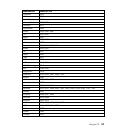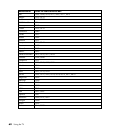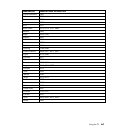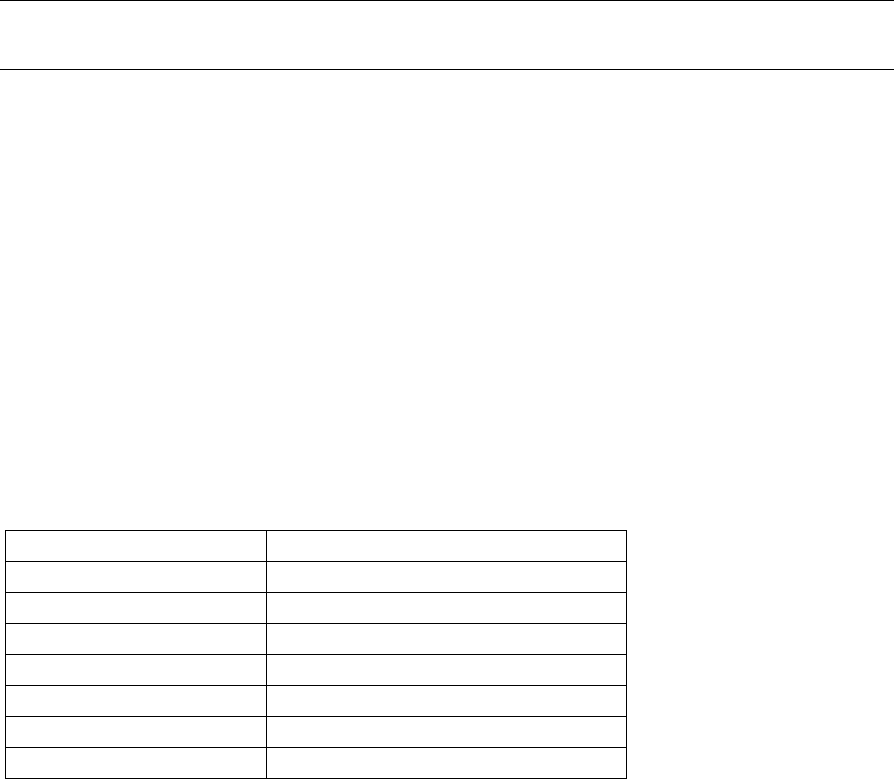
54 Using the TV
Checking the component code
If you have set up the remote control to use a component, you may need to find out which four-digit
code is operating your component equipment:
1 On the remote control, press CBL/SAT or DVD/VCR once.
2 Press and hold SETUP until the red light blinks twice, then release SETUP.
3 Press the number buttons 9, 9,1. The red light blinks twice.
4 For the first digit of the code, press the number button 1 once. Wait 3 seconds, and then count the
number of times the red light blinks and write down the number.
NOTE: When you count three blinks, it means the code digit is 3. When a code digit is 0, the red
light will not blink.
5 Repeat step 4 for the three remaining digits of the code, pressing 2 for the second digit, 3 for the
third digit, and 4 for the fourth digit.
Reassigning component buttons
The remote control can be set up to control a second TV or VCR, or any combination of eight home
entertainment components.
For example, to control a TV, a Cable Converter, and two VCRs, you need to re-assign a component
button to operate the second VCR as follows:
1 On the remote control, press and hold SETUP until the red light blinks twice, then release SETUP.
2 Press the number buttons 9, 9,1. The red light blinks twice.
3 Press DVD/VCR once, then press CBL/SAT once.
4 The CBL/SAT button is now ready to be programmed for your second VCR. See “Programming the
component code” on page 53.
To re-assign other device keys, repeat steps 1 through 4 by substituting the key sequence from the
following table for the most popular components:
To assign Use this sequence
TV as 2nd DVD/VCR button SETUP - 9 - 9 - 2 — DVD/VCR - TV
TV as 2nd CBL/SAT button SETUP - 9 - 9 - 2 — CBL/SAT - TV
TV back to TV SETUP - 9 - 9 - 2 — TV - TV
VCR as 2nd CBL/SAT button SETUP - 9 - 9 - 2 — CBL/SAT - VCR
VCR back to VCR SETUP - 9 - 9 - 2 — VCR - VCR
CBL/SAT as 2nd VCR button SETUP - 9 - 9 - 2 — VCR - CBL/SAT
CBL/SAT back to CBL/SAT SETUP - 9 - 9 - 2 — CBL/SAT - CBL/SAT
When a re-assignment is done, the red light blinks twice to confirm your choice. Then, you need to
program the remote control to control the new component; see “Programming the component code”
on page 53.