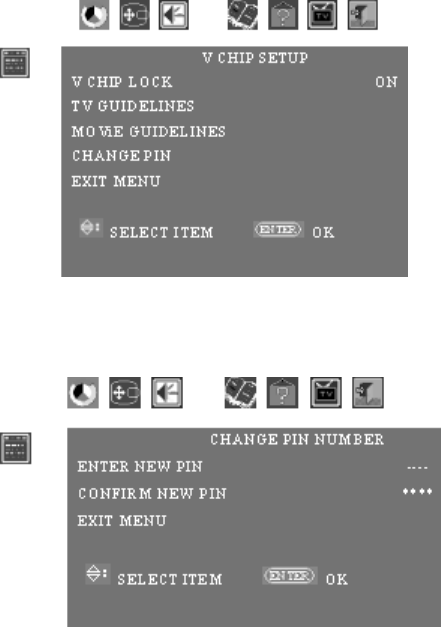
Using the TV 49
5 Highlight and select Enter Pin so it turns red, use the remote control number buttons to enter the pin
(the TV comes with pin 0000 until you change it), and then press Enter on the remote control. The
expanded V Chip Setup screen appears.
6 Highlight Change PIN, and then press Enter on the remote control. The Change PIN Number screen
appears.
7 Highlight and select Enter New PIN so it turns red, press the number buttons on the remote control
to enter the new PIN, and then press Enter on the remote control.
8 Highlight and select Confirm New PIN so it turns red, press the number buttons on the remote
control to reenter the new PIN, and then press Enter on the remote control.
9 Exit the menu.


















