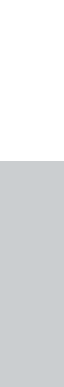
R REC Button
Use to make a recording on DVD-RAM/-RW/-R
discs.
S DIRECTION Buttons
(UP/DOWN or LEFT/RIGHT Buttons)
T ENTER Button
U RETURN Button
Returns to a previous menu.
V TV CHANNEL Buttons
To select a TV channel.
W TV VOLUME Buttons
TV volume adjustment
Getting Started
14 - English
; TIMER Button
Used to preset the timer for programmed
recording.
< PLAY Button
= REVERSE Button
> MANUAL SKIP Button
Pressing this button during playback will skip to a
scene 30 seconds forward.
? TOP MENU/DISC NAVIGATION Button
Use this to enter the View Recoding list/disc
menu.
@ FUNCTIONS Button
Use this to view the status of the disc that is being
played.
A TV POWER Button
B TV INPUT Button
To switch the TV channel to that for external
input.
C VCR Button
Press this when you use the VCR.
D OPEN/CLOSE Button
To open and close the disc tray.
E VCR DUBBING Button
Press this when you copy DVD to VCR.
F DISPLAY Button
This will display current setting or disc status.
G DVD DUBBING Button
Press this when you copy VCR to DVD.
H DVD CHANNEL Buttons
To switch the channel on this DVD Recorder-
VCR.
I 1/100+ Button
Extended pressing of numeric button “1” will
deliver “100”.
J Numeric Buttons
K CANCEL Button
L P in P Button
Use to watch a subprogram on the PIP screen
while watching the main program on the main
screen.
M TIME SLIP Button
N FORWARD Button
O STOP Button
P PAUSE Button
Use this to pause during recording or playback.
Q SKIP/STEP Button


















