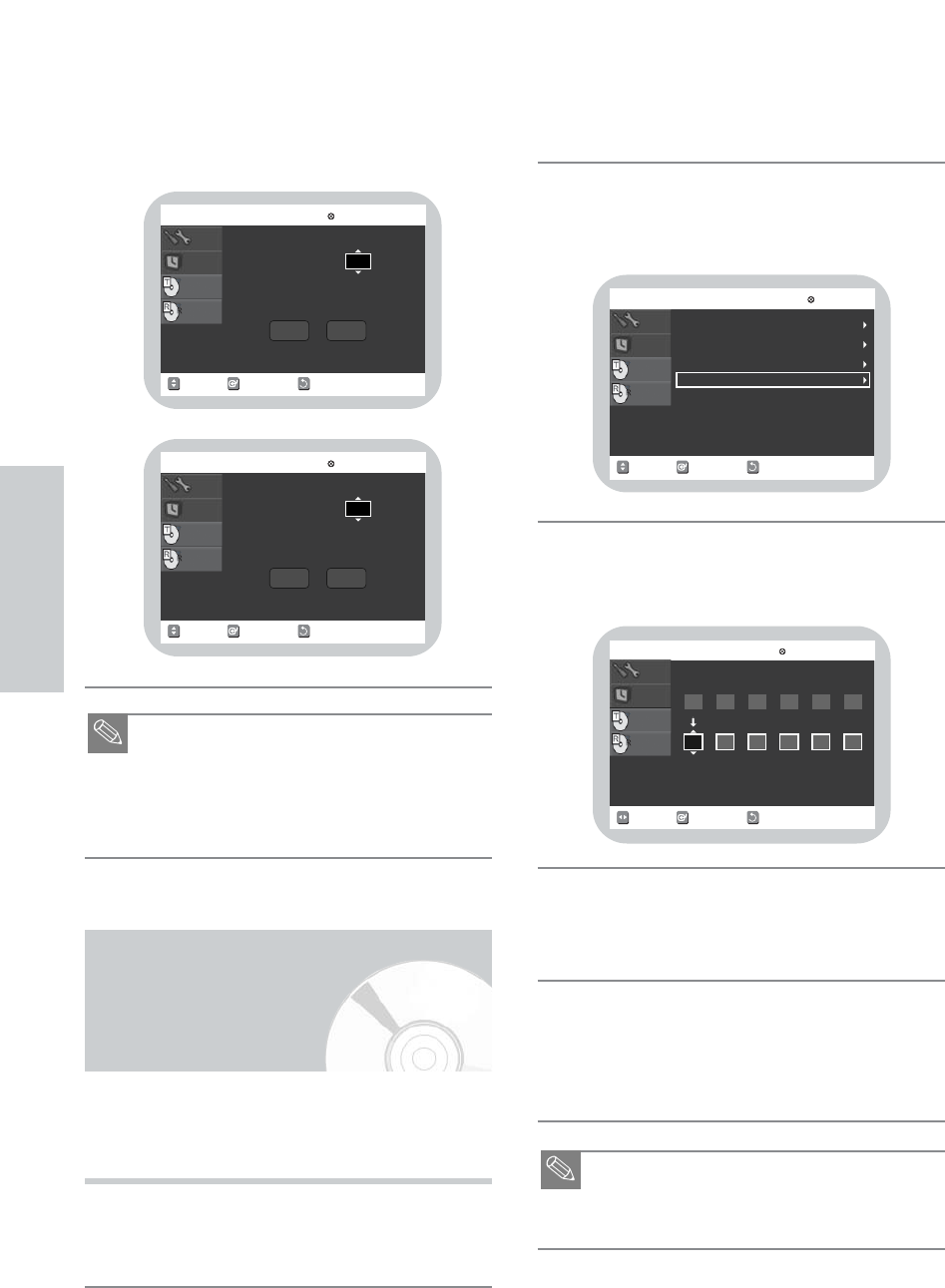
34 - English
System Setup
Add/Delete Channel
Press 1 to move the cursor to select Add, then
press 1 if you want to select Delete. Press
ENTER to confirm your selection.
■ Extended pressing of numeric button “1” will
deliver “100”.
■ Press the RETURN button to return to the previous
menu. Press the MAIN MENU button to exit the
MAIN menu.
Note
6
Select “Setup”
Using the 34 buttons, move the selection bar to
“Setup”, then press ENTER to select.
Select “Channel Set”
Using the 34 buttons, move the selection bar to
“Channel Set,” then press ENTER to select.
Select “Guide Channel Setup”
Move the selection bar to “Guide Channel Setup”.
Select the guide channel you want
to set.
Change “TV Channel”
Using the 34 buttons to select the TV channel
corresponding to the guide channel and press
ENTER.
• Repeat steps 5 and 6 as necessary.
■ Press the RETURN button to return to the previous
menu. Press the MAIN MENU button to exit the
MAIN menu.
Note
6
5
4
3
2
RETURNSELECTMOVE
EXIT
Channel Add/Delete
DVD-VIDEO
Disc Menu
Timer Rec.
Setup
Title Menu
Add Delete
Select Channel :
Channel is added.
111
RETURNSELECTMOVE
EXIT
Channel Add/Delete
DVD-VIDEO
Disc Menu
Timer Rec.
Setup
Title Menu
Add Delete
Select Channel :
Channel is deleted.
111
Guide Channel Setup
Set these guide channels so you can use VCR Plus+ codes
for timer recording. Before starting the settings, prepare a
chart showing the channels, station names, and guide
channels.
Open “MENU”
With the DVD in stop mode, press the MAIN MENU
button.
1
: Cable TV
RETURNSELECTMOVE
EXIT
Channel Set
DVD-VIDEO
Antenna/Cable TV
Auto Channel Memory
Channel Add/Delete
Guide Channel Setup
Disc Menu
Timer Rec.
Title Menu
Setup
RETURNSELECTMOVE
EXIT
Guide Channel Setup
DVD-VIDEO
[ GUIDE CH ]
[ TV CH ]
Enter actual receiving channel
01 02 03 04 05 06
01 02 03 04 05 06
Disc Menu
Timer Rec.
Title Menu
Setup


















