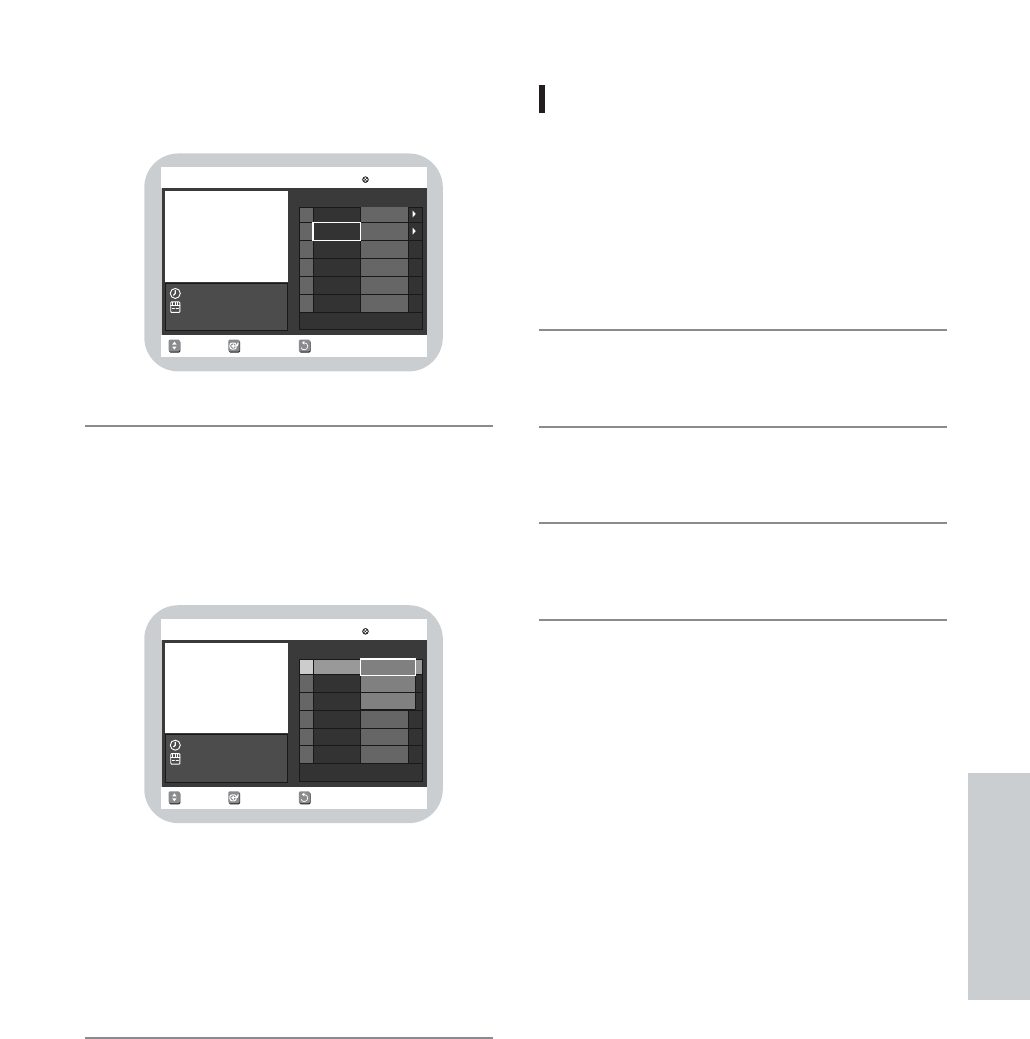
English - 75
Recording
Press Enter button to choose the list
you want to dub from.
• If you want to dub all content, select “Dubbing All”.
To dub Dubbinglist, select
“Dubbing”.
• Choose “Play” and press the ENTER button: The
dubbing list will be played back.
• Choose “Delete” and press the ENTER button: The
dubbing list will be deleted.
• The VCR will fast forward, searching for a start
position and then automatically start dubbing.
• It may not be match up with Start and END point
exactly.
• When dubbing is complete, the DVD Recorder-
VCR will stop automatically.
• Press the STOP button to stop dubbing midway.
• When dubbing is complete, the dubbing list will be
cleared.
5
4
RETURNSELECTMOVE
VCR-->DVD
DVD-RAM(VR)
No. Start End Edit
PLAY
01 -00:25:31-00:27:09
02
--
:
--
:
----
:
--
:
--
Dubbing All
-00:22:04
RETURNSELECTMOVE
VCR-->DVD
DVD-RAM(VR)
No. Start End Edit
PLAY
01
--
:
--
:
--
-00:19:36
Dubbing All
-00:19:36
Play
Dubbing
Delete
02
--:--:--
For immediate dubbing (one-button
dubbing)
Dubbing will start from the position where the
DUBBING button is pressed either during play-
back or in the stop status.
Insert the VHS tape you want to dub.
Insert Recordable DVD disc.
Press DVD DUBBING button on front panel or
remote control.
To stop dubbing, press the STOP button.
4
3
2
1


















