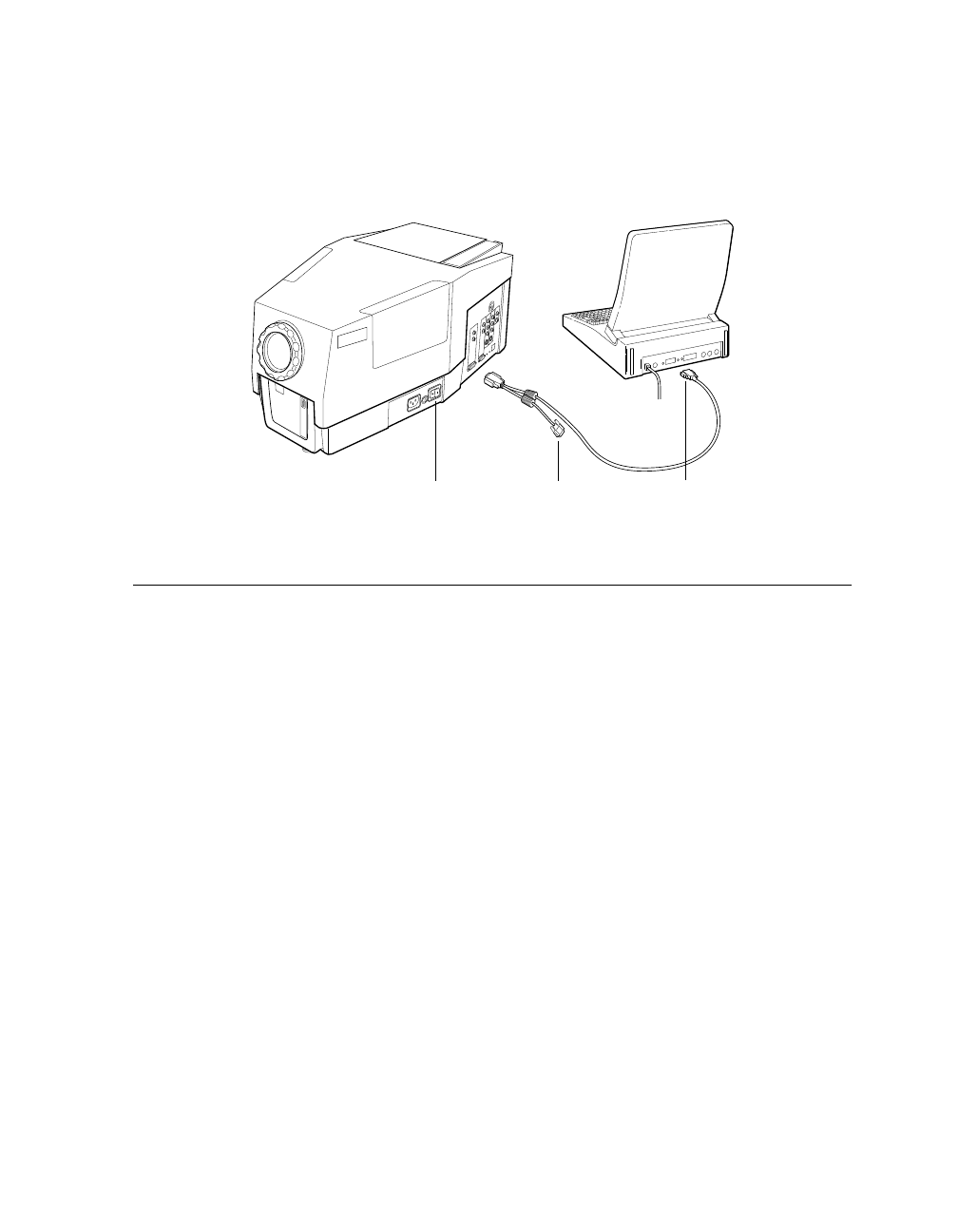
Setting Up the LitePro
LitePro 560/570 User’s Guide 9
•
If you have an IBM-compatible laptop computer
, plug the
“VGA” end of the LitePro cable into the external video
connector on the computer as shown below.
The LitePro connects to a laptop computer through the
computer’s external monitor port. Most laptop computers do
not automatically activate their external monitor port when a
device such as the LitePro is connected. Refer to your
computer manual for the command that activates the external
video port. The ”Laptop Display Activation Chart” on page 56
lists the commands that activate the external monitor port for
a variety of computers.
Figure 6. Connecting an IBM-compatible laptop computer
power switch “Monitor” end of
LitePro cable
“VGA” end of
LitePro cable
CONNECT.FRA Page 9 Tuesday, January 28, 1997 9:53 AM


















