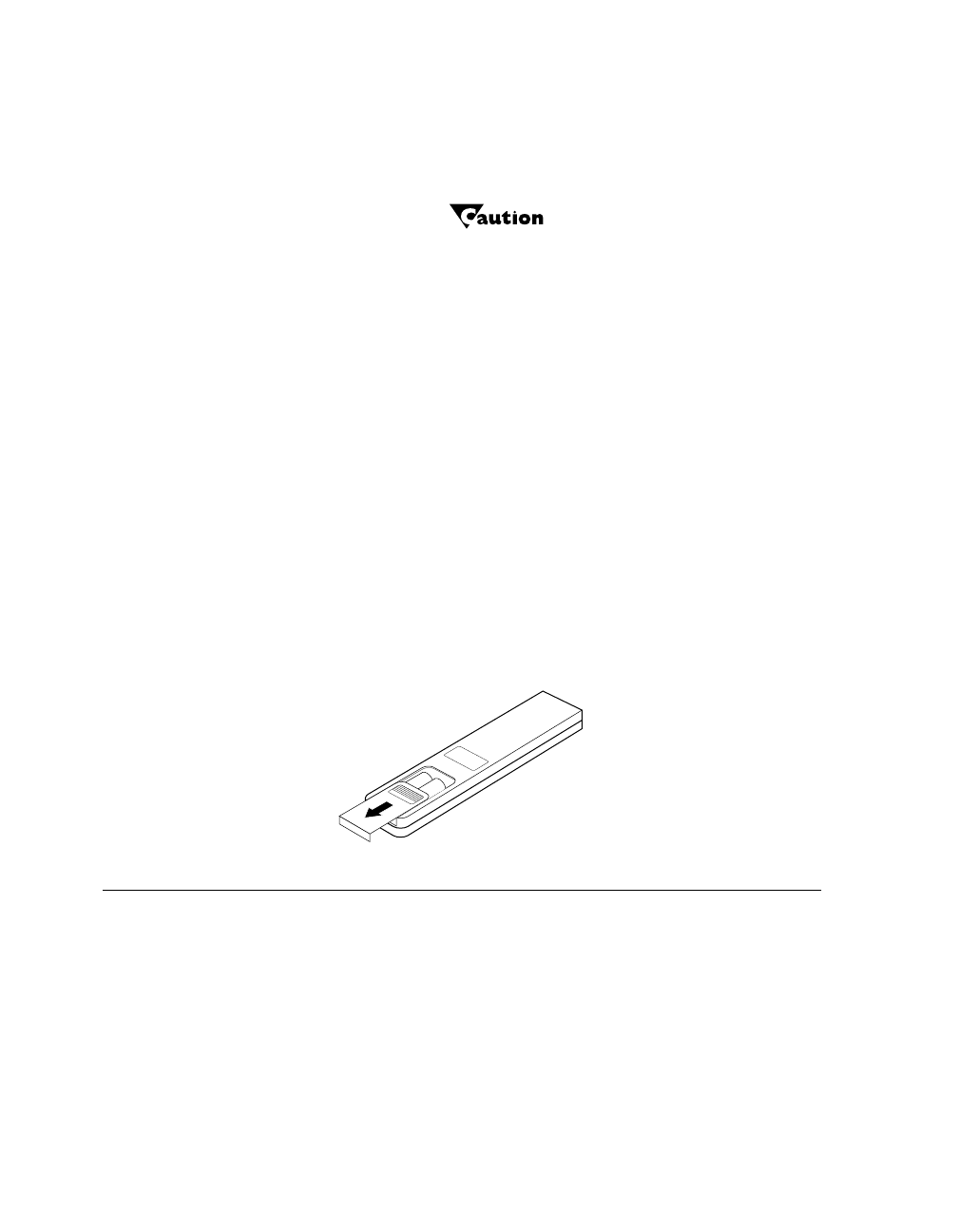
Maintenance
42 LitePro 560/570 User’s Guide
• Save the box. You may need it later to pack the lamps for
shipping.
11.
Close the lamp door.
Never operate the LitePro with the lamp door open or
removed. This disrupts the air flow, causing it to overheat.
Bulb Guard
Your LitePro is equipped with a lamp life detection system called
Bulb Guard. When the operating lamp is near the end of its life or has
become degraded, Bulb Guard causes the lamp to blink. When this
happens, switch to the spare lamp. After you have finished your
presentation and the LitePro has cooled, replace the old lamp with a
new one.
Replacing Batteries in the Remote Control
Follow these steps to replace the batteries.
1.
Turn the remote face down in your hand.
2.
Slide the battery cover off in the direction shown below.
3.
Remove the old batteries.
4.
Install two new AAA alkaline batteries as shown in Figure 21.
5.
Replace the battery cover.
Figure 20. Removing the Battery Cover
MAINT.FRA Page 42 Tuesday, January 28, 1997 9:57 AM


















