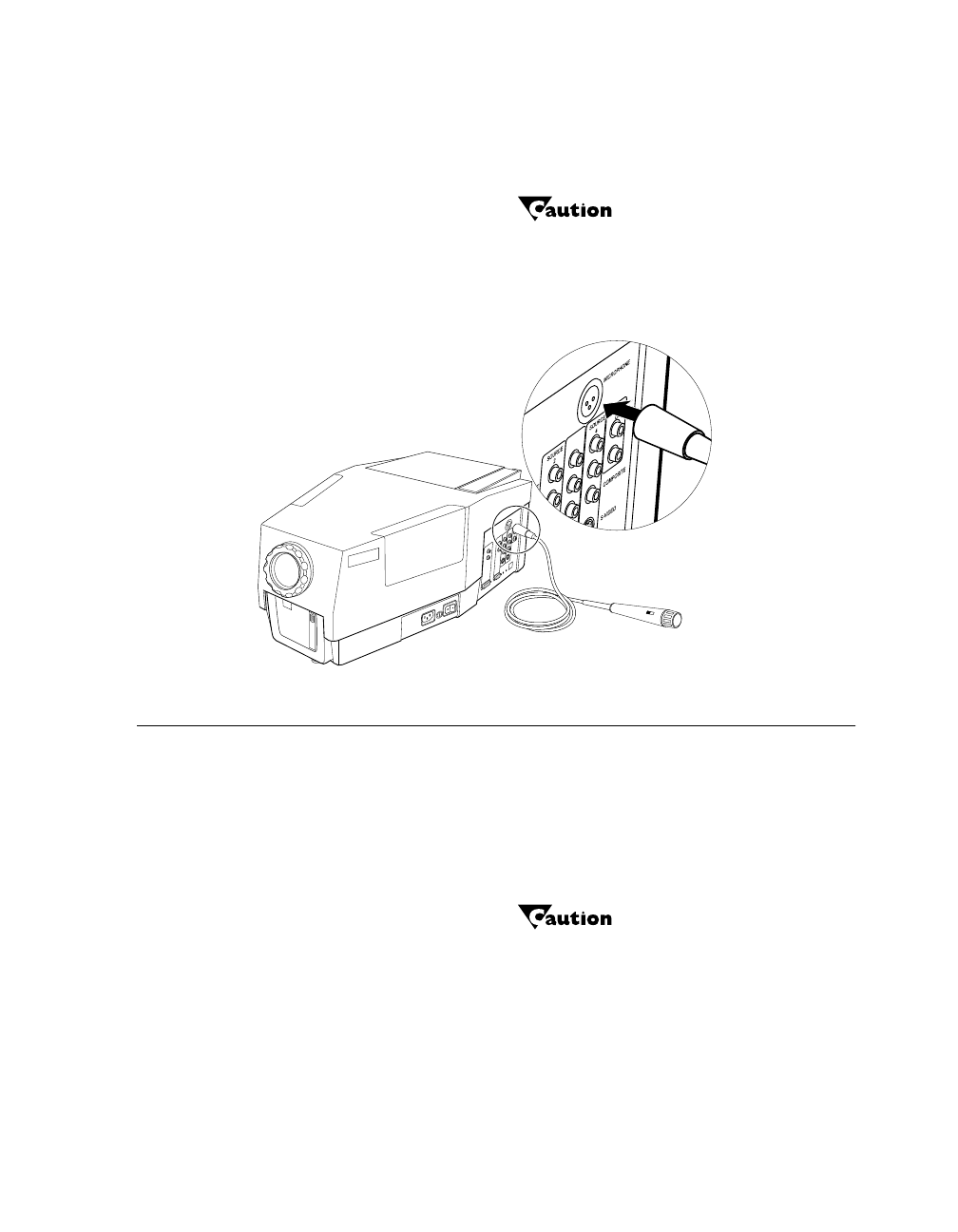
Setting Up the LitePro
LitePro 560/570 User’s Guide 15
14.
If you have a LitePro 570, you can connect it to a microphone.
Insert the microphone cable into the 3-prong XLR microphone
jack on the LitePro.
Always keep the source volume at its lowest level when
installing the microphone. For setting the microphone level,
refer to”Volume and Audio Lock” on page 36.
15.
Turn on your monitor.
16.
Plug the power cord into the projector, then plug it into your
electrical outlet.
Always use the power cord that was shipped with your
LitePro. The projector accepts power from 100 VAC and 220
VAC, 50 or 60 Hz, three-wire type grounded sources. When you
disconnect the projector, always remove the power cord from
the electrical outlet first, then from the projector.
Figure 12. Connecting a microphone
CONNECT.FRA Page 15 Tuesday, January 28, 1997 9:53 AM


















