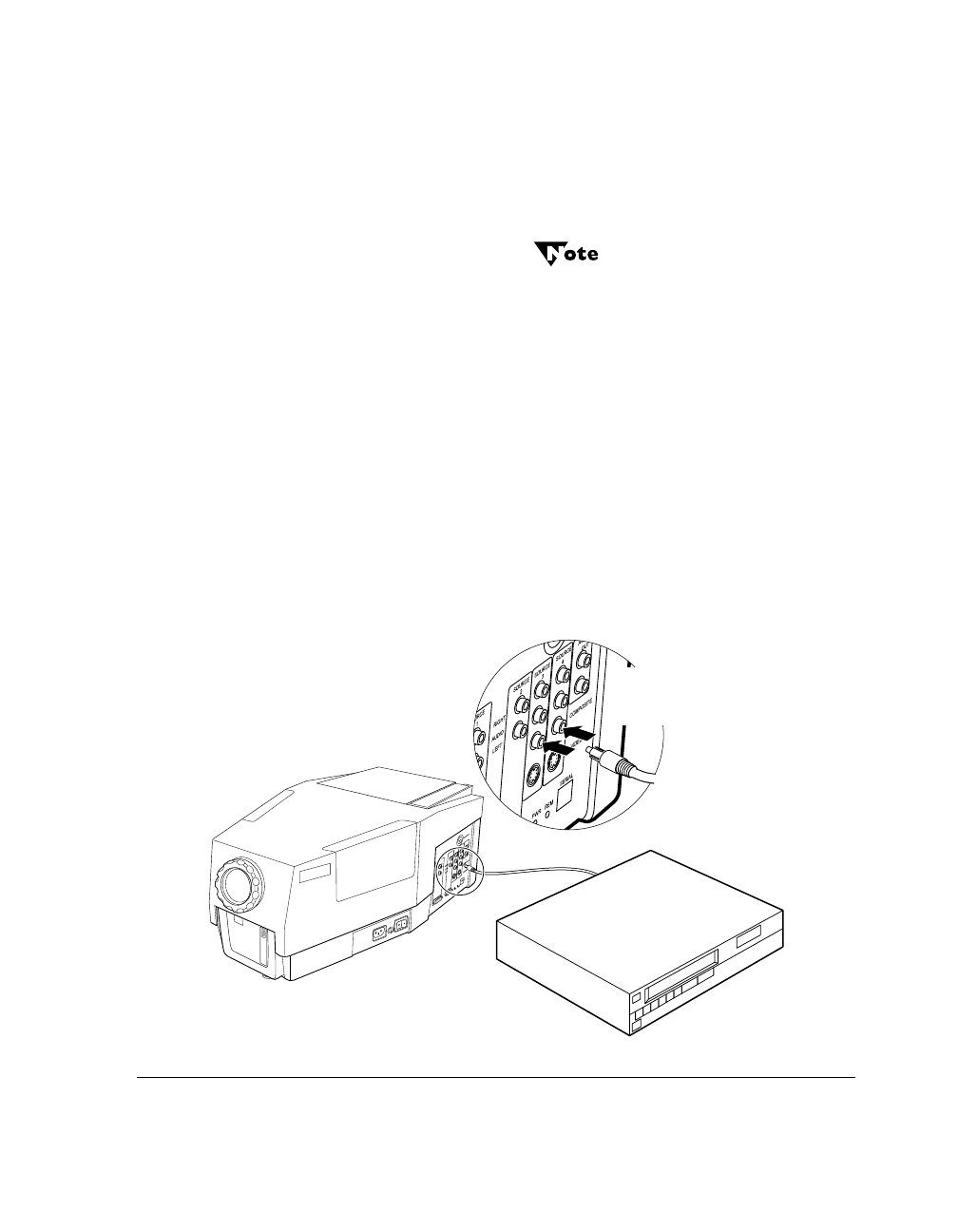
Setting Up the LitePro
LitePro 560/570 User’s Guide 11
10.
If you have a LitePro 570, you can connect it to your computer’s
sound board. Use the LitePro’s audio/video cable to connect the
left and right channels of your sound board to the left and right
connectors on your LitePro. (Be sure to plug the audio cable into
the same
SOURCE
area that your computer is plugged into.)
If the audio connector on your computer’s sound board is a
mini-type jack, you will need an RCA jack-to-mini plug
adapter. Refer to ”Accessories” on page 53 for order
information.
11.
If you have a LitePro 570, you can connect it to a video player
(laser disc, VCR, or camcorder).
• If your video player provides a
composite signal
, its video-out
connector is a small, round RCA type jack. Using the audio/
video cable that came with the LitePro, plug the yellow
connector into the video-out jack on the video player. Plug the
other yellow connector into the composite connectors in the
“
SOURCE 3
” or “
SOURCE 4
” areas on the LitePro as shown
below.
Figure 8. Connecting a Composite Video Cable
connect video cable
to either SOURCE 3 or
SOURCE 4 connector
CONNECT.FRA Page 11 Tuesday, January 28, 1997 9:53 AM


















