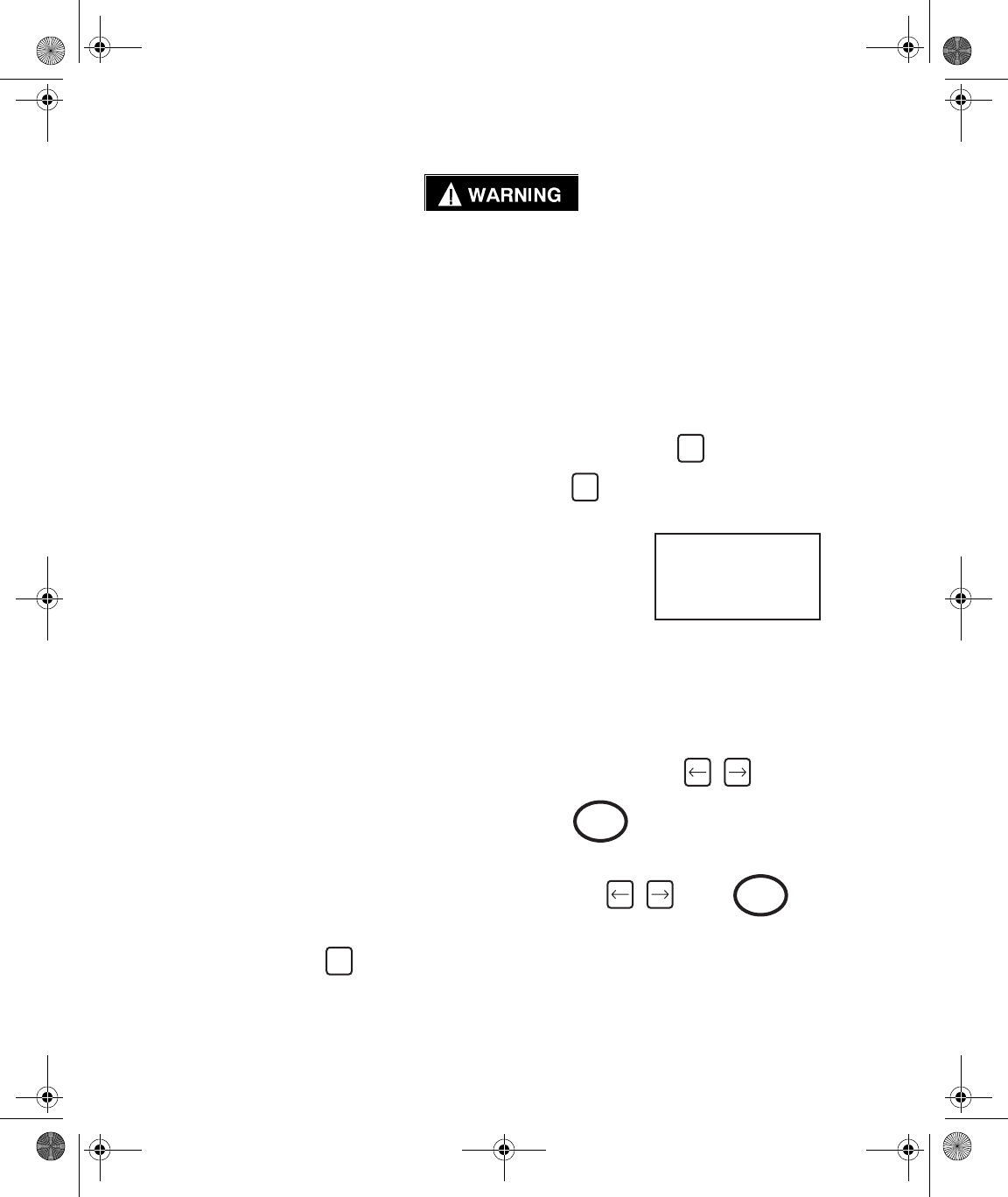
10
Edit Transducer File
Failure to input proper information may result in inaccurate readings.
The following instructions for “Edit Transducer File” must be followed
before any reading or measurements can be taken.
This section may be skipped if you are using an Ingersoll-Rand TSD,
TRD or Crane UTA Series Transducer.
There are 5 types of transducers and inputs
which the ETA will accept.
1. High Output (H/O). These transducers
have an internal amplifier and give an
output signal level of 1-2 Volts.
2. Industry Standard (IS). These trans-
ducers have no internal amplifier. The
exact span or rated torque will be
marked on the transducer nameplate.
The sensitivity of these transducers is 2
mV/V., they are fitted with a 350 Ohm
bridge.
3. Serial. These are digital type transduc-
ers and produce an RS232 signal.
4. Keypad (KPD). This is an optional key-
pad which connects to the ETA.
5. Keyboard (KEY). Keyboard on ETA.
Use of any of the above 5 types of inputs
requires that settings are made in the trans-
ducer file before any measurements can
take place. The procedure for entering set-
tings follows.
For ETA2:
At main menu, press (Edit Tx)
For ETA5:
At main menu, press (Configure) then
press (Edit Tx)
Screen will show
The ‘B’ indicates that this is the ‘B’ file in
memory. It is the first of 8 memories (labelled
B to I) reserved for the saving of transducer
set-ups. Your most used transducer setting
should be stored in this memory.
The remaining memories (C to I) may be
accessed by pressing .
Press
Select input type H/O, I/S, SER, KPD or
KEY using ; press .
Depending on type of type selected above,
continue set-up by following the appropriate
section.
1
1
2
Transducer
B (Current set-up)
Complete set-up
Enter
Enter
7529_eng.fm Page 10 Wednesday, November 12, 2003 8:57 AM


















