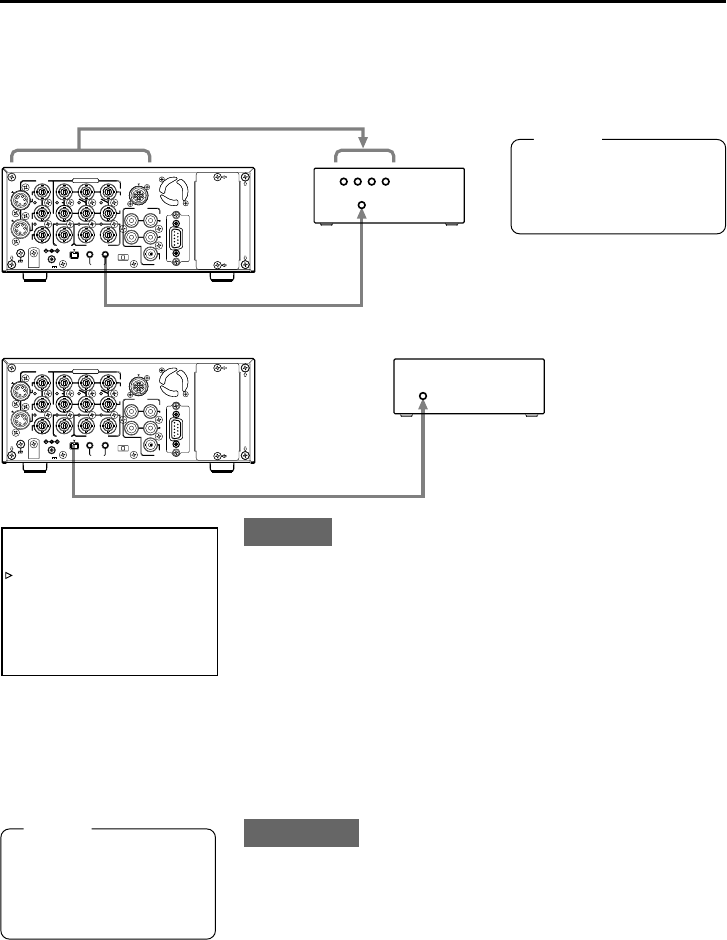
57
VIDEO
LINE
IN
OUT
MONITOR
OUT
DC12V
DV
IN/OUT
IN OUT
OFF
AUDIO
REMOTE2
IN
B-YR-Y
SYNC IN
TIME CODE
IN OUT
Y
COMPONENT
OUT
CH 1/3 CH 2/4
IN
OUT
MONITOR
OUT
REMOTE1
TIMER
REC PLAY
SERIAL
REMOTE
SIGNAL
GND
Y/C
VIDEO
LINE
IN
OUT
MONITOR
OUT
DC12V
DV
IN/OUT
IN OUT
OFF
AUDIO
REMOTE2
IN
B-YR-Y
SYNC IN
TIME CODE
IN OUT
Y
COMPONENT
OUT
CH 1/3 CH 2/4
IN
OUT
MONITOR
OUT
REMOTE1
TIMER
REC PLAY
SERIAL
REMOTE
SIGNAL
GND
Y/C
FFOYALEDETACILPER
LAIRESNOITACILPER
NOETIRWXEDNI
FFOEPOEDOMNICD
––––––]2/2[METSYS–––
KCABEGAP
000000RETEMRUOHMURD
LECNACGNITTESYROTCA
CSTNNIVD/BP
F
SYSTEM (2/2) Menu screen
PLAYBACK – Dubbing with another machine using the
SERIAL REMOTE OUT/DV terminals –
When the REPLICATION function is turned ON and BR-DV6000 is set to the PLAYBACK mode,
the REC command will output from the SERIAL REMOTE OUT terminal or the DV terminal. With
this function, the video and sound being played back on BR-DV6000 can be dubbed by another
machine by simply pressing the PLAY button.
Ⅵ For recording analog video and audio signal, use the SERIAL REMOTE OUT terminal.
Memo
For information on connec-
tion with the SERIAL RE-
MOTE OUT terminal:
(☞ Page 34)
Ⅵ For recording digital video and audio signals, use the DV terminal.
::Setting:
Ⅵ BR-DV6000
● For using the DV terminal, set BACKUP REC TIME in the
SYSTEM (1/2) menu screen to “OFF”.
● Set the items in the SYSTEM (2/2) Menu screen.
• Set REPLICATION to SERIAL or DV depending on the terminal.
•To delay the output timing for the REC command in the PLAY-
BACK mode, set REPLICATE DELAY (OFF, 1 - 5 seconds).
If the DV terminal is to be used, set REPLICATE DELAY to a
larger value.
Ⅵ Dubbing machine
• When the SERIAL terminal is to be used, select the mode that
can receive commands of the SERIAL (IN) terminal.
• When the DV terminal is to be used, select the DV input mode.
::Operation:
1.
Load a tape for playback into BR-DV6000 and a tape for re-
cording into the dubbing machine.
2.
Press the PLAY button to set BR-DV6000 into the PLAYBACK
mode.
• The unit outputs the REC command from the SERIAL REMOTE
OUT terminal or the DV terminal and the dubbing machine starts
recording.
3.
To stop recording, press the STOP button of the dubbing ma-
chine.
4.
To exit from the REPLICATION mode, set REPLICATION to OFF.
BR-DV6000
Analog video/audio signals
Dubbing
machine
SERIAL REMOTE OUT terminal
REC
command
SERIAL (IN) terminal
Digital video/audio signals
Dubbing machine
DV
terminal
REC command
BR-DV6000
Memo
With the DV terminal in use,
this function and the
backup recording function
cannot be operated at the
same time.
DV
terminal
DV6000U_52-071_Eng.p65e 06/03/03, 11:40 PM57


















