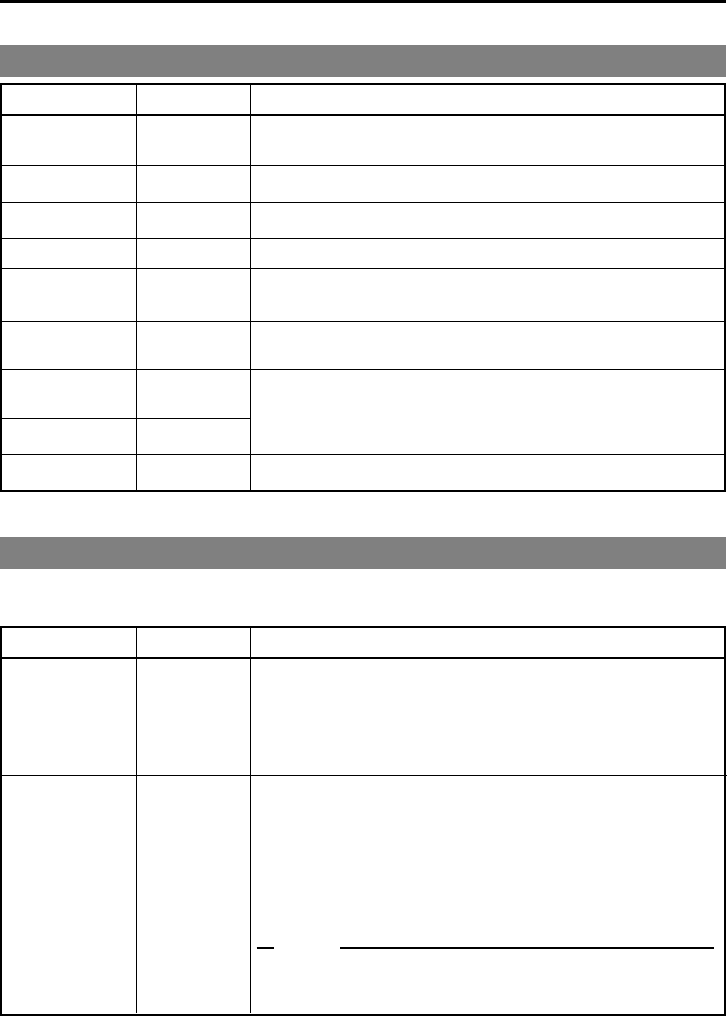
72
MENU SCREENS – Description of the Menu screens –
In the following description of the Menus, ⅷ indicates factory settings.
TOP MENU screen
Item Setting Description
SYSTEM
REMOTE
AUDIO
VIDEO
TC/UB/CLOCK
DISPLAY SET
NETWORK
PACK CONFIG
MOVIE CLIP
EXIT
Displays the menus related to the operating system of BR-DV6000.
It also displays factory setting and the drum hour meter.
Displays the menus related to the remote controller.
Displays the menus related to the audio.
Displays the menus related to the video.
Displays the menu for setting time codes.
Also displays the date/time setting screen.
Displays the menus related to the monitor connected to the VIDEO
MONITOR OUT terminal and the LCD.
Displayed if the network board SA-DV6000 (sold separately) is
installed.
For details, refer to the user’s guide for SA-DV6000.
Return to the normal screen.
SYSTEM Menu screens
The SYSTEM Menu consists of the following two screens (1/2 and 2/2).
Ⅵ SYSTEM (1/2) menu
Item Setting Description
SYNC SELECT
STL/F.ADV
MODE
ⅷ AUTO
EXTERNAL
FIELD
1ST
ⅷ 2ND
FRAME
Use this item to select the synchronization signal if there is no
input of synchronization signal to the SYNC IN terminal during
playback.
AUTO : Input video signal
EXTERNAL : Internal synchronization signal
(For details : ☞ Page 29)
Use this setting to select the still image for the STILL mode or
frame-advance playback.
FIELD : Displays the field image. During frame-advance
playback, it displays the 1st and 2nd field images
alternately.
1ST : Displays the 1st field image.
2ND : Displays the 2nd field image.
FRAME : Displays the frame image.
Memo
Images from the DV terminal will be the 1st field images regard-
less of the settings.
—
—
—
—
—
—
—
—
—
DV6000U_72-104_Eng.p65e 06/03/03, 11:41 PM72


















