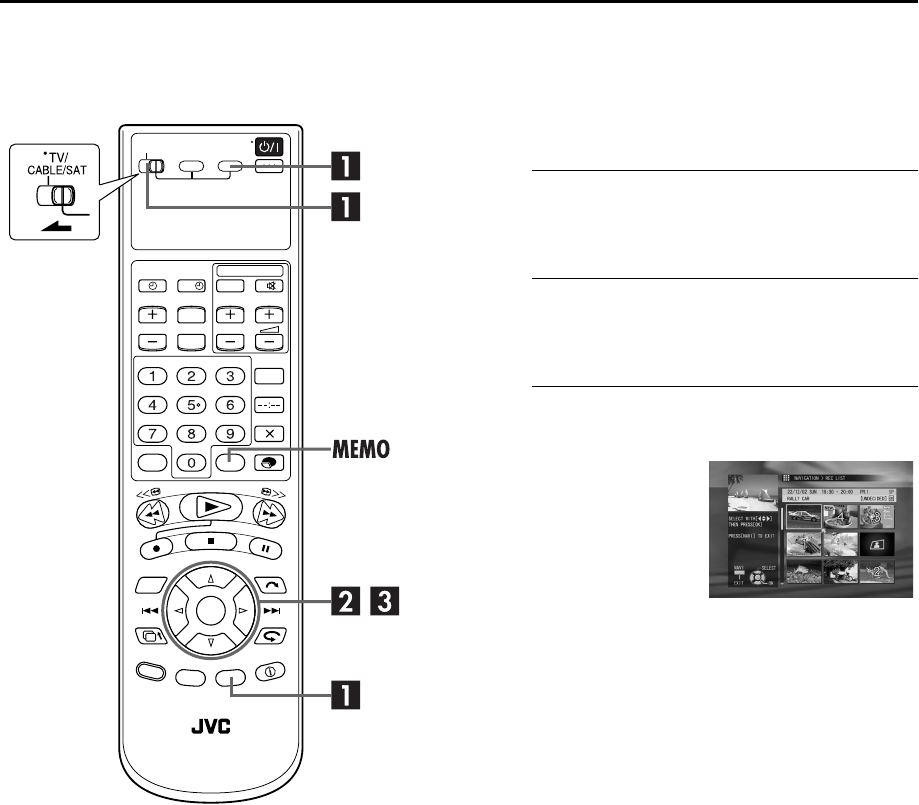
Masterpage:Right-NoTitle0
63
Filename [HM-HDS4EK_05Timer.fm]
Page 63 April 22, 2003 10:12 pm
Dubbing
Easy Dubbing from HDD deck to VHS
deck
Because this recorder includes both HDD deck and VHS deck,
you can easily use it for dubbing up to eight programmes (or
play lists) without connecting any other equipment.
A
Access the HDD Navigation screen.
Slide
TV/CABLE/SAT
to the right, then press HDD, then
press
EDIT
.
B
Access the Easy Dubbing screen.
Press
w
r
e
t
to move the arrow to “EDITING”, then
press
OK
.
C
Select the programme(s).
● When you want to select more programmes, press
MEMO
instead of pressing
OK
after selecting the desired programme.
The playback order numbers appear on the index. After all the
programmes (or play lists) desired for dubbing are selected,
press
OK
.
● If you want to correct playback order, move the arrow to the
desired index and press
MEMO
. The number is deleted and
the recorder automatically renumbers the other programmes
(or play lists).
● If you want to cancel the current playback order, press
&
.
?
Press
w
r
e
t
to move the
arrow to the desired
programme index, then press
OK
when you dub only one
programme (or play list).
The message for preparing a
cassette appears.
HM-HDS4EK.book Page 63 Tuesday, April 22, 2003 10:14 PM


















