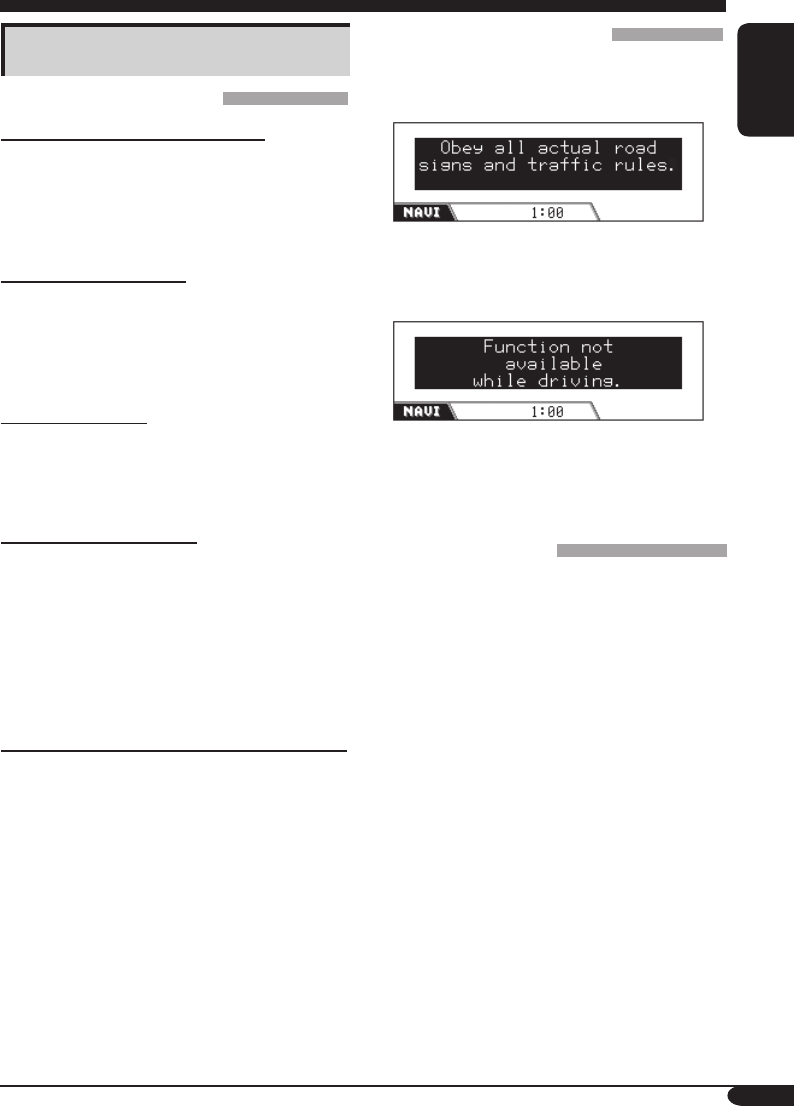
105
ENGLISH
More about the functions
Navigation System
Entering your destination
By the points of interests (P.O.I.)
• If no P.O.I. data exists for the selected city,
“NO P.O.I. FOUND” appears on the display.
Press BACK (DISP) until the CITY entry
menu appears, then re-enter another city.
Selecting P.O.I. by area
• If no P.O.I. data exists for the selected area,
“NO P.O.I. FOUND” appears on the display.
Press BACK (DISP) until the main categories
list appears.
By the coordinates
• If the entered position is out of navigable area,
“NO NAVIGABLE AREA” appears on the
display. Enter again.
Setting the route options
• Motorways are always used to calculate the
route if the distance to the destination is over
200 km.
• If the destination cannot be reached without
using motorways/ferries/tollroads, they are
used to calculated the route without respect to
the route option settings.
Convenient features using the stored routes
• If you try to display the stored addresses/
routes when no addresses/routes have been
stored, “ITEMS NOT FOUND” appears on
the display.
• If you try to display the traffic information
when no information is available, “ITEMS
NOT FOUND” appears on the display.
Basic navigation processes
• If you turn off, then on the car ignition after
starting the route guidance, it is restarted
automatically following the screen below.
• If you try to enter a destination without
the parking brake engaged, the following
screen appears, and you cannot enter your
destination.
• When you reach the area approximately
within 30 m around the destination/Via Point,
the Navigation System considers that you
have reached your destination/Via Point.
Navigation guidance
• The System may not receive GPS signals in
the following places...
– in a tunnel or parking lot in the building
– under an overhead road
– in a place surrounded by high buildings or
by closely standing trees.
• The position of your car may not be detected
correctly in the following cases...
– when running on a road close to the other
one (e.g. a motorway and ordinary road
running in parallel)
– when turning at an almost straight fork in
the road
– when running on a gridiron road
– after taking a ferry, etc.
– when running on a steep mountain road
– when running on a spiral road
– when turning left or right after running on a
long straight road
To be continued....
EN103_122_KD-NX901[E]fb.indd 105EN103_122_KD-NX901[E]fb.indd 105 05.3.17 2:11:34 PM05.3.17 2:11:34 PM


















