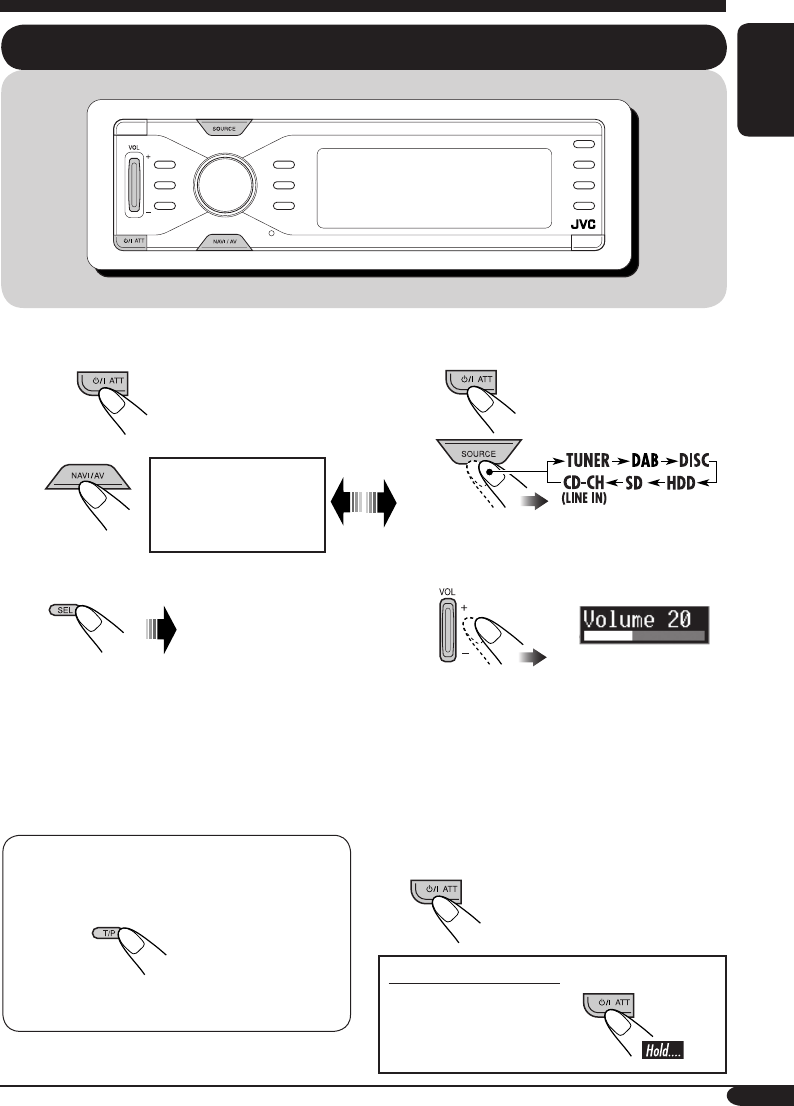
13
ENGLISH
To use the Navigation System
~
Ÿ
! Operate navigation.
See page 22.
1 Set the destination.
2 Start guidance.
To adjust the guidance volume level, see page
20.
To enjoy source playback
~
Ÿ
You cannot select some sources if they
are not ready.
!
⁄ Operate the source as you like
(for operations, see the respective
pages).
@ Adjust the sound as you want.
(See page 84.)
To drop the volume in a moment (ATT)
To restore the sound,
press it again.
Getting started
Basic operations
To turn off the power
Each time you press
the button, navigation
and source screens
alternate.
While using the Navigation System, you
can always confirm all available traffic
information on the display.
• For details, see page 41.
EN11-29_KD-NX901[E]NAVIfb.indd 13EN11-29_KD-NX901[E]NAVIfb.indd 13 05.3.17 2:00:44 PM05.3.17 2:00:44 PM


















