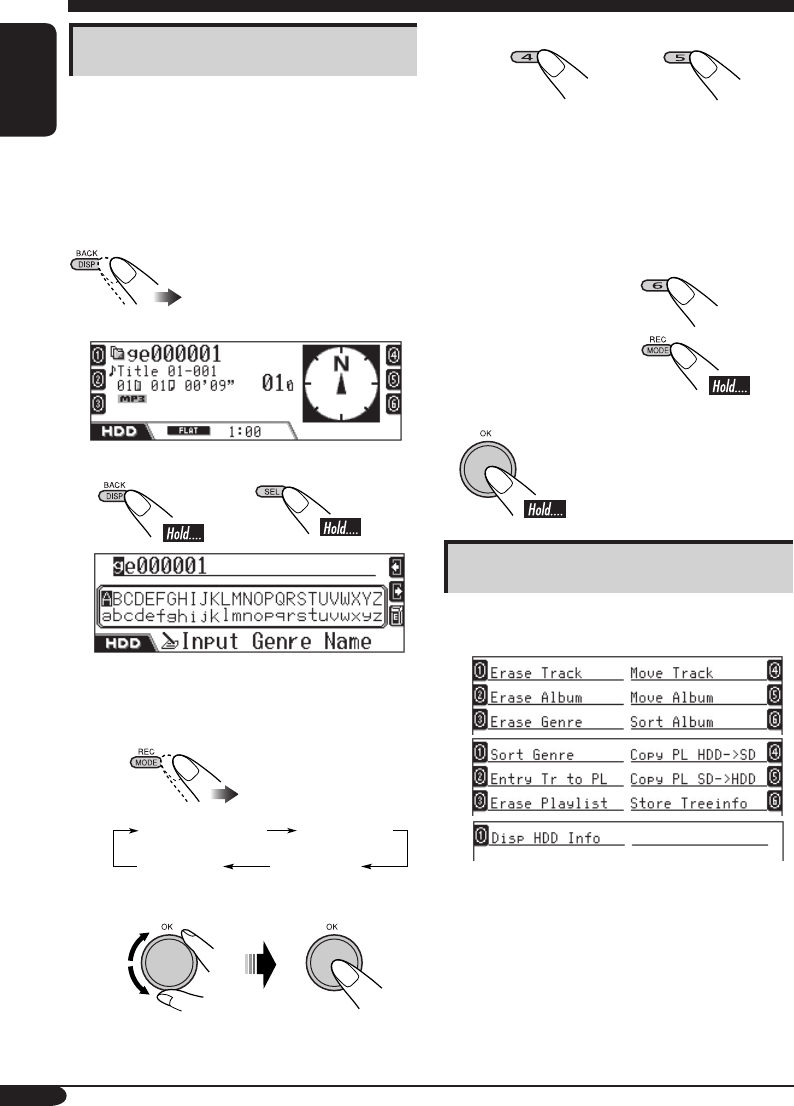
72
ENGLISH
• To move the character entry position...
or
(to left) (to right)
If you press and hold the button, the
character entry position moves the first
position or the last position.
• To erase a misentry, move the character
entry position to the one you want to
erase, then...
• To erase the entire
entries...
4 After entering the title...
• When you modify the genre or
album name, the current track
will restart from the beginning.
Editing the HDD contents
Edit Menus comprises of three main pages
(below) and sub-screens.
• When one of the Edit Menus is shown, the
current track will be played repeatedly.
• While editing the HDD contents, no sounds
come out.
• When editing is over, the current playback
mode is cancelled, and normal playback will
be resumed.
Assigning the titles
You can assign (or change) the title to genres,
albums, and playlists.
• You cannot assign titles to tracks.
1 While playing an HDD track...
• For assign the title to a playlist, play the
playlist you want.
Enlarge the indication (see also
page 69) to which you want
to assign a new name (ex. to
assign the title to a genre).
2 Enter the text entry mode.
and
3 Assign the title (maximum 32
characters).
• To change the character set...
• To enter a character...
A – Z / a – z
(Upper case/ Lower case)
Accented letters
(Lower case)
Accented letters
(Upper case)
0 – 9 & symbols
(Numbers)
EN66-77_KD-NX901[E]HDDfb.indd 72EN66-77_KD-NX901[E]HDDfb.indd 72 05.3.17 2:07:13 PM05.3.17 2:07:13 PM


















