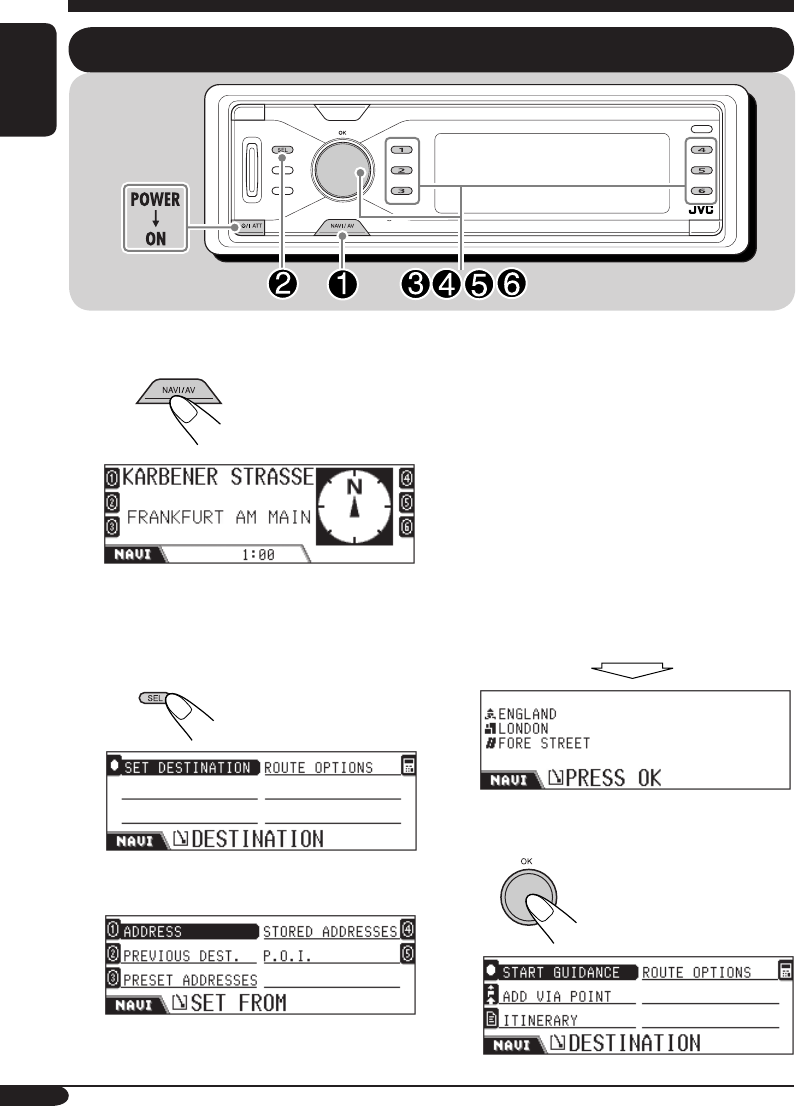
22
ENGLISH
⁄ Select one of the options listed on
the display.
• ADDRESS: See page 23.
• PREVIOUS DEST.: See page 28.
• PRESET ADDRESSES: See page
28.
• STORED ADDRESSES: See page
28.
• P.O.I. : See page 28.
• You can also locate your destination by
entering the coordinates (see page 31)
and by selecting a stored route (see page
34).
@ Confirm the selected destination.
Basic navigation processes
~ While listening to any source...
Navigation screen
(current position)*
appears.
* If navigation is already started, the
guidance screen appears.
Ÿ Display the DESTINATION
menu.
! Select “SET DESTINATION.”
EN11-29_KD-NX901[E]NAVIfb.indd 22EN11-29_KD-NX901[E]NAVIfb.indd 22 05.3.17 2:00:53 PM05.3.17 2:00:53 PM


















