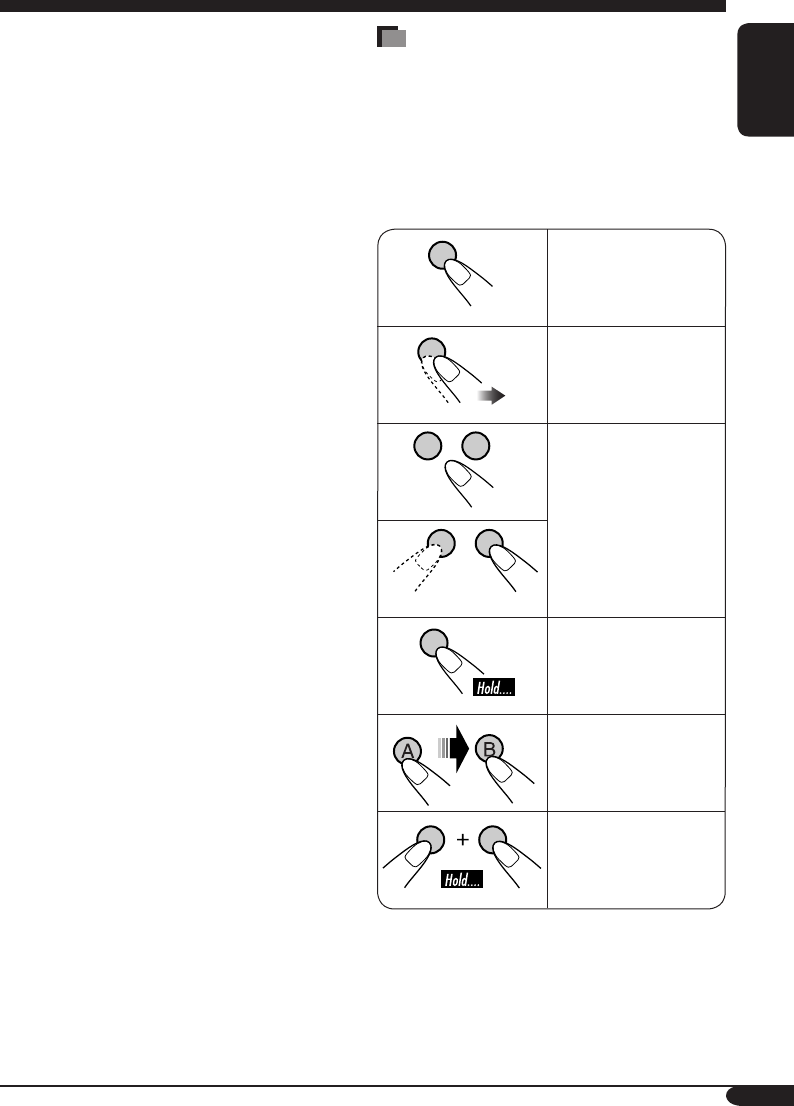
5
ENGLISH
How to read this manual
The following methods are used to make the
explanations simple and easy-to-understand:
• Some related tips and notes are explained in
“More about the functions” (see pages 105
– 110).
• Button operations are mainly explained with
the illustrations as follows:
Press briefly.
Press repeatedly.
Press either one.
Press and hold until
your desired response
begins.
Press A, then press
B.
Press and hold both
buttons at the same
time.
Sound adjustments ................ 84
Selecting preset sound modes
(EQ: equalizer) ....................................84
Storing your own sound adjustments ....... 85
Adjusting the sound basic settings ........... 86
General settings — PSM ......... 87
Basic procedure ....................................... 87
Selecting the dimmer mode ..................... 90
Other main functions ............. 91
Assigning titles to the sources ................. 91
Changing the control panel angle ............ 92
Detaching the control panel ..................... 92
CD changer operations ........... 93
Playing discs in the CD changer ...............93
Selecting the playback modes .................. 96
Changing the display information ........... 97
External component operations
... 98
Playing an external component ...............98
DAB tuner operations ............. 99
Listening to the DAB service ....................99
Storing DAB services in memory .......... 100
Tuning in to a preset DAB service ........ 100
Searching for your favorite programme
... 101
Using the Standby Reception ................ 101
Tracking the same programme .............. 102
Changing the display information ......... 102
Maintenance ........................ 103
Language codes ................... 104
More about the functions ..... 105
Troubleshooting ................... 112
Specifications ....................... 118
END-USER TERMS .................. 120
EN02-10_KD-NX901[E]fb.indd 5EN02-10_KD-NX901[E]fb.indd 5 05.3.17 1:59:28 PM05.3.17 1:59:28 PM


















