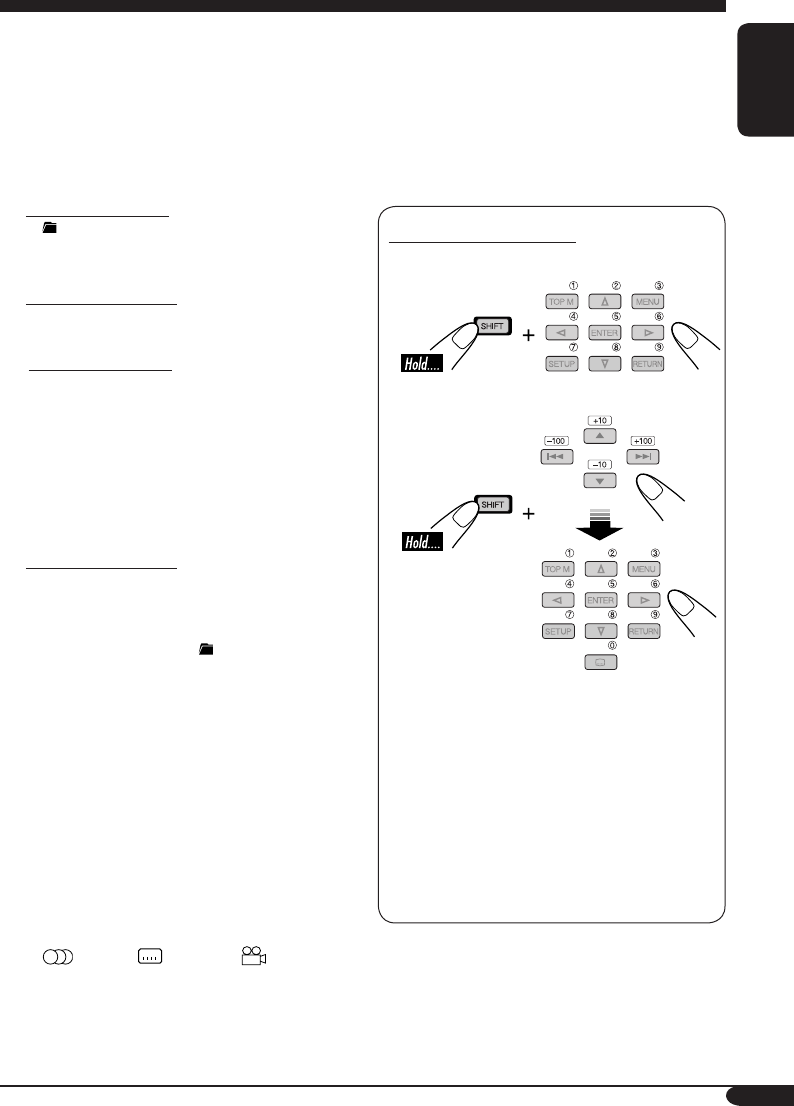
9
ENGLISH
6 DUAL button
• Does not function for this model.
7 VOL + / – buttons
• Adjusts the volume level.
• Does not function as 2nd VOL +/–
buttons for this model.
8 SETUP button*
1
9 SHIFT button
p For disc operations:
•
/TITLE 5 / ∞ — Selects the titles (for
DVD) or folders (for MP3/WMA, HDD,
and SD). *
2
For tuner operations:
• PRESET 5 / ∞ — Changes the preset
stations.
q For disc operations:
• 4 / ¢ (reverse skip/forward skip)*
3
• 1 / ¡ (reverse search/forward
search): Not used for CD-CH, HDD, and
SD.
• 7 (stop), 3 (play), 8 (pause): Not used
for CD-CH, HDD, and SD.
3 (play) also functions as ZOOM button
when pressed with SHIFT button.
For tuner operations:
• 4 / ¢ — Searches for stations*
3
w OSD button
• Displays the on-screen bar.
• Also functions as the
/TITLE button
when pressed with SHIFT button.
– You can directly select folders (for
MP3/WMA) or titles (for DVD) using
the number buttons (see the right
column).
e MENU button*
1
• Displays the DVD disc menu.
r Menu operation buttons*
1
• Cursor (% , fi , @ , #), and ENTER
• % / fi : Also functions as DISC+ / –
buttons when the source is “CD-CH.”
t RETURN button*
1
y DVD/VCD special function buttons
•
(audio), (subtitle), (angle)
*
1
These buttons function as the number
buttons when pressed with SHIFT button.
*
2
These buttons function as +10/–10 buttons
when pressed with SHIFT button.
*
3
These buttons function as the +100/–100
buttons when pressed with SHIFT button.
How to select a number
• To select a number from 1 – 9:
• To select a number greater than 9:
Ex:
To select 10, press +10, then 0.
To select 65, press +10 six times, then 5.
To select 104, press +100, 0 , then 4.
To select 236, press +100 twice, +10 three
times, then 6.
• –100 and –10 buttons are used to correct a
misentry. They reduce the corresponding
digit number before entering the last digit
number.
EN02-10_KD-NX901[E]fb.indd 9EN02-10_KD-NX901[E]fb.indd 9 05.3.17 1:59:31 PM05.3.17 1:59:31 PM


















