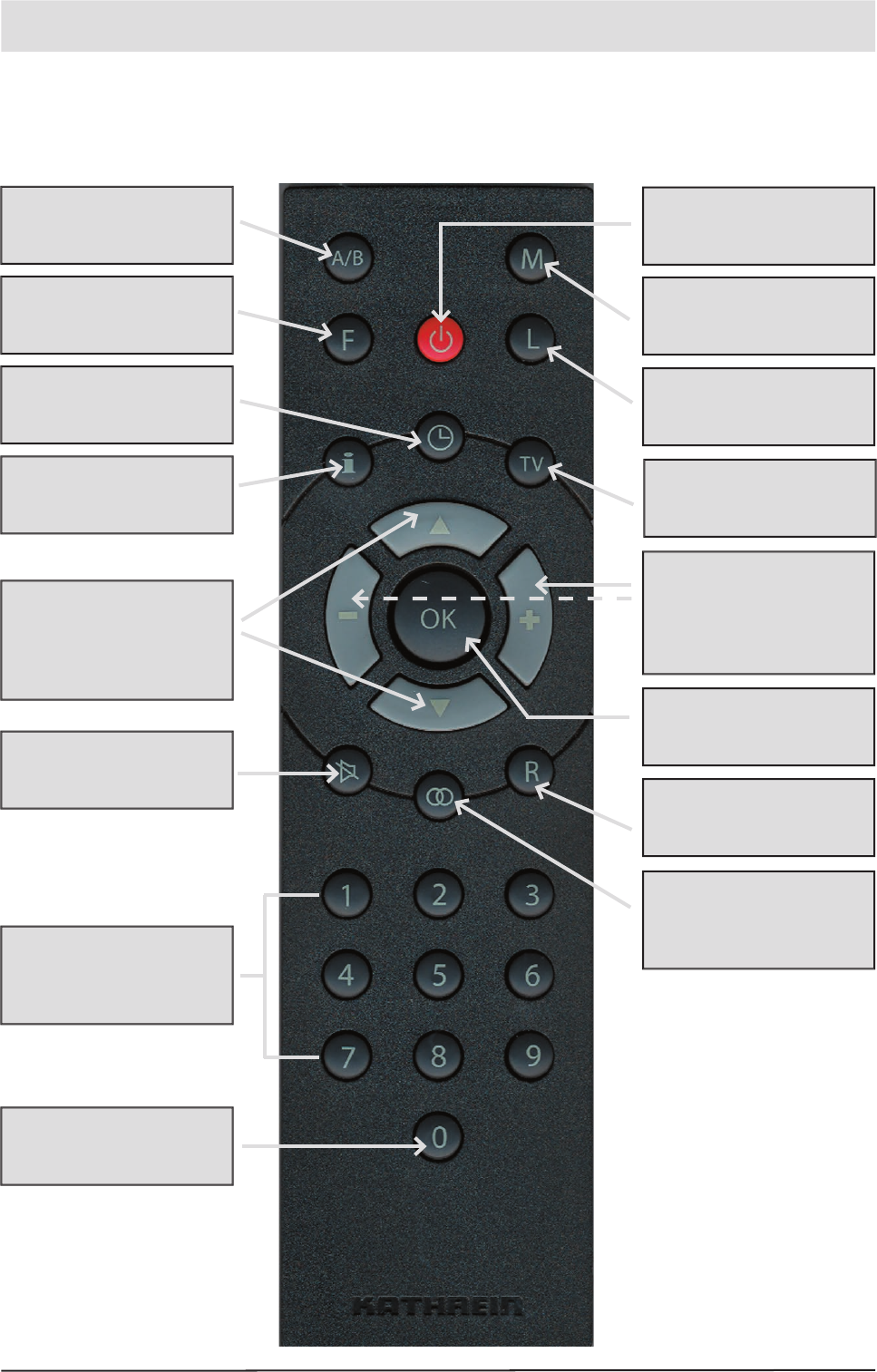
Controls, Displays and Connections
11
Remote Control Function Keys
Switching to
remote control
Select last four
programmes
Select favourites
Programme overview
EPG programme guide
Locks a channel
Programme list
Programme information
Help
(cursor keys)
Programme selection
Select sub-menus
and menu options
Mute on/off
Audio frequency menu
Language selection
Moves a channel to a
different position
Numerical input for
programmes
Child protection
LO frequency etc.
Select video text
Power on - Power
off (Standby)
Select main menu /
Adds a new channel
Last programme
EXIT
Locks a channel
Scart connection setting,
radio OFF,
deletes a channel
(cursor keys)
Volume
Menu options, change
page to EPG or
channel list
Confi rm sub-menus
and menu options
Radio ON/OFF
Select mode for
programme list
The key symbols presented here can also be found
in the description of the operating steps.


















