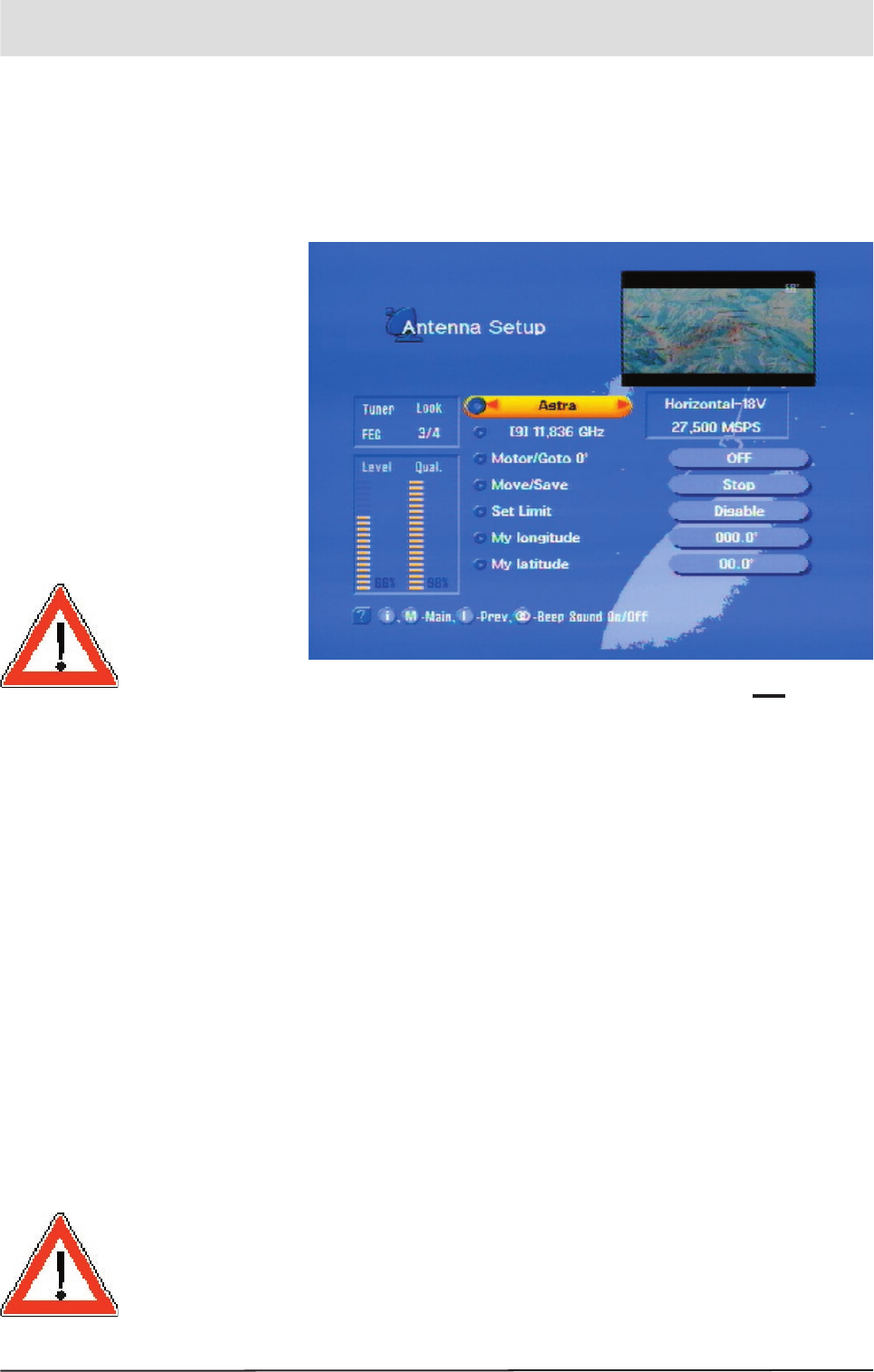
Installation Menu
53
Antenna Setup
This menu is exclusively intended for service purposes and be used
to align the antenna in an emergency, if no measuring instruments are
available. The
key activates a search tone, the pitch of which cor-
responds to the signal strength - the higher the sound, the better the
signal.
In this menu, you can use the
keys to call up the
individual menu options and make the settings with the
keys to call up the
keys to call up the
keys.
The fi rst line is used to specify the satellite and the second line to
specify the transponder.
In the small box immediately to the right, the fi rst line shows the
polarisation of the received signal and the second line shows the
transmitted symbol rate.
The bars provide information about the strength (relative level) of the
signal and its quality. However, this information cannot be used to draw
any conclusions about the quality of the antenna system.
For operation with a rotor (DiSEqC™1.2), select “Motor/Goto 0°” “On”
in the third line.
In the next line “Move/Save”, you can align the antenna to the East or
the West. The optimum setup can be viewed in the “Level” bar chart.
In the “Set Limit Value” line, you can set the outermost aiming point
(limited by a wall or another obstruction) in a Westerly or Easterly
direction.
Always read the operating manual supplied by the rotor manufacturer
(this applies in particular to settings different from those described
above).
Operation with antenna rotor /
positioner (
DiSEqC™
1.2
)
This setting is not
necessary for caravan
operation.
This setting is not
necessary for caravan
operation.


















