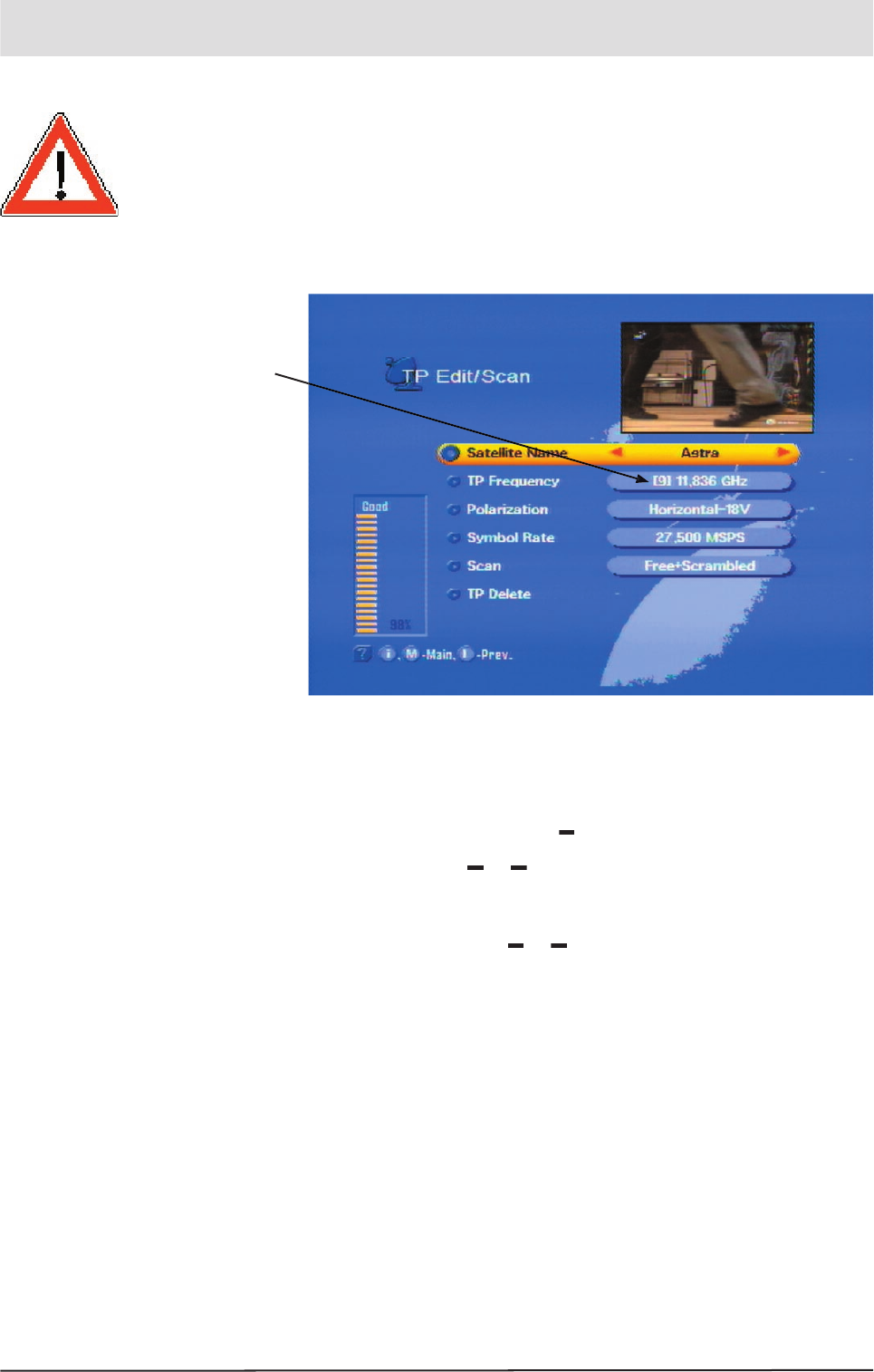
Installation Menu
55
Changing/Searching for/Deleting Transponders
In this menu, the transponders can scan selectively for channels, for
example if new channels are offered in a particular broadcaster‘s range.
This information is available on the Internet or in specialist magazines.
You reach this menu from the installation menu using the
keys and confi rm your selection with the
key.
If you want to change your
system over to a new satellite,
you must manually enter at least
one recognised transponder.
You can now access the individual items using the
keys. The
following settings are possible:
- Preferred satellite using
or
- Transponder frequency using
or
(or number keys)
- Polarisation using
- Transponder frequency using
- Transponder frequency using
or
- Transponder frequency using
- Transponder frequency using
- Symbol rate with the number keys
- Search mode for exclusively freely receivable or for free and
encrypted channels with
- Search mode for exclusively freely receivable or for free and
- Search mode for exclusively freely receivable or for free and
or
- Search mode for exclusively freely receivable or for free and
- Search mode for exclusively freely receivable or for free and
The bar chart shows the relative signal strength, but is not an indicator
of the quality of the reception system.
The search is started using
under the “Search” option. You will see
the message “Search active”. After completion of the search, you will
see the following message (example):
The transponder number
specifi ed in brackets is an
internal reference number for
the receiver and has nothing
to do with the transponder
number of the satellite.


















