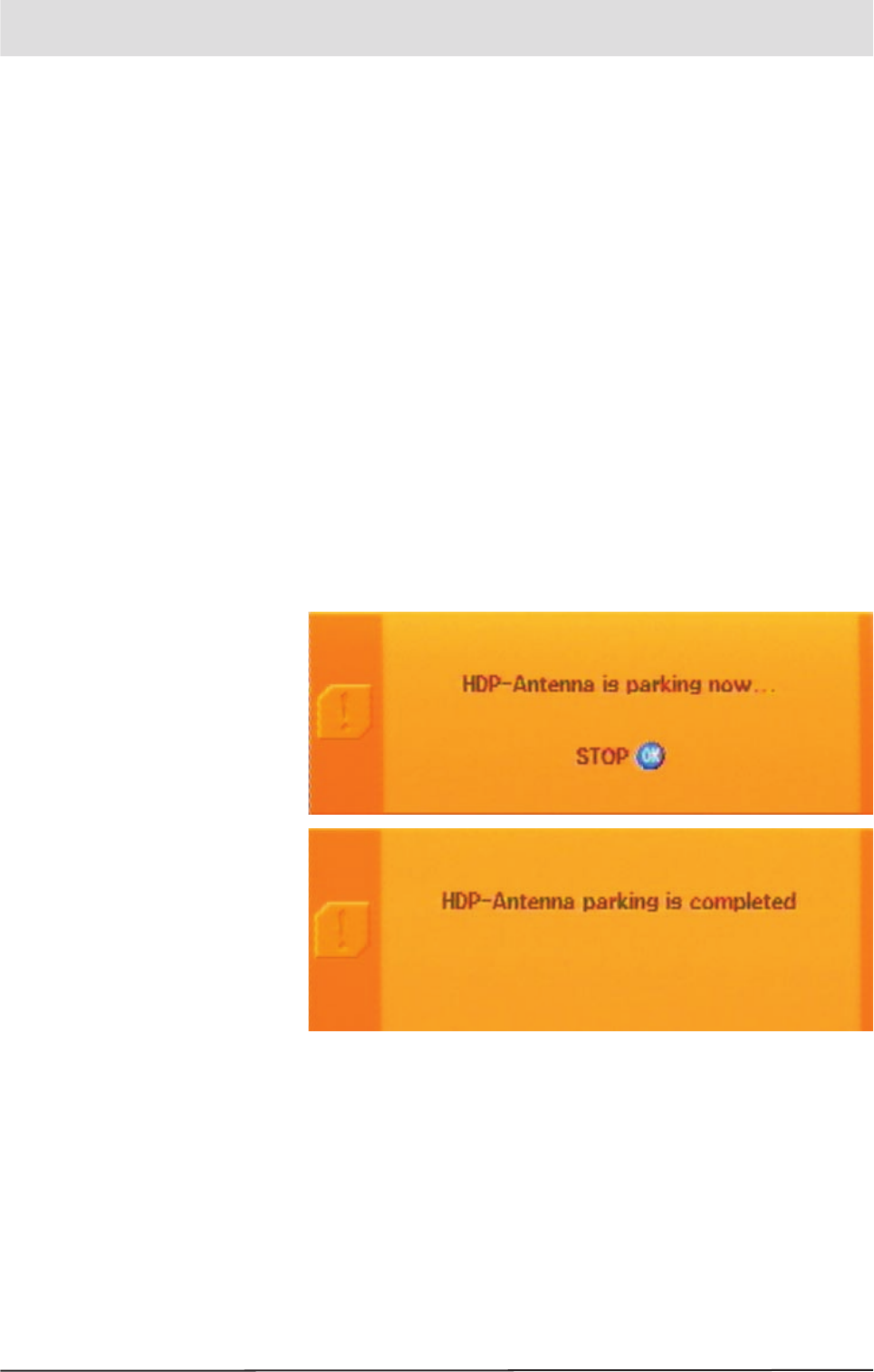
Reset/Park
69
Park
You have three options for “parking” the antenna.
1. The antenna can be moved to the park position by pressing
twice.
2. Press
to switch to the main menu and use the
keys to select the “HDP Antenna Setup” option. Pressing
takes you to the HDP menu, where you can use the
keys to go to the “Reset/Park” option. Now press
to park
the antenna.
3. When the ignition is operated, the antenna automatically
moves to the park position. However, for this to happen, the green
wire of the power supply cable must be connected to the
ignition (see Connection Diagram). Follow all the instructions in
the comprehensive installation manual for the CAP unit.
The antenna is moved to the park position, and this is then confi rmed.


















