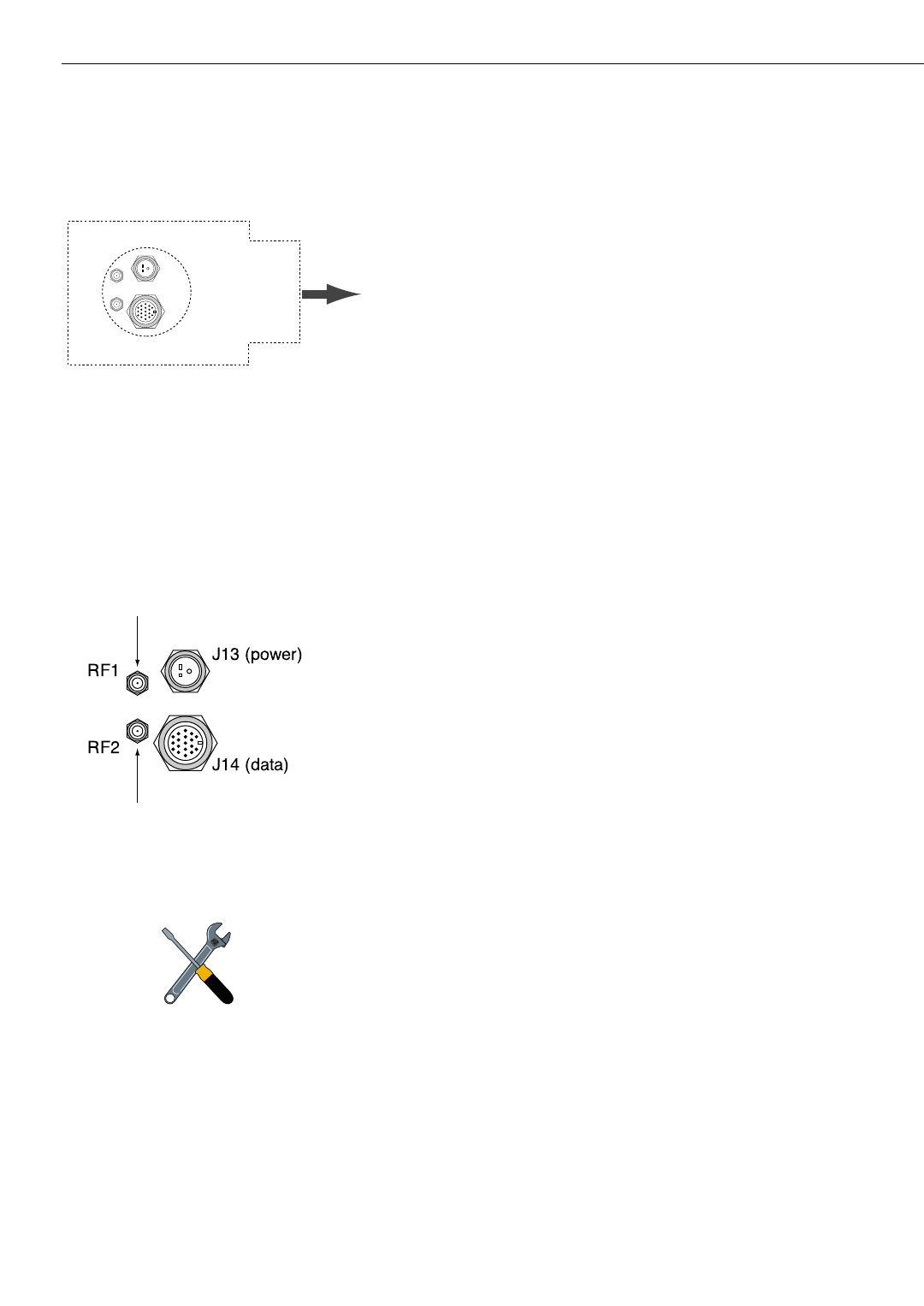
3. Place the foam seal in position on the mounting
surface with the hole centered over the cable
access cutout and the paper backing on the
bottom. Do not remove the paper backing at this
time. Align the seal with the vessel’s fore-and-aft
line and the small end pointed forward as shown
in Figure 2-3. Scribe a line all around the seal.
4. Remove and save the three screws holding the
radome to the baseplate. Carefully lift the radome
straight up until clear of the antenna assembly and
set it aside in a safe place.
5. Position the baseplate assembly in place over the
mounting holes and cable access. Ensure that all
holes line up and that the connectors are centered
over the cable access. Make any necessary
adjustments before seating the foam seal in place
permanently.
6. Clean the surface where the foam seal will be
placed. Remove the paper backing from the foam
seal to expose the contact cement. Lay the foam
seal in place, adhesive side down, and press down
firmly to bring the adhesive into full contact along
the bottom.
7. Bring the Data Cable, RF Cable(s), and Power
Cable up through the access hole and connect
them to the baseplate. Turn the connectors down
securely, but don’t use excessive force; finger-tight
is sufficient. Figure 2-4 illustrates the connector
assignments.
Do not use teflon gel on the cable fittings as it
reduces signal strength at higher frequencies.
8. Remove the foam shipping restraint from the
Antenna Unit.
9. Place the baseplate over the holes drilled in the
foundation. Rotate the azimuth mechanism plate
to expose each mounting hole. When rotating the
azimuth mechanism by hand, go slowly. Hitting
the stops with excessive force will damage the
azimuth limit switch.
10. Place a flat washer from the kitpack on a bolt and
insert the bolt into its hole from above.
2-4
A Guide to TracVision 4
Figure 2-3
Baseplate/Foam Seal Orientation
(Bottom View)
Bow
RF1
RF2
J14 (data)
J13 (power)
Foam Seal
The foam shipping restraint must
be removed before power is
applied. Save the foam for reuse
and be sure to install it whenever
the Antenna Unit is moved from
place to place. See Section 5.8,
“Preparation for Shipment,” for
instructions on preparing for
shipment.
Figure 2-4
Baseplate Connector Assignments
Single IRD
Installation
Second IRD
Installation


















