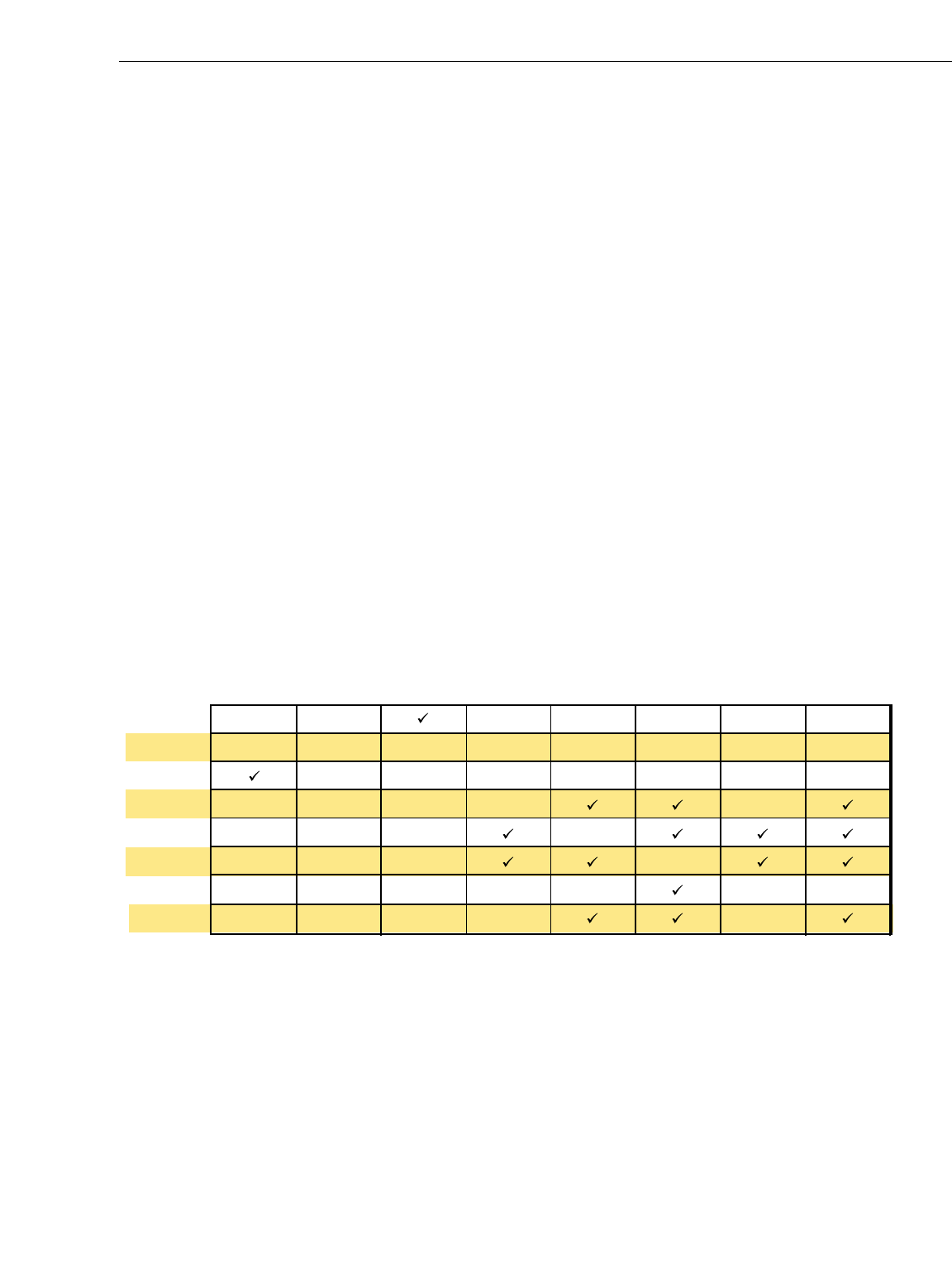
Commissioning the IRD
Please refer to the user manual that accompanied your IRD for
instructions on properly commissioning the system.
EchoStar Commissioning Issues
EchoStar IRDs that have not been commissioned within several
months of manufacture require additional steps to complete
the process. Refer to Appendix E for complete details.
2.4 Selecting the Active Satellite
As noted previously, TracVision 4 can track a variety of DVB-
compatible and DSS satellites. The system contains a
preprogrammed library of North American satellites. It also has
two open slots that you may use to program two additional
satellites of your choice. Two of these satellites may be selected to
reside in the system’s active memory as Satellites A and B. Once
this is done, a simple command via the maintenance port will tell
the antenna to track one or the other, making it easy to switch
between the satellites of your choice. Table 2-4 provides a grid of
possible North American satellite pairs.
The satellites listed in TracVision 4’s preprogrammed satellite
library will be sufficient for most North American users.
However, if you wish to install one or two user-defined satellites,
proceed to Section 2.4.2, “Programming User-defined Satellites.”
After configuring the user-defined satellites, return to the satellite
installation process in Section 2.4.1, “Installing Your Selected
Satellites.”
2-11
Installation
54-0150 Rev. D
DSS_101
DSS_110*
DSS_119
Echo_61
Echo_110
Echo_119
Echo_148
Expressvu
DSS_101 DSS_110 DSS_119 Echo_61 Echo_110 Echo_119 Echo_148 Expressvu
* Contact KVH or DIRECTV for complete details on tracking and receiving signals from DSS_110.
Table 2-4
North American Satellite Pairs


















