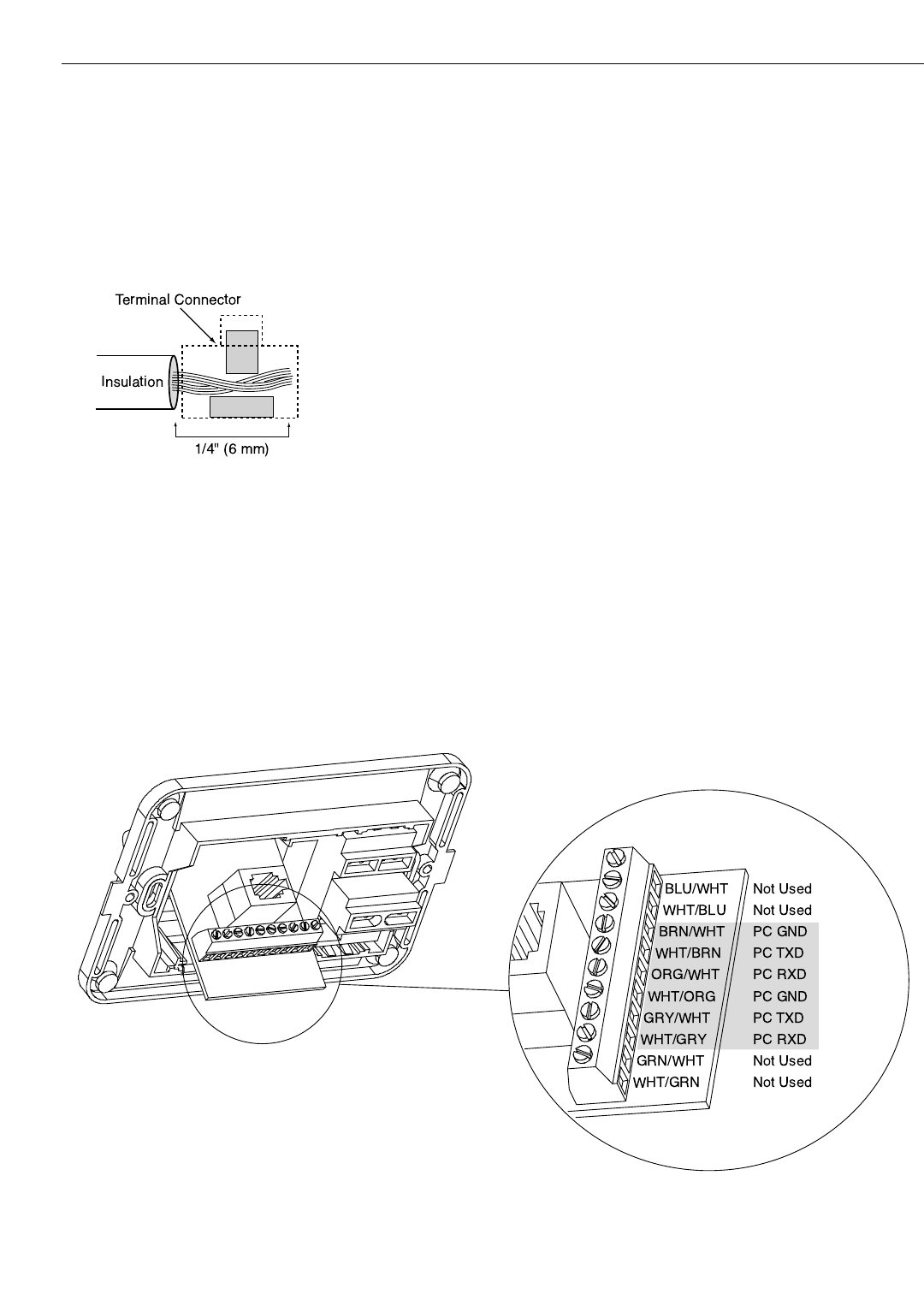
2-6
A Guide to TracVision 4
You are now ready to wire the TracVision 4 system to the
switchplate connectors and ship’s power.
Tips for Safe and Successful Wiring
• When attaching cables to the TracVision 4
switchplate connectors, make sure the insulation is
stripped back approximately
3
⁄16". Twist the wires
gently to help achieve a good connection. Do not
pinch insulation inside the connector.
• After attaching the power and data cables to the
appropriate terminal connector strips, tug gently
to ensure a firm connection.
2.3.1 Wiring the Antenna Unit Data Cable
Find the TracVision 4 data cable (cable #32-0619-50) where it
comes through the panel cutout made earlier. Wire the data cable
to the switchplate connectors as indicated in Figure 2-8. The
connector board is etched with the same wire color identification
to make the wiring process easier.
A comprehensive wiring diagram for the TracVision 4 system has
been provided in Appendix D.
Figure 2-7
Correctly Securing Wires within
the Switchplate Connectors
Data Cable
to Antenna
(32-0619-50)
Figure 2-8
Data Cable Wiring Arrangement


















