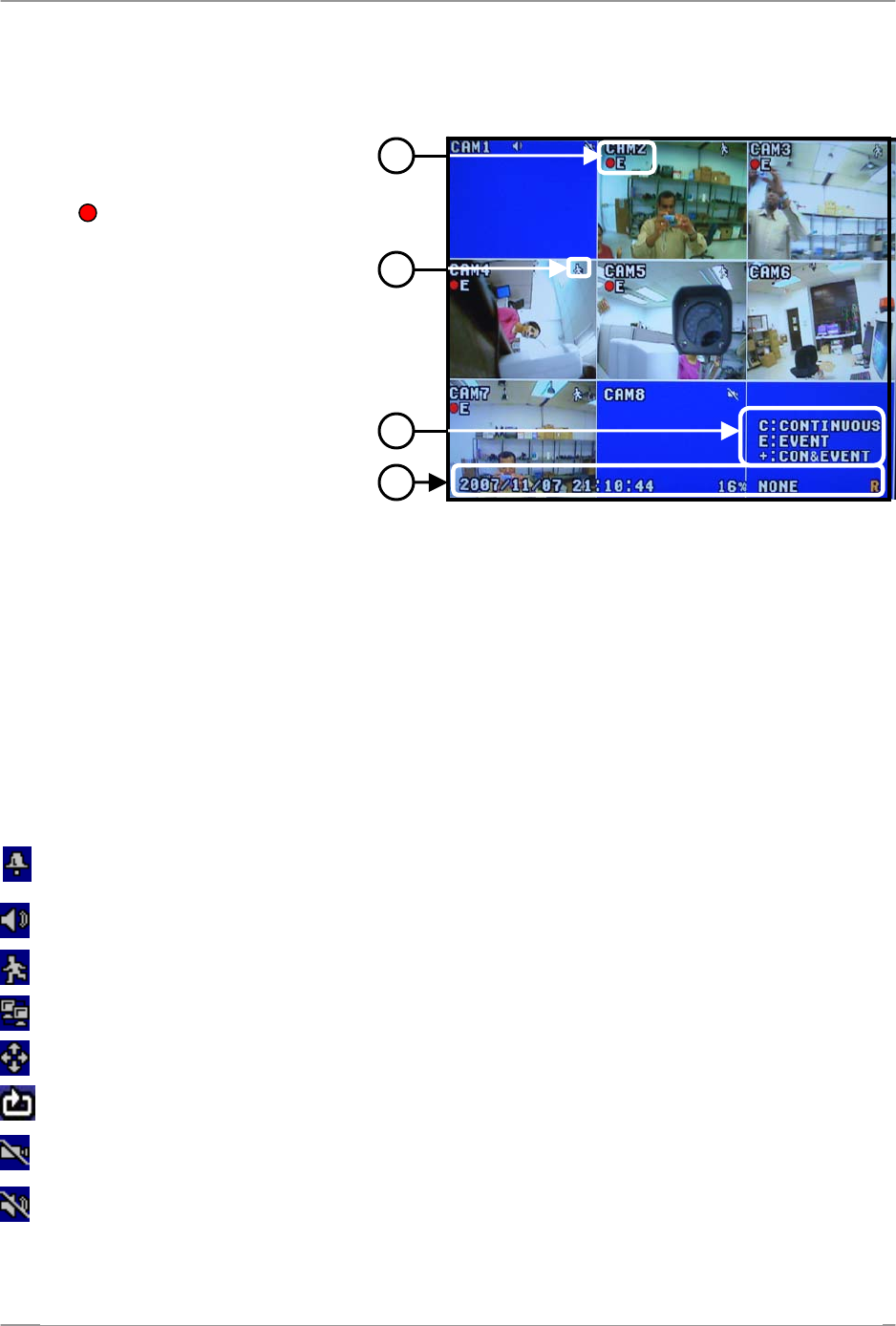
Display Modes
22
Alarm Input – Indicates that the corresponding Channel has an Alarm input connection (i.e.
Door Sensor, Window Sensor, Motion Sensor).
Audio – The channel displaying this icon is the current Listen-In Audio channel.
Motion – Indicates that the channel is detecting Motion.
Network – Indicates that a remote connection has been made to the System.
PTZ – The channel is in PTZ control mode.
Sequence – Indicates that the system is currently sequencing between available channels.
Video Loss – The current channel does not have a camera connected / is not recognizing a
camera is connected.
Mute – The Audio for the current channel is OFF.
4. SYSTEM STATUS BAR – Displays the System status for:
• Date & Time – Set in the System Menu.
• HDD Full Status – Displays the amount of HDD used, or displays OVER when drive is full and
overwriting.
• Logged in User: Displays the Logged in User Name (Displays NONE if a user is not logged
into the system).
• R – Recording
General Display Overview
Onscreen Icons – Legend
The following Icons may occasionally appear onscreen on each channel:
1. TITLE & RECORDING STATUS –
Displays the Title of the Camera (set in
the System Menu), and the Recording
Status:
• : Actively Recording
• E: Event
• C: Continuous
• +: Continuous & Event
2. CAMERA STATUS – Displays the
current status of the camera. See
below for details.
3. ONSCREEN LEGEND – Displays
the Recording Legend for the
Cameras.
1
2
3
4


















