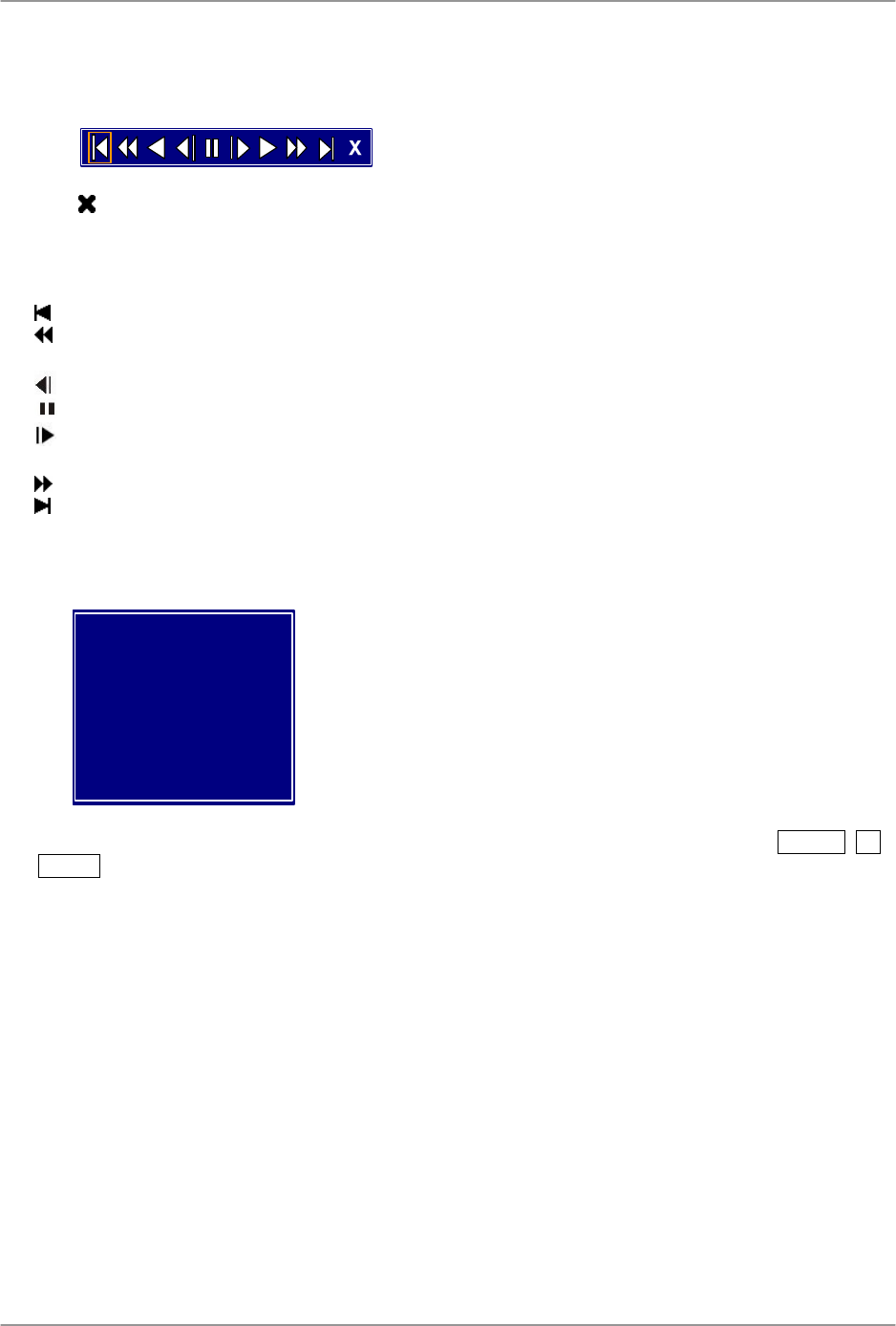
Playing Recorded Video
52
Mouse Usage
The mouse can be used for easy playback control. Position the mouse pointer at the bottom of the
playback screen, and the following search toolbar will display.
Clicking
on the left side exits the toolbar. To display the toolbar again, position the mouse pointer at
the bottom of the playback screen.
The individual controls on the toolbar perform the following functions:
Go to the first image
Fast backward play
◄ Play video backward at regular speed
Step backward one frame
Pause
Step forward one frame
► Play video forward at regular speed
Fast forward play
Go to the last image
Clicking the right mouse button during playback displays the following menu:
SEARCH
BOOKMARK
KEY ADD FUNCTION
MUTE
AUDIO
EXIT
Selecting BOOKMARK, ADD KEY FUNCTION… and AUDIO… is the same as pressing the MARK , Fn
and AUDIO keys as described in “2.2. Key Function”. Selecting SEARCH causes the system to enter the
Search mode. Select EXIT to exit the playback mode.


















