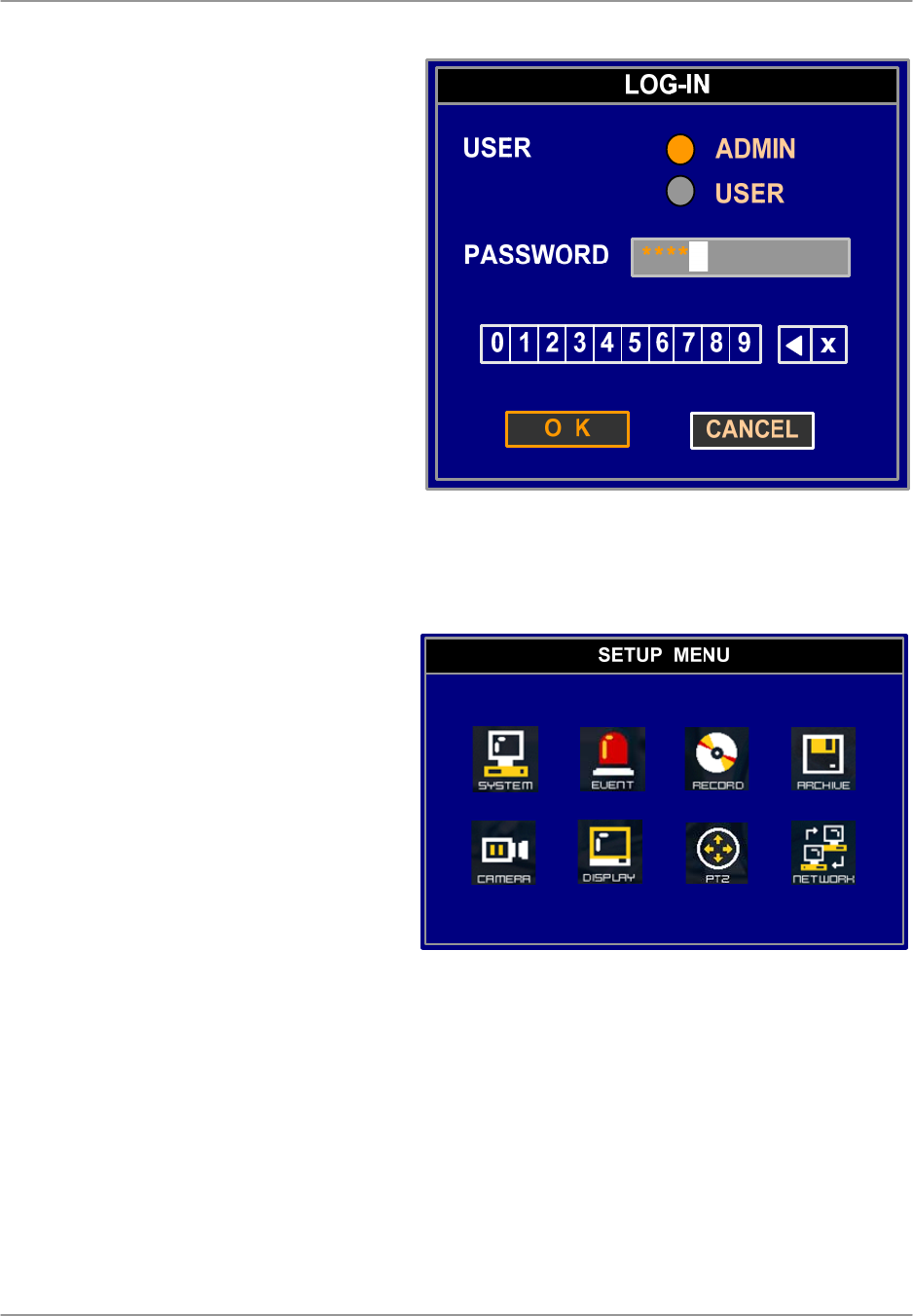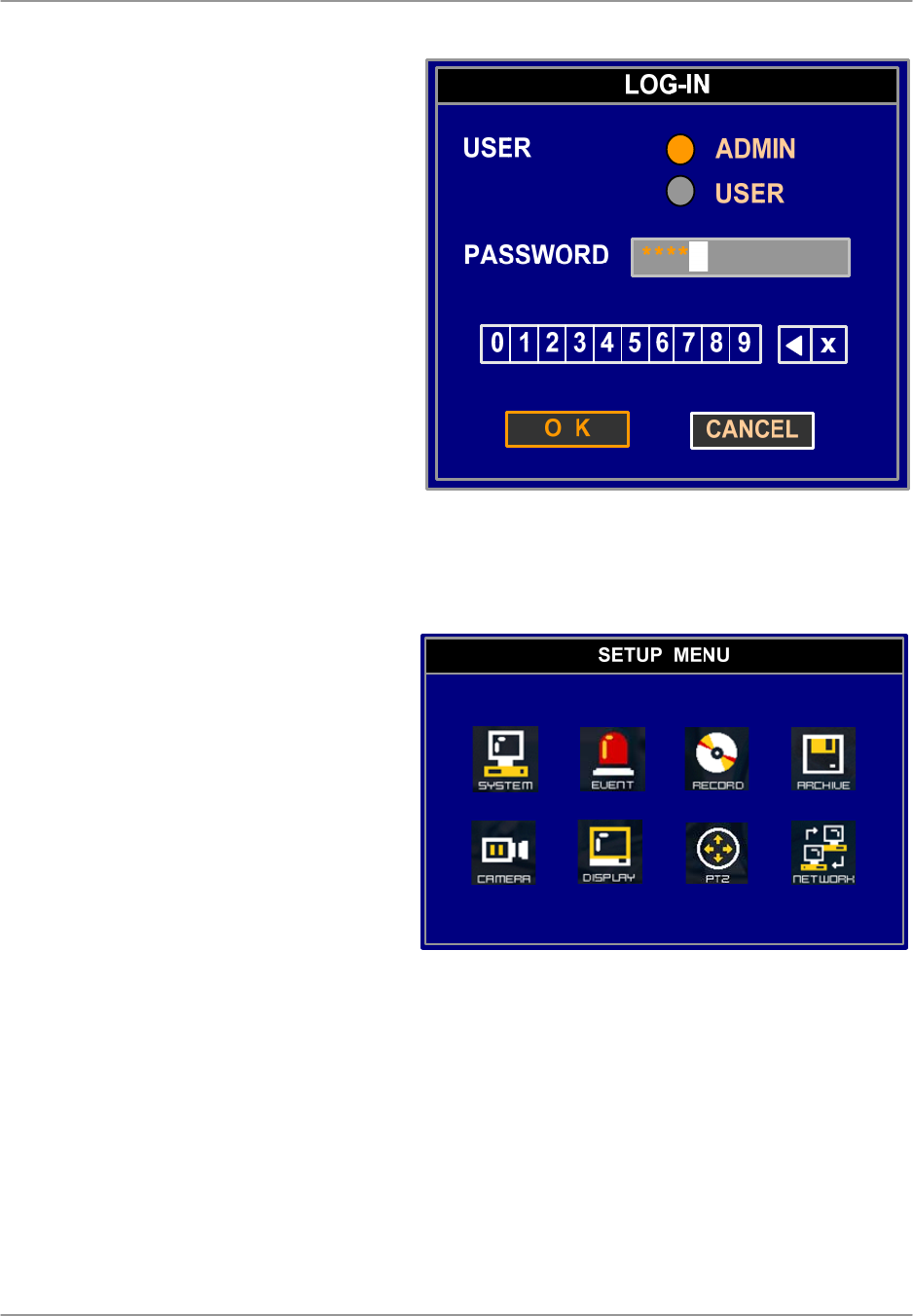
System Setup Controls
25
System Setup Controls
Setup Menu - Options
The Setup Menu has 8 icons representing
each menu selection:
• SYSTEM - The system menu contains
basic configuration settings, such as
Time/Date, Language, User, Disk
Management, Information, Factory
Default, S/W Update, System Log and
Screen Save.
• EVENT - This menu contains the
event options such as Alarm-In,
Motion, Video Loss, Text-in, System
Event, and Action.
• RECORD - This menu contains the
recording settings such as Resolution,
Speed, Quality, and Schedule.
• ARCHIVE - Controls all archive devices (to archive recorded data).
• CAMERA - You can configure settings for the input and output of the system.
• DISPLAY - You can change configurations of information to be displayed on the screen
• PTZ - This menu enables PTZ-camera-related configurations such as controlling the direction,
zoom, and iris. Controls the setup of PTZ Cameras (not included).
• NETWORK - You can configure settings for TCP/IP, the serial communication, DDNS,
Notification, and Site.
• Enter the MENU screen by pressing the
MENU button. Enter the password (if
required) to display the graphical Menu
Selection Screen. The Default password
is <blank> - press ENTER.
• Scroll through the 8 options by pressing
the UP, DOWN, LEFT and RIGHT
buttons on the Front Panel or Remote
Control.
• To enter a sub-menu, navigate to the
option and press the ENTER button. To
exit a SUBMENU, press the MENU
button.
• To exit the MAIN MENU, press the
MENU button.