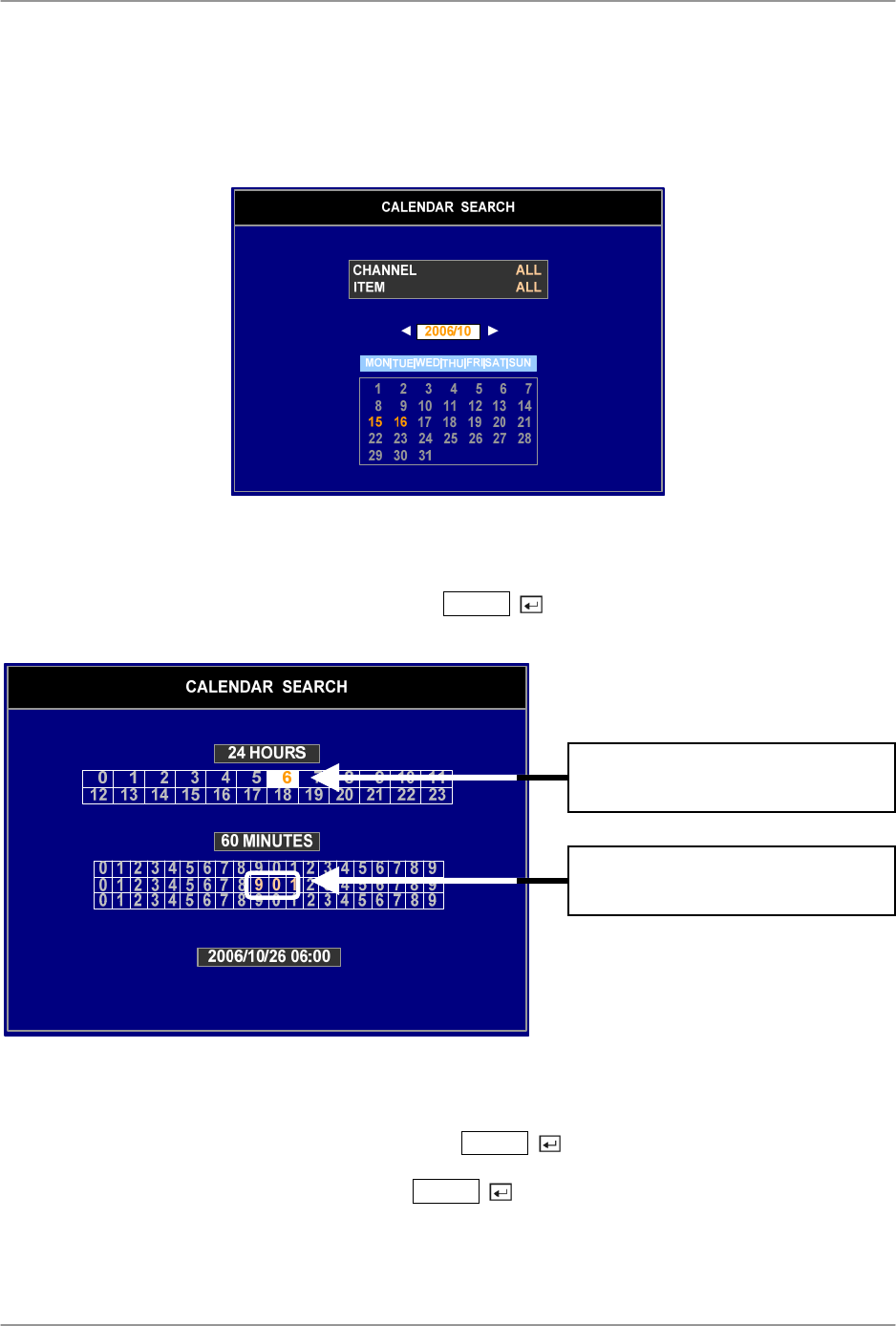
Video Search
54
CALENDAR SEARCH
Select the “CALENDAR SEARCH” option in the search function menu. A basic search screen will be
displayed as shown below.
• Select the CHANNEL, ITEM and MONTH to search.
• Days with recorded video display on the calendar with red numbers.
• Highlight the days with recorded video by using the arrow buttons.
• Once a day has been highlighted, press the ENTER,
key to select, and a time table window
will be displayed as shown below.
• Hours in which video was recorded will be highlighted with red.
• Highlight the hours with recorded video by using the arrow buttons.
• Once an hour has been highlighted, press the ENTER,
key to select.
• Minutes in which video was recorded will be highlighted with red.
• Once minutes are highlighted, press the ENTER,
key to select.
• The playback will be started at the time selected.
Minutes with Recorded Data are
highlighted in RED
Hours with Recorded Data are
highlighted in RED


















